Guide on E-District Assam Registration 2025 and Login. Assam E district application status on E-District Amtron Portal at https://onlineedistrict.amtron.in
E District Assam
Assam State government is working towards digital transformation to ensure smooth running of government services. The government is eliminating the need to visit government offices and paperwork. The transition is quite positive for all Assam residents as they can access multiple services through mobile phones and computer devices. The changes don’t require any professional skills to operate the online portals.
The e-District Assam portal is a comprehensive and effective platform designed to host all government services. Assam citizens can access various legal certificates like Encumbrance, death and birth certificates, etc. State citizens don’t have to worry about processing timelines and service delays. The e-District allows users to check application status, processing timeline, and delivery methods.
Edistrict.assam.gov.in/eDistrict/index.html
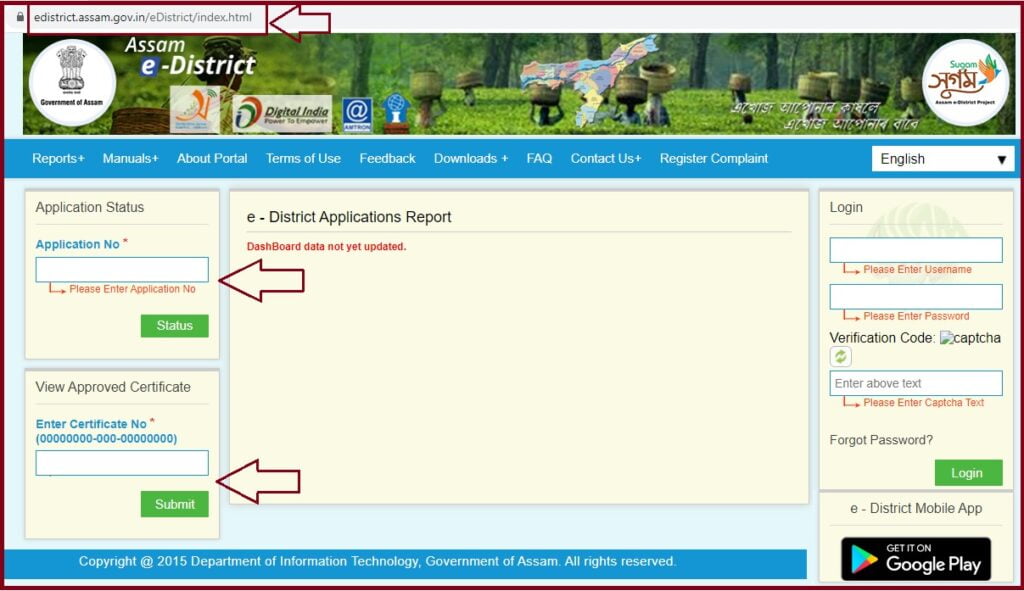
E District Amtron
Onlineedistrict.amtron.in
E-District comprises 21 departments, allowing users to choose different services simultaneously. Assam State has all 27 districts covered, providing access to online services regardless of location. Interested users can avail five major services:
- Government fee
- Revenue court cases
- RTI/Grievance cases
- Legal binding copies
- Pensions.
The services are further subdivided to offer more services. Assam government workers receive training based on their department for easy system operation. The training programs contain the following modules.
- IT basics
- Advance computer training
- E-District application training
- Training on digital signature
- CSC instructions
Assam citizens can register and log in through the official web link https://edistrict.assam.gov.in/ to avail of e-certificates and other government services.
Assam E-District Features and Objectives
- The government works to implement all services to all Assam districts through the eDistrict portal (G2C services).
- Assam state eDistrict will help deliver services without delays and corruption.
- The program helps in G2C communication.
- Citizens can access services in the comfort of their homes.
- The Assam state government will provide 53 Nagrik Kendra services to help deliver the e-district services.
- E-District is simple to use and readily available to all citizens.
- The site is transparent, making it easy for citizens to follow government progress.
Eligibility Criteria
The portal is not limited to particular users; it’s open to all Assam permanent citizens.
Required Documents
To access various certificates, applicants must present the following documents:
- Aadhaar card
- Age proof documents
- Educational certificate/qualifications
- Proof of BPL, if required
- Passport size photo
- Income certificate
- Identity proof details
- Residential certificate
- Ration card.
Available Services Under The E-District Portal
- Marriage registration
- Caste and income certificates
- Vendor’s license services
- Change of name and address on DL
- Death and birth certificate
- Non-creamy layer
- Migration certificates
- Fertilizer and pesticides license
- Land documents: deed registration, land holding, land valuation and property mutation.
E-District Assam Registration
Steps to register on the e-District Assam Portal 2025
- Visit the Amtron Assam website portal https://onlineedistrict.amtron.in (or) http://www.edistrict.assam.gov.in.
- Open the homepage and press the “please create an account in the state portal for e-District citizen registration” option.
- Next, go to the “sign in” form, and select the “create account” tab.
- Fill in requested details like the applicant’s name, email ID, gender, date of birth and mobile number.
- Review the details and enter the captcha code.
- Next, press the “save” button.
- The system will display a confirmation message and send it to your email and mobile number.
E District Assam Login
How to login to the e-District Assam portal
- Go to the official e-district website page.
- Open the login page and select the “login” button.
- Enter your login credentials attained during registration (on your email): username and password.
- Next, enter the captcha code and press the login button.
- Now, the user can access all services online.
How to Produce and Download a Certificate on Assam E-District Portal
Download a Certificate on Assam E-District Portal
- Go to the Assam e-District website page. https://onlineedistrict.amtron.in
- Next, select the “Downloadable e-form” tab to open a new page.
- The system will show various forms and certificates.
- Choose your preferred forms, and fill them with the required details.
- Next, attach the mandatory documents and submit them to the respective authorities.
Download Assam E-Certificate
- Open the official website page.
- Select the “view approved certificate” tab.
- The login page will open; enter your username and password to continue.
- Enter the certificate number and press submit button.
- The certificate will show on the screen; click the download/print button to get it on your device.
FAQs
Who is eligible to access the e-District portal?
The portal is available to all Assam State residents.