The IFMS Gujarat Registration and Login for Government Employee payslip download 2024 at Integrated Financial Management System (IFMS) Gujarat state https://financedepartment.gujarat.gov.in/
IFMS Gujarat
Gujarat State is among the leading states in India in the digital transformation exodus. The introduction of new technologies governed most of the government departments. Unlike before, salary payment was conducted through a manual process. Government employees would have to visit the HR offices for their payslips and department details.
Gujarat IFMS
The Gujarat government has introduced the IFMS website portal. For all government employees, please register, login, and view their salary and employment details. Here they can download the payslips and keep them as reference or request loans in financial institutions. The government can also monitor the employee’s employment history easily from the portal.
The acronym IFMS means integrated Financial Management system. The initiative is developed by the Finance department of the Gujarat government. The employee can view all their account information from the portal. They can access pension details, GPF, salary and allowances, and more. To access the portal, users need to register and login to the web page using a username and password.
Financedepartment.gujarat.gov.in
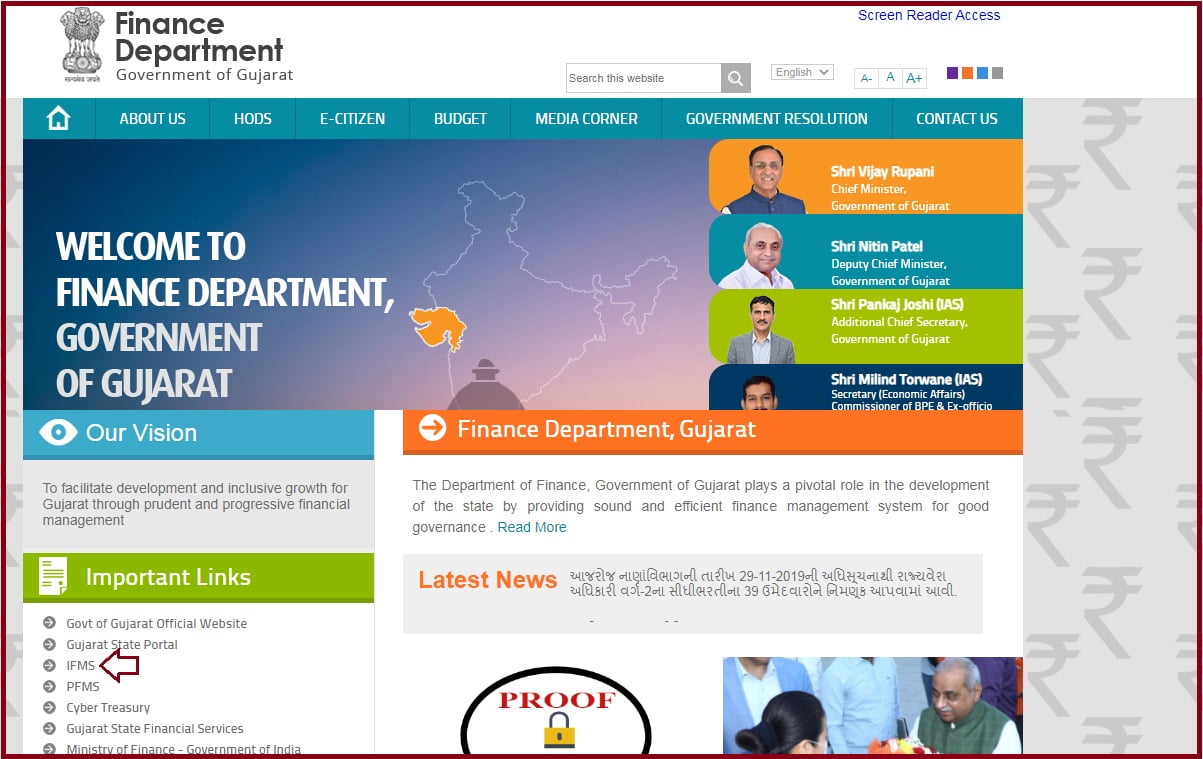
IFMS Gujarat Portal Login
How to Login Gujarat IFMS Portal
- Visit the Gujarat IFMS website page through the link
- https://financedepartment.gujarat.gov.in.
- On the homepage, click the IFMS option.
- The tab will direct you to a new page, enter your username and password.
- Next, click the login button to enjoy the IFMS portal services.
IFMS Gujarat Registration 2024 Process
To receive the login details (username and password). The employee needs to visit the DDO officer of their respective department. You must submit all the required documents and fill in the personal and professional details. Ensure to provide an operational email ID and mobile number. The DDO office will validate the information provided. They will send the login details via email or mobile number to help access the portal.
Gujarat Payslip 2024 Download Process
Gujarat employees don’t require to visit the department offices for their salary slips. They can easily download through the IFMS portal. The employee should log in to their IFMS account using the login credentials to access all information.
- Open the IFMS Gujarat Treasury official website link
- https://financedepartment.gujarat.gov.in.
- Next, select the IFMS portal on the homepage.
- Enter your login details (username and password).
- On the menu, select the ESS option to proceed.
- Next, click “payment” on the menu, followed by the payment timeline.
- Now click submit button.
- The portal will generate your salary slip on the screen.
- Click the download button to get a copy on your device for reference.
How to Check Gujarat Medical Reimbursement 2024
The Gujarat government indicates the medical reimbursement under other benefits. It’s challenging to understand the deductions made. To check the reimbursement details, go to the official IFMS website page. You need to select the ESS option and click the option medical. The system will generate the correct receipts about the issue.
You can also check under the report page on the menu to select the tab medical. To get the particular medial timeline to choose the month or year from the menu. The page will provide all details on the screen. You can download the medical report copy for reference.
I cannot find my payslip/ PF number on the Gujarat payslip 2024?
For new employees in different departments. The PF number will take 2-3 months to appear on the slip. However, the process might take a short period or complete three months to activate.
The captcha code on the IFMS portal doesn’t load?
This is a common technical hitch since the portal is still going through some developments. You can access the portal through a different browser or refresh the page.
I have not yet received my login credentials?
The department officer is to send you the login details via email. You can visit the offices to check whether the registration process went through. Also, you can send an email to the respective department as a reminder.
Gujarat IFMS Portal 2024
https://financedepartment.gujarat.gov.in/ (or) http://10.10.102.164/IFMS/