Panchayati Raj e Gram Swaraj Portal: E Gram Swaraj Payment Status, E Gram Swaraj Registration 2025, Login & Steps to Check eGram Swaraj Reports Online at https://egramswaraj.gov.in
E Gram Swaraj
The Panchayati Raj system has been a successful project since its establishment in 1992. The local government program avails various benefits in the rural and village parts of India. Panchayati have developed from dispute settlement assemblies to strong local bodies that help economic development, social justice, and platforms that enhance government schemes.
With the positive developments, Panchayati Raj has the privilege of handling payments for various programs. India’s Prime Minister Narendra Modi has executed more powers to the Gram Panchayati for better government services. The Prime Minister has launched a unique portal to help Indian citizens use the Grams to make payments and avail of different services online. The e-Gram Swaraj portal ( https://egramswaraj.gov.in ) is an online system that assists in online payment details. The platform was developed on the National day of Panchayati Raj, 24th April 2020.
The launch enhances accountability, transparency, and the development of e-Governance in Panchayati Raj countrywide. E-Gram Swaraj is managed by the Ministry of Panchayati Raj (MoPR) and the Central Government of India.Indian citizens can monitor the developments of every state through the portal.
Egramswaraj.gov.in
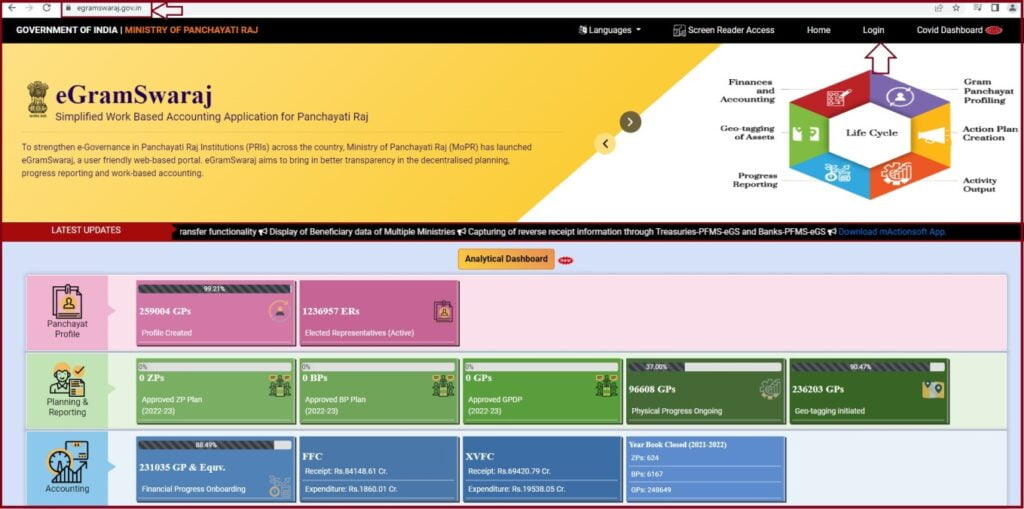
Features of E-Gram Swaraj Portal
- The e-Gram Swaraj portal allows users to monitor developments in the Grams.
- It has user-friendly features making it easy for all citizens.
- Users can avail details on each state like the number of verified Gram Panchayati Development plans, number of profiles, progress made in different states, finances, and more.
- Easy payment features.
- It’s available on the web and mobile apps.
- Citizens can check progress by the Ministry of Panchayati Raj.
- All records are digitally saved for future use.
E-Gram Swaraj Registration
Steps to register on the e-Gram Swaraj portal
- Visit the e-Gram Swaraj portal using the link
- https://egramswaraj.gov.in/
- Next, click the “apply online” tab to open the registration form.
- Enter the required details on the registration form and select submit button.
- The system will review the information and provide the login credentials on your device.
E Gram Swaraj Login
How to login to the e-Gram Swaraj portal
- Go to the e-Gram Swaraj portal.
- https://egramswaraj.gov.in
- Select the login button and enter your username and password.
- Next, enter the captcha code to verify your details and press the login button.
- The user can log in using: Admin login, Maker login, and checker login.
Steps to Check eGram Swaraj Reports Online
- Open the Egram Swaraj official website page.
- https://egramswaraj.gov.in
- Here the user can avail of 2022-23 reports.
- The page will show different options as follows:
- Analytic reports
- Panchayati Reports
- Planning
- Accounting
- PFMS Dashboard
- Beneficiary Reports.
- Select your preferred option to get the report details.
- Enter the required details to get the information on the screen.
How to Make Payment Online at eGram Swaraj Portal
Step by step to Make Payment Online at eGram Swaraj Portal
- Visit the eGram Swaraj portal https://egramswaraj.gov.in
- Enter your login credentials: username and password.
- Next, enter the page’s captcha code and press the login button.
- Go to the “Payment voucher” section, and click the “online payment” tab.
- Proceed to the payment page and fill in the required information:
- Nature of payment
- Work > type of scheme
- Scheme’s name
- Amount
- Payment mode
- Recheck the details and press submit button.
- The system will display a confirmation message on the payment.
- One can press the “freeze” tab to await a particular date.
- Enter the entries of the payment date or the user’s digital signature.
- Open the close date section.
- Click the “master entry” > “DSC Management” option.
- Next, select the “sign FTO” button.
- Verify the details and approve using a digital signature.
E Gram Swaraj Payment Status
How to check E-Gram Swaraj Payment Status Online and Check Status Report
- Go to the official website page.
- Select the “online payment status report page” option.
- The page will generate a form and fill in required details like financial year, state, file report type, scheme amount, etc.
- Next, click the “view report” option to get the payment status on the screen.
Contact details
Address: Ministry of Panchayati Raj, Government of India, 11th floor, J.P. Building, Kasturba Gandhi Marg, Connaught Place, New Delhi-110001
Email ID: egramswaraj[at]gov[dot]in
FAQs
What is the official eGram Swaraj web link?
Indian citizens can log in to the official page using the link https://egramswaraj.gov.in/
Can I access eGram Swaraj services on a mobile phone?
Yes, the portal is also available on the mobile app. The user must download/install and register from their Google Play store or App store section.