Haryana EGRAS – E-stamping software, viewing payment, EGRAS Haryana Verify challan 2024. EGRAS Haryana E-Stamp Paper 2024, Generate at https://egrashry.nic.in/Default.aspx
EGRAS
The E-GRAS (Government Receipts Account System) is an online web portal developed by the Haryana state government and the financial department of Haryana. The portal conducts the collection of tax and non-tax revenues in the state using manual and online modes.
The Haryana E-GRAS system is launched to help administer all government services through an online portal. This allows for transparency and accountability in Haryana state. Haryana state residents can access the stamp paper services, verifying challans, payment authentication, and more. To verify an original stamp, the user needs to use the Haryana egras online portal.
Available services Under egras Haryana Portal
- Retrieving GNR
- Verifying payment.
- Verifying stamp
- Verify challan
- Pay tax.
How to Verify Challan at EGRAS Haryana
To check the challan status, whether successful or not. The user should log in to the egras portal for verification.
- Go to the egras Haryana website portal via the link https://egrashry.nic.in/Default.aspx
- Click on the bottom page to get the challan option.
- Key the GNR number and select “find status.”
- The system will generate the status on the screen.
Process of Verifying Stamp
There are several online options to purchase stamp paper. One can opt for the Indian government e-stamp paper. To verify whether it’s original or not or whether the payments are complete or not. The user can use the EGRAS portal for the authentication process.
- Visit the EGRAS Haryana website portal. https://egrashry.nic.in/Default.aspx
- On the homepage, click the “verify stamp” option.
- Click the stamp number or challan number to proceed.
- Key in the stamp number followed by view stamp paper.
- The portal will process the details and show the stamp information on the screen.
Egrashry.nic.in
https://egrashry.nic.in
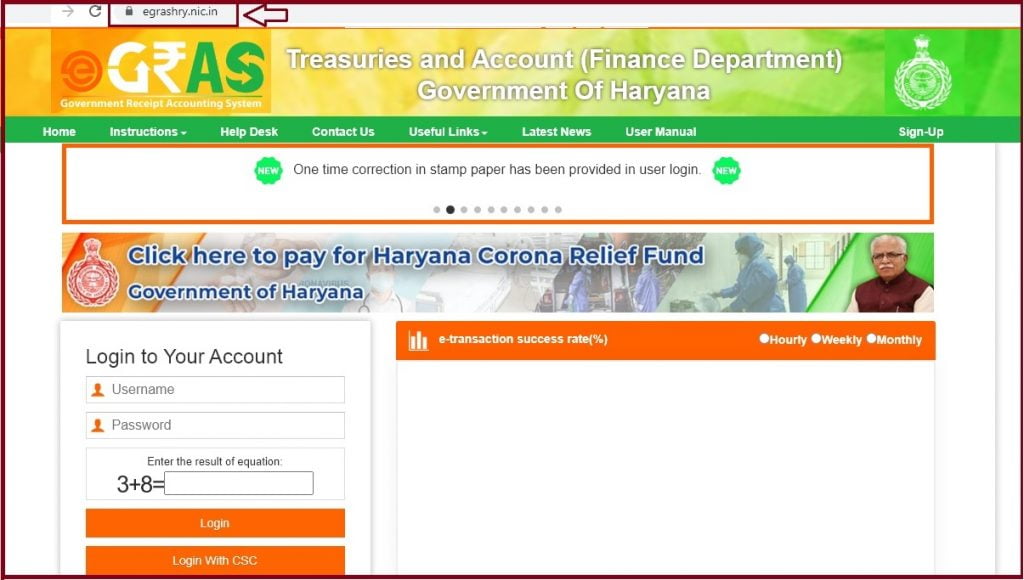
How to Generate GRN number in egras Haryana
In case you forget your GRN number, it’s easy to retrieve through the EGRAS portal.
- Open the EGRAS HRY website page using the link https://egrashry.nic.in.
- On the homepage, click the “forgot GRN number” button.
- Key in the date of transaction, mobile number, and amount paid.
- Next, click submit button.
- The page will show the GRN number on your screen.
E-stamp Paper Using Egrashry.gov.in Portal
- Visit the egras website page https://egrashry.nic.in/Default.aspx.
- On the homepage, the menu clicks the “e-stamp” tab.
- Next, enter the relevant details and answer all the security questions.
- Next, enter the captcha code to get the e-stamp.
- The page allows for the e-payment process to complete the e-stamp process.
- Note one can pay using manual methods such as bank, cheque, and more.
Types of Challan Refund
EGRAS has two types of challan GRN refund:
- The refund against failure transaction
- Refund against the successful transaction.
Refund Against Failure Transaction
The user has the right to refund if the EGRAS application failed, but the funds were deducted from their account. The RBI policy states the user should receive the funds within seven working days. Suppose the refund doesn’t go through, the user can call the respective bank which conducted the transaction.
Refund Against a Successful Transaction
To attain a refund from a successful process, the user needs to follow some guidelines. Note the amount is already credited to the respective government department account. The user must follow the steps below.
- The eligible user should write a request letter (application) to the department DDO.
- The officer/DDO will receive, read and verify the letter. The department will authenticate the letter and consider the reasons. Once satisfied, they can approve.
- The DDO officer will prepare a refund bill using an e-bill application. The funds will be credited to the user’s account.
FAQ’s
Is the EGRAS online portal available to all citizens?
The EGRAS portal is open to all residents as it offers the majority of government services such as stamp paper, challan generation or verification, payment verification, and more.
Can I get a refund for services such as e-stamp?
Yes, the EGRAS portal allows user to request their e-stamp refund. One should log in to https://egrashry.nic.in using the login credentials. On the homepage, click “stamp paper refund and follow the page instructions.
Egras Haryana customer care number
Direct link: https://egrashry.nic.in/contact-us.html