The AP Employee Health card scheme 2025 user id, ehs login, apply through the online portal and status check at dr ysr aarogyasri portal at https://www.ysraarogyasri.ap.gov.in/ehs
EHS
A medical cover is a huge privilege which is significant to everyone. It’s a guarantee of proper medication for you and your family members. However, paying for the cover or medical card might be challenging since it might cost more than you can offer. To cater to such the Andhra Pradesh state has introduced a Health card scheme for state employees.
The scheme is known as Employee Health card scheme. It’s created to help AP state government employees receive medical coverage and benefits during emergencies. To obtain the card applicant need to register and apply through online platform. The government has implemented a new link www.ehs.ap.gov.in.
EHS AP
EHS Andhra Pradesh features
The AP EHS scheme primary purpose is to cater to the government employee health issues. The card has several features which make it exclusive compared to other health cards.
- The card allows the beneficiary to receive free medical treatment up to 10 days after they are discharged.
- EHS card offers services such as doctor consultation, routine investigation, drugs and more for one year.
- The employee can utilize the card for a long-term illness.
- For each illness term, the set cost is a maximum of Rs. 2 lakhs.
- Suppose the employee uses more than RS. 2 lakhs which is the limit. The above cost doesn’t apply, and the CEO of Aarogyasri Trust addresses the extra amount.
Ysraarogyasri.ap.gov.in
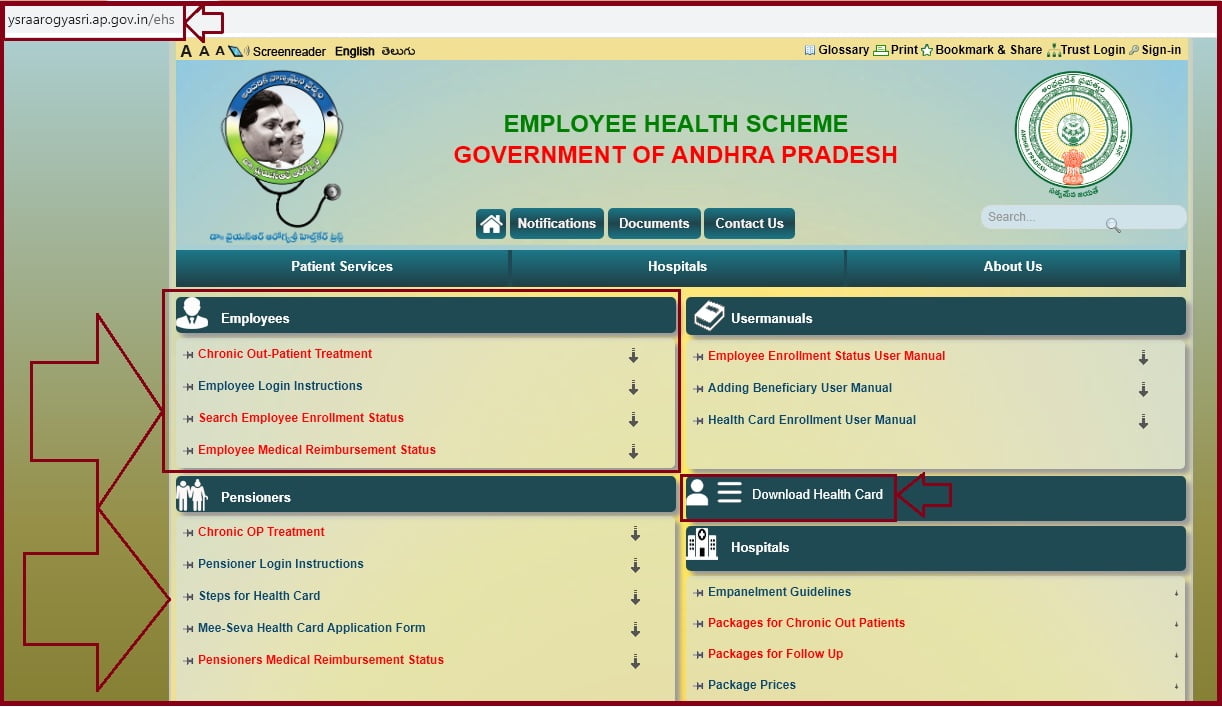
How to Login Using User ID for the AP Employee Health Card Scheme
To access the service user needs to register and apply using the steps below.
- Open the EHS AP website page using the link https://www.ehs.ap.gov.in/EHSAP/loginAction.do#.
- The homepage will open, enter your user name and password to log in.
- Now select the type of login: DDO, employee, HOD, pensioner or STO Trust.
- The system will display the dashboard page.
- Select the registration option from the menu.
EHS AP Health Card Application Process
- Proceed and select the option “initiate health card/view application form from the list.
- The portal will direct you to a new page, select the Aadhaar number, then click “retrieve details.”
- On the new page, you will find the login name and Aadhaar number.
- On the personal details section enter: retirement type, which is voluntary retirement, retired at the end of service.
- Next enter the following details: Name, date of birth, gender, marital status, date of retirement, community and disability status.
- The address section key in the house number, street number, state, district, Mandal/municipality, village/cities/towns, email id, and mobile number.
- Identification details enter the ration card number; identification marks 1 and identification marks 2.
- In the posting details: enter the HOD, last posted date, last posted district, pay source, PRC and pay grade.
- Next, enter pension details, enter the pension office state, pension office district and STO office.
- Now click the “Save” button and then select “add attachments.”
- You need to attach the required documents such as signed application form, Aadhaar card, and photo of the applicant.
- The dialogue box will show enter the application and send to the DDO/STO for approval.
How to Download EHS AP Health Card
- Open the dashboard from the official website page.
- https://www.ysraarogyasri.ap.gov.in/ehs
- Select the tab “Download ap employee health card.”
- The system will start the download process to your desktop.
Adding a Beneficiary on the Dr YSR Health Card
- On the dashboard, the applicant should click the option “add a new beneficiary.”
- A new beneficiary page will open, enter the date of birth and Aadhaar number.
- Next enter the beneficiary’s name, gender, select the relationship and disability status.
- Now you need to upload the Aadhaar certificate and recent photo.
How to Check EHS AP Health Card Status
- Login to the EHS AP website page to check the application status.
- https://www.ehs.ap.gov.in/EHSAP/hcStatusAction.do?actionFlag=onload&theme=darkgreen
- Next, enter the employee ID and pensioner ID to proceed.
- Select the search button; the system will show the application status on the screen.
Searching for Enrolment Status Online
- Visit the official EHS Andhra Pradesh website page.
- On the homepage, enter the login details to proceed.
- https://www.ehs.ap.gov.in/EHSAP/requestingInformation.do?actionFlag=homePageSearch&theme=darkgreen
- Next, select the button “search employee enrolment status.”
- On the new page, enter the option employee name, date of birth, name of department and DDO.
- Recheck the information and if okay, select the search button.
- The page will show the enrolment status for the particular employee.
- Employees who have not enrolled will receive a message indicated as “Not enrolled.”
The Employee Medical Reimbursement Status
- Go to the EHS AP website page.
- On the homepage, click the tab “employee medical reimbursement status.
- https://www.ehs.ap.gov.in/OperationsAP/individualMedicalReport.jsp
- The portal will open a new page and select if the reimbursement is initiated online or offline.
- Now enter the trust number, DME number and click search option.
- The page will display information such as employee name, patient name, DME number and the status.
EHS AP Toll-Free Number
| Toll Free Number | 18004251818 |
| ap_ehf@ysraarogyasri.ap.gov.in |
Dr YSR Aarogyasri Address:
Dr YSR Aarogyasri Health Care Trust
Govt of Andhra Pradesh
Door Number: 241, MGM Capital Building,
Near NRI Junction, Beside little village restaurent
Chinnakakani, Mangalagiri
Guntur Dist, Pincode: 522508
FAQs
Can an applicant add the family details through the online process?
Yes, it’s possible to add family details on the health card online.
Is the EHS AP portal open to the public and who can access it?
The EHS AP is a government based portal for all AP state government employees. Only the DDO, employees, HOD, pensioners, SO and trust can log in to the page.
Who is eligible for the AP employee health card?
The scheme is only meant for government employees, their families and pensioners.
EHS AP new website
http://www.ysraarogyasri.ap.gov.in/ehs