Uttar Pradesh EKavach Portal | eKavach Login 2025 | EKavach Mobile APP Download at Ekavach.upnrhm.gov.in
eKavach
There are multiple infections and viruses that affect people due to insect bites. Some are fatal, and others mild and unnoticed. However, for the Japanese, encephalitis is a common viral brain infection developed by mosquito bites. The infection is passed from infected pigs and birds to mosquitos. Japanese encephalitis occurs in East, Southeast Asia, and Western Pacific regions, especially in rural areas. People infected by the JE virus can show symptoms like headaches, vomiting, seizures, coma, and confusion. Advance signs of brain inflammation can cause future side effects.
The JE virus doesn’t have an actual cure; however, healthcare practitioners have developed injections to help fight the infection. People are advised to use mosquito repellent, get long-sleeved clothes and take preventive vaccines to beat the virus. The symptoms appear 5 to 15 days after the person is infected.
Ekavach.upnrhm.gov.in
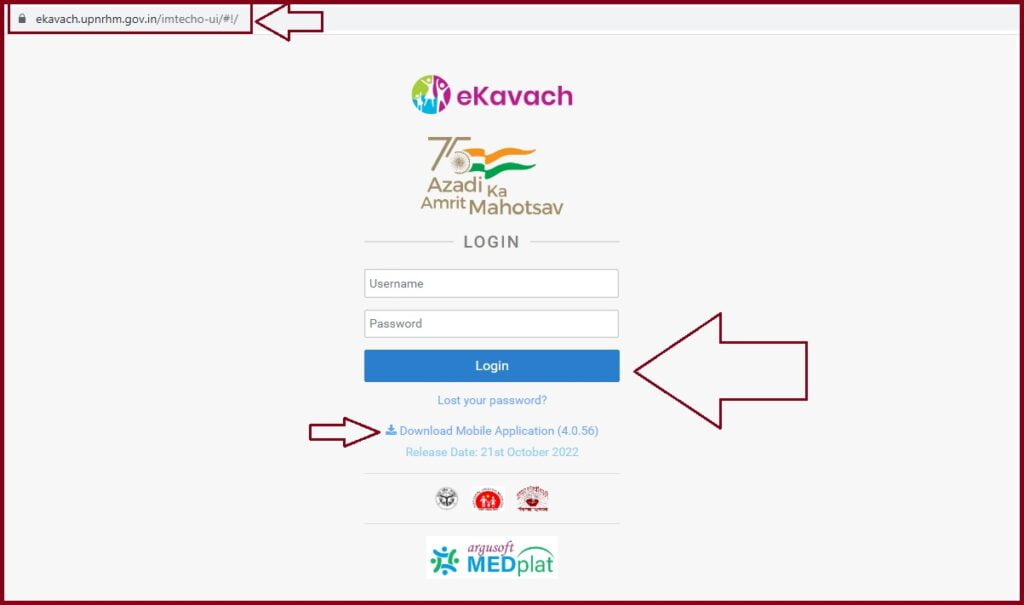
Symptoms of Japanese Encephalitis
People with symptoms can visit the hospital or health center for further checkups.
- High fever
- Seizures
- Stiff neck
- Confusion
- Speaking problems
- Tremor
- Coma
- Muscle weakness/paralysis
Some people with severe symptoms may die from the infection. Note the symptoms will improve and finally cure/recover over time, depending on the user.
EKavach Portal
The UP National health mission is working to control and eradicate the Japanese encephalitis virus by providing various solutions like vaccines and care services. To provide effective treatment and requirements, UP NHM has launched an online system, namely the eKavach portal. The portal is easy to access through a simple login procedure. The EKavach portal was released on 4th August 2022 and opened using the link https://ekavach.upnrhm.gov.in/imtecho-ui/#!/. Health workers can access multiple details by login using their username and password.
eKavach Login
Steps to log in on the eKavach portal
- Open the official eKavach website portal link via https://ekavach.upnrhm.gov.in/imtecho-ui/#!/.
- Enter your login credentials, username, and password to proceed.
- Recheck the details and press the submit button.
EKavach Mobile APP
The user can also log in using the eKavach app (eKavach 4.0.37 apk download) using their mobile app. Once logged, one will avail various JE virus details.
- Open your Google Play Store section on your mobile phone.
- Enter the eKavach app in the search box.
- Choose the correct app, and press the download option.
- Next, install and open the application.
- Register your details to access login.
- Once logged in, the user can access different services on the dashboard.
Download Kavach link
How to Reset eKavach Login Password
- Open the eKavach website portal
- Go to the “login” option on the homepage menu. https://ekavach.upnrhm.gov.in/imtecho-ui/#!/forgotpassword
- Select the “forgot/lost your password” option under the login button.
- Next, enter your usernameto proceed.
- The system will send an OTP code to the registered mobile number.
- Proceed to “reset password” to create a new password.
- Confirm the password to complete the process.
FAQs
Who can log in to the eKavach portal?
UP health workers and health stakeholders can log in using their usernames and password details.
What is the primary use of the eKavach portal?
The portal helps manage, collect data, and monitor the Japanese encephalitis virus in the UP state.