EPF India: How to correct, change or update Name and other personal details on EPF account. How to Change/Update Name in EPF UAN Portal 2025 at https://unifiedportal-mem.epfindia.gov.in/memberinterface/.
How to Change/Update Name In PF Account
EPF account grants the registered employee retirement freedom. The employee and employer save a portion of the monthly salary for a set period. The funds benefit the employee and their families through medical insurance, retirement benefits, pension and other financial services. The central government and EPFO require all EPF members to seed their EPF details with UAN and Aadhaar card.
Employee details such as name, date of birth, address, and more should match Aadhaar details. This will assist in EPF withdrawal services during retirement. The changes may apply if the employee gets married and wants to add the husband’s name. Ensure to update every detail to avoid inconveniences when requesting funds.
EPF members need a UAN which merges all member IDs in one account. The employee needs to register correct and matching details with Aadhaar. However, if a mistake occurs, it’s easy to rectify and enjoy the services. The employee can update or change the details online using the EPF website or offline. The employer will also verify the details and approve the changes.
EPF Name Correction Online
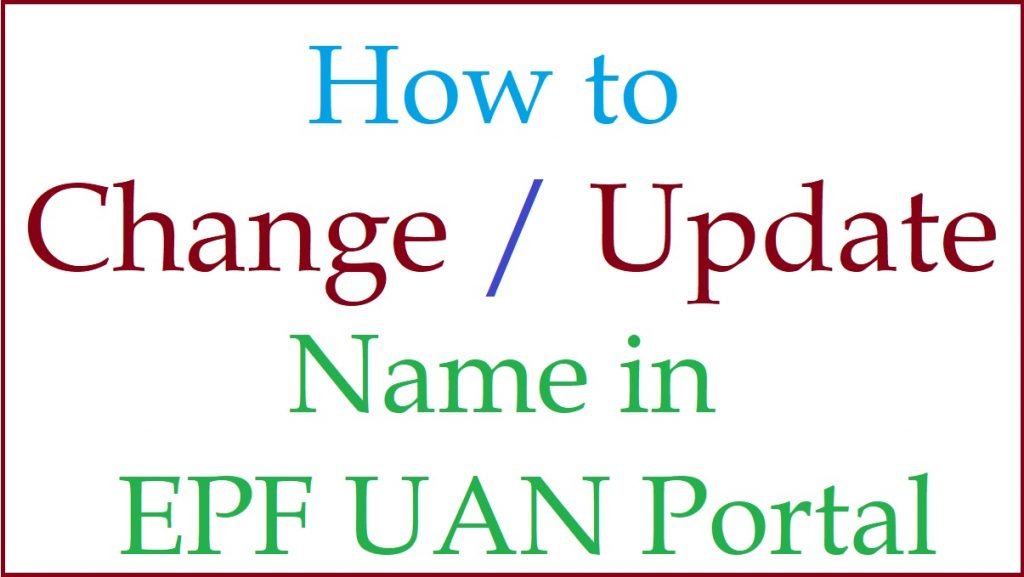
Required Proof Documents for the Detailed change process
- Aadhaar card
- PAN card
- Voter’s card
- Voter ID
- Bank passbook copy
- A driving license
- Passport
- ESIC ID CARD
- Date of birth certificate
- Education certificate
- Copy of any utility bill such as telephone bill, water bill, etc…
- Ration card
The applicant should have any of the proof documents before requesting the changes. To update using online system ensure to have:
- An active UAN
- Aadhaar number
- Request from employer to EPFO.
First, recheck the details you wish to change and the Aadhaar information. The system provides statements such as “Aadhaar is already verified” or “details aren’t editable.” If the system offers such details, no other changes can be made on the Aadhaar. Ensure to update the Aadhaar card before making changes on the EPFO database.
How to Change/Update Name in EPF UAN Portal
The EPFO update process involves two levels:
- Employer’s level
- Employee’s process.
The employee should request the changes and submit them to the employer. The employer will verify the information and approve the details. The employer will send the change request to EPFO for the final process.
Change/Update your Name in the EPF UAN Portal
Step by step to update or change the name and other details online
- Visit the EPFO UAN website page link “https://unifiedportal-mem.epfindia.gov.in/memberinterface/.”
- Enter your password and UAN to log in
- On the menu, click “manage” >modify basic details.”
- Next, enter the correct information as indicated on the Aadhaar card
- The system will verify the details using data on the UIDAI system.
- Select the tab “update details” and submit the details.
- The employer will view, verify and approve the detail if correct.
- However, the employee can delete the request in case they want to make other changes.
- That’s it you are Done! This is the process to change/Update your Name in the EPF UAN Portal
Employer Verification Process
- The respective employer will open the employer interface of the EPFO Unified portal.
- On the menu, they will click on “member” >”details change request” to view the request sent by the employees.
- After verification, the employer can approve or reject the changes. If approved, the employer will send the request to the EPFO office through an online system (field office interface of Unified portal).
- The officer will log in and view the request under the “member >details change request” option.
- The officer will send the request to the supervisor for approval or rejection.
- The supervisor will also send the request to the Regional provident fund commissioner RPFC to approve or reject the request.
EPF Name Correction Form
Details on EPF name correction form. EPF name correction form download pdf
The correction form acts as a letter address to the Regional EPFO commissioner. The correction letter contains the following.
- It addresses the Regional PF commissioner.
- The subject of the letter is “joint declaration by the employee and employer.”
- The employee will indicate they were or are an employee of the organization that provided the incorrect details. The letter is written to address and request for a correction on the details.
- On the table with three columns, key in the details which require change, the correct information and the wrong information already on the EPF account.
- Note the correction form also work for the following errors:
- Errors in name
- Change in the name of the father
- PF/EPS account numbers
- Date of birth
- Date of joining and leaving the organization.
- Ensure to fill in all the requested details on the form.
- Next, enter the proof documents to help in the change process.
- For attesting the correction form, enter the following details:
- Enter your name and signature.
- The name of the authorized signatory from your organization or previous organization.
- The signatory should also sign the form and enter the company’s seal.
FAQs
Is it mandatory for married women to change their name on the EPF account?
The process is mandatory if the lady decides to change the name on the Aadhaar card and PAN or any other legal document. The new changes should reflect on the EPF account.
Do I require the employer’s approval for a name change?
For any changes on the EPF, the employee needs to submit the request to the employer. They both should provide a joint declaration for the changes.