E Sanjeevani OPD Login patient’s Registration 2025 and Appointment Book Online Platform at esanjeevani opd https://esanjeevaniopd.in (or) https://esanjeevani.in
Esanjeevani
Covid-19 has helped initiate advanced technology, which is beneficial now and in the future. The Indian state and central governments implement strategies to help residents get health care services and facilities efficiently. The E-Sanjeevani OPD is a teleconsultation platform developed by the Ministry of Health and Welfare. It caters to all Indian residents and offers quick health services in the comfort of their homes.
Patients can connect to doctors through E-Sanjeevani OPD via videos calls. E-Sanjeevani is a creation of Central for Development of Advanced Computing in Mohali. The portal provides consultation services, appointments, special clinics, and more. To avail of any service, the user needs to register on the portal for fast access.
Objectives of E-Sanjeevani OPD
The E-Sanjeevani portal is developed to help in health care advice. It’s significant during the Covid-19 pandemic time and helps reach millions of residents anywhere. The portal helps curb congestion and movement during the pandemic. It’s easy for doctors to communicate health matters through digitalized systems. This saves time, resources and saves many lives by stopping the spread of Covid-19.
Esanjeevaniopd.in
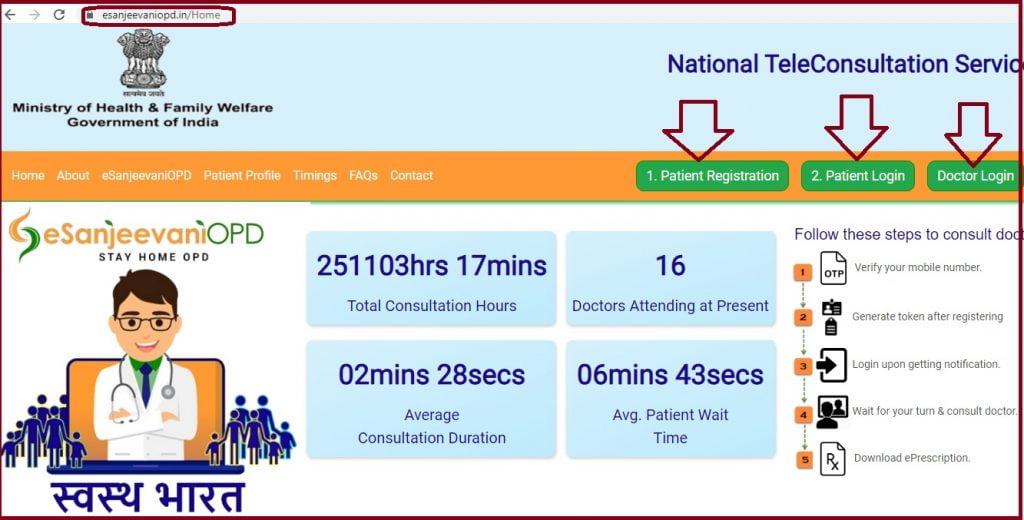
Available services on E-Sanjeevani OPD Portal
The portal offers the following services:
- Video call consultation.
- Free services
- State services doctors.
- Real-time teleconsultation and telemedicine.
- Online OPD
Features on E-Sanjeevani OPD Portal
To avail of the features on the portal, the user needs to log in via the link https://esanjeevaniopd.in.
- Token generation.
- Patient registration
- Queue management.
- Audio-video consultation
- E-prescription
- SMS and email notification
- Service by state doctors
- Free services
- Fully configurable example number of daily slots, number of doctors, waiting rooms slots, etc…
E-Sanjeevani OPD Details
| Total Consultation Hours | 251103hrs 17mins |
| Doctors Attending at Present | 16 |
| Average Consultation Duration | 02mins 28secs |
| Avg. Patient Wait Time | 06mins 43secs |
ESanjeevani OPD
How to register/Token generation process and login process on E-Sanjeevani OPD
- Go to the E-Sanjeevani OPD website page “https://esanjeevaniopd.in”.
- Next, click the “patient registration” option on the homepage menu
- The system will show a new page, enter your active mobile number.
- The page will send an OTP code to the mobile number
- Enter the OTP code to verify and open the registration page.
- Next, enter the mandatory details and request a token for consultation
- The user can upload health records (optional) to continue.
- The system will provide
- Patient ID and token through SMS
E-Sanjeevani OPD Login
- Visit ESanjeevani OPD Login https://esanjeevaniopd.in
- Next, proceed to the patient login page to access the page.
- On the login page, enter your registered mobile number, patient ID, and token number.
- Select the “login” tab to access the portal.
- For appointment booking, key in the clinic name.
- If there are multiple appointments, the user should enter the serial number to book.
How to Schedule an Appointment on E-Sanjeevani OPD
- Login to the E-Sanjeevani using the login credentials gain during the registration process.
- On the menu, select clinic on the menu. The page will assign a serial number and a respective doctor.
- Once you receive a doctor, the system will activate the “CALL NOW” button.
- Click on the tab to call the doctor on any health issue.
- The appointment works through video calls.
Consultation Process
First, log in to the page and book an appointment. Now you can call your doctor and get access to your health records, if any. The doctor will diagnose your health issue and provide e-prescriptions based on the information provided. After the prescription, the doctor will end the call. Next, print out the prescription for better reference. The system will also send a download link on the e-prescription.
Patient’s Profile on E-Sanjeevani OPD portal
- Open the ESanjeevani OPD website page.
- https://esanjeevaniopd.in/Login
- On the menu, click “patient profile” > enter mobile number.
- Click send OTP to get the code on your mobile number.
- Enter the OTP code to open the profile details on the screen.
- You can add or edit any detail from the profile.
How to View timings on the E-Sanjeevani OPD Portal
- Navigate to the Ministry of Health and Family Welfare web page.
- Click the “timings” option on the menu to continue.
- A new page with a list of different states will appear on the screen.
- Choose your preferred state to get the timings of OPD on the page.
Esanjeevani OPD APP
How to download E-Sanjeevani OPD mobile application
- Go to your Google play store and search for the E-Sanjeevani OPD app.
- Select the correct version to download.
- Install the app after download.
- Next, follow the registration process to get login details.
esanjeevani App Download
| esanjeevani Android | https://play.google.com/store/apps/details?id=in.hied.esanjeevaniopd |
| esanjeevani IOS (Iphone) | https://apps.apple.com/in/app/esanjeevaniopd/id1547221017 |
Esanjeevani Doctor Login
Procedure for ESanjeevani Doctor Login
- Visit the ESanjeevani OPD portal. https://esanjeevaniopd.in/DocLogin
- Proceed to the “Doctor login” tab and enter the active mobile number.
- Next, click send OTP option to receive the OTP on your mobile number.
- Enter the OTP and follow the page instruction for successful login.
How to Contact the Respective Authority
- Open the official website page, and select the “contact” tab on the menu.
- Direct Link: https://esanjeevaniopd.in/ContactUs
- Next, enter the required name, registered mobile number, email address, state, city, and message.
- After filling in the details, recheck and make corrections if needed. Click submit if the details are okay.
- The applicant can get all concerned authority details on the page.
To contact the support center for any enquires the user can use the following details:
- Helpline number +911123978046.
- Toll-free number 1075
- Email ID ncov2019@gov.in
| Esanjeevani OPD | https://esanjeevaniopd.in/ |
| Patient Registration | https://esanjeevaniopd.in/Register?csid=0 |
| Patient Login | https://esanjeevaniopd.in/Login |
| Doctor Login | https://esanjeevaniopd.in/DocLogin |
| Contact Page | https://esanjeevaniopd.in/ContactUs |
FAQ’s
How much is the E-Sanjeevani consultation fee?
The portal is designed to offer free consultation through an online platform.
Who is eligible to use the E-Sanjeevani OPD website?
The government and Ministry of Health and Family Welfare provide access to all Indian residents. This helps in offer proper health care consultation at ease.