How to Get a new SBI Bank Passbook: Offline and Online SBI ePassbook. Steps to Get state bank New Bank Passbook in State Bank of India. How to Apply for SBI New Passbook 2025. Apply for Passbook in SBI Yono APP, SBI Quick APP.
SBI PASSBOOK
The State Bank passbook is a legal banking document issued during account opening. The passbook is among the welcome kit documents provided to new State Bank of India customers. SBI, a famous and top-rank bank in India, offers various banking services both offline and online to suit users’ needs. The bank provides a passbook service to ensure clients get proper follow up on their transactions. In the past, passbooks were manually filled, making it a responsibility for clients to visit the bank regularly. Today SBI Bank has advanced tech platforms that allow customers to access their passbooks online.
The bank brands the online passbook as mPassbook some e-passbook, all meaning they are digital facilities. To apply for a new passbook, the user can use online platforms or manual processes. There are several reasons for applying new passbook, such as lost passbook, damaged or full. The offline procedure requires the user to state the reason for requesting a new passbook.
SBI NEW PASSBOOK
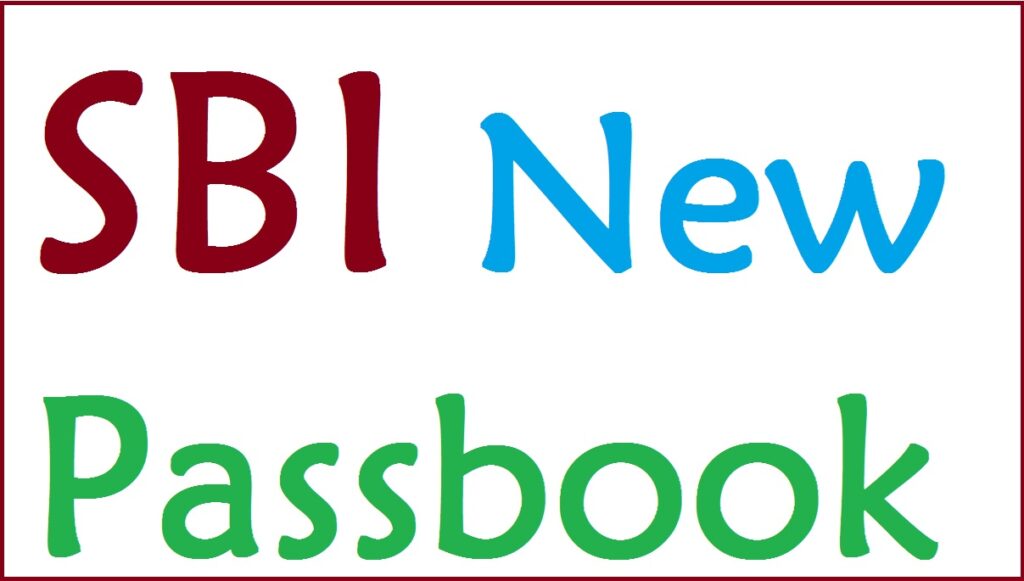
How to Apply for SBI New Passbook
Visiting bank branch and writing an application letter
To acquire a new passbook, the SBI customer should write a request letter to SBI bank. The user must attach their identity documents and pay Rs. 100 plus GST charges. For lost and damaged passbooks, the charges are the same.
- The SBI customer should write an application letter to the branch manager. In the letter, one should mention the reason for requesting a new passbook: lost or damaged, misplaced, etc.
- Next, provide a copy of the identity proof document and address proof documents.
- The copies should be attached to the application letter.
- Recheck all documents and enter your signature on the copies for self-attestation.
- Next, visit the SBI bank branch and submit the application.
- The bank officials will review, approve and issue the passbook as requested.
Passbook Charges
- Charges for lost passbook is Rs.100 plus GST.
- The printing process for each page is Rs. 40 per page on the new passbook.
- No charges for a user who consumes all pages.
How to Download SBI Passbook PDF Using Onlinesbi Net Banking
Downloading SBI passbook PDF using internet banking. Internet banking facility is also a great way to access your online passbook (mPassbook).
- Open the SBI internet banking website (Online SBI) portal “https://www.onlinesbi.sbi/“
- Next, enter your username and password to log in
- For new users, register for internet banking to proceed.
- Key in the OTP code sent to your registered mobile number
- Now login and proceed to the “My account and profile” >”account statement” option.
- Choose the account number which you wish to get the m-Passbook details
- Choose the date, month, and financial year options.
- To get e-statements
- To click “view” >download in MS Excel format” or “download in PDF format.”
- Next, click the “go” tab and save the file on your device
- The system will save the passbook information on your device for review.
How to Acquire State Bank Passbook Online Without Net Banking: Using SBI Quick APP
- Download the SBI quick app on your smartphone.
- Open and proceed to the “account services” option.
- Next select open the option “6-month e-statement.”
- The page will show two options: internet or message.
Internet
- For the internet method, enter your “account number” and create a passcode.
- Next, enter the date range and select submit button.
- The system will process the request and send the statement to the registered email ID.
Message
- The message process requires the user to enter their account number and create a new passcode.
- Select the “submit” button to receive the SBI passbook on your email ID.
- Download the pdf file of the passbook by entering your passcode.
How to Apply for Passbook in SBI Yono APP
Get Download SBI Passbook Using SBI YONO APP
- Download the SBI YONO application on your mobile phone.
- Open and log in using your login credentials: username and password.
- Next, select the option “accounts” to continue.
- The State Bank passbook balance and accounts list will show.
- Select the SBI account you wish to view and download the SBI passbook.
- Proceed to the option “transactions” to access a list of transactions on your account.
- The page will show two options to get your passbook statement online.
- Passbook icon
- Email ID
- To get a pdf file for mPassbook, the user can opt for the passbook icon.
- The system will download the pdf file to your device.
- For an online passbook, the user should click the “email id” option.
- The passbook will be sent to the email id.
FAQ’S
What is the SBI toll-free number?
For any inquiries SBI customers can call the number 1800 435 3800
What are the charges for a new passbook application?
For lost or damaged passbooks, SBI bank charges Rs. 100 +GST. However, if the customer consumes all passbook pages, the charges are Nil.
For more info about State Bank New Passbook & How to Get State Bank of India Passbook Online and Offline visit this link https://www.onlinesbi.sbi/faq.html