2025 How to file gst return online step-by-step. How to file gst return online step by step in india. Step by step guide about How to File GST Returns 2025 Online.
How to Fill GST Online Step by Step
Meta Description:
Learn how to file GSTR-1 and GSTR-3B online with step-by-step instructions. Understand key filing requirements, common mistakes, and when to seek professional guidance.
Synopsis:
Filing GST returns online is a key compliance responsibility for registered businesses in India. This article offers a clear GSTR-1 and GSTR-3B filing, including data entry tips and error prevention. By following this guide, businesses can avoid penalties, improve accuracy, and maintain smooth tax compliance.
Introduction
Goods and services Tax (GST) return is a periodic filing that requires companies registered under GST to submit sales, purchases, tax collected and report tax payments. These returns help the government to trace tax compliance and allow companies to correct tax credits. The submission of GST returns in time is necessary to avoid disruptions in interest, late fee and compliance. When the GST system is completely online, companies should understand how to navigate the portal and fill out the correct forms. This guide offers a clear step-by-step process to help companies deliver returns with accuracy and confidence.
Essential Preparations Before You Start
Before submitting the GST return, make sure the following is:
- Active GSTIN: You must have a valid and active Goods and Services Tax Identification Number.
- Login Credentials: Hold the GST portal user name and your password clearly.
- Digital Signature Certificate (DSC) / Aadhaar-based EVC: It is necessary for authentication based on the institution’s type.
- Accurate items: Update sales, purchases and maintenance data for the current period.
- Internet connection: A stable internet connection is required to access and complete the return submission on the GST portal without any obstacles.
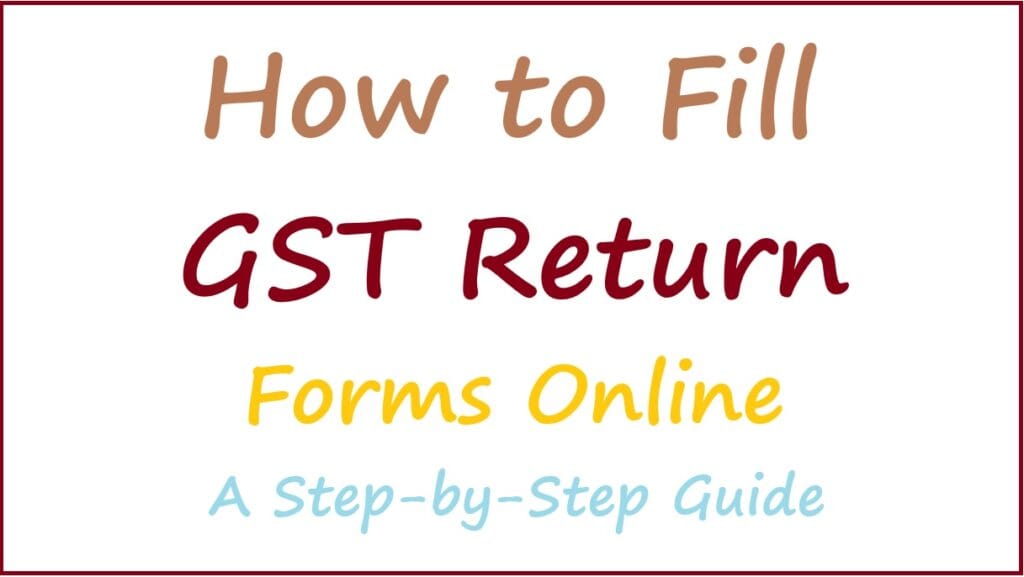
Step-by-Step Guide: Filing GSTR-1 Online
It is necessary to submit GSTR-1 correctly and on time to stay compliant with GST regulations. To ensure accurate GST Return Filing, follow these simple steps to complete the process easily on the GST portal.
Step 1: Log in to the GST Portal.
To reach the dashboard of your account, you can start by going to the official GST portal and logging in with your credentials.
Step 2: Navigate to the Returns Dashboard.
When logged in, navigate to the return panel where you can select the tax period you need to submit a return.
Step 3: Select GSTR-1 and “Prepare Online”.
Then select the GSTR-1 return form and click “Prepare Online” to start entering your external supply details.
Step 4: Enter Outward Supply Details (Key Tables):
In this phase, you will enter your sales details under different categories:
- B2B Challan: Enter the sale made for registered taxpayers (GSTIN required).
- B2C (large) Invoice: Add sales to unregistered persons of more than ₹2.5 lakh for the medium state supply.
- Export: Provide details on exported goods or services.
- B2C (Other): Small B2C sales summary.
- HSN-WISE Summary: Enter the compulsory summary of goods and services with the HSN code.
- Credit/Debit notes and change: If applicable, include any credit or debit notes issued or changed for the previous Challan.
Step 5: Generate GSTR-1 Summary.
After entering all the details, you generate summary reports to review and confirm the accuracy of your data.
Step 6: Submit and File GSTR-1.
Finally, when you have confirmed everything, submit your return and complete the submission using the Electronic Verification Code (EVC) digitally.
How to File GSTR-3B Online Step-by-Step Guide
Step-by-Step Guide: Filing GSTR-3B Online
Filing of GSTR-3B return is an important monthly compliance for each GST-registered business. Follow these steps to file the return on the GST portal correctly.
Step 1: Log in and Access the Returns Dashboard. (Similar to GSTR-1).
Start by logging in to the GST portal with your identification. Navigate to the return panel similar to the process to archive GSTR-1.
Step 2: Select GSTR-3B and “Prepare Online”.
Select GSTR-3B from the available returns and select the “Prepare Online” option to fill in your details.
Step 3: Enter Outward Supplies & Inward Supplies liable to Reverse Charge (Table 3.1 & 3.2).
Fill in the interior supply and details of any interior supply for which the reverse charge is used, as specified in Tables 3.1 and 3.2.
Step 4: Declare Input Tax Credit (ITC) Details (Table 4).
Provide details of the incoming tax credit. You are eligible to claim under Table 4.
Step 5: Report Exempt, Nil-rated, and Non-GST Supplies (Table 5).
In Table 5, do not declare any discount, zero-lined supply or supply to GST.
Step 6: Calculate Tax Payable and Offset Liability (Table 6.1).
Calculate your total tax liability and any adjustments or displacements under Table 6.1.
Step 7: Preview Draft GSTR-3B and Submit.
Review your return draft carefully to be accurate before submission.
Step 8: File GSTR-3 B.
Finally, archive GSTR-3B to complete the process digitally or use an electronic verification code (EVC).
Common Mistakes to Avoid During GST Online Filing
When filing an online return to GST, accuracy is important. Even small errors can cause loss of the punishment, incoming tax credit (ITC) or GST notice. The most common errors that taxpayers should avoid:
- Incorrect HSN/SAC code usage: Using the wrong classification code for goods or services can lead to disproportionate withdrawal and can increase the match problems.
- Mismatch in invoice details between GSTR-1 and GSTR-3B: Themismatch often leads to the investigation of the department by declaring inconsistent data between the external supply reported in GSTR-1 and GSTR-3 B.
- Missing or incorrect ITC claims: Afailed or incorrectly qualified ITC requires the unqualified credit tax obligation and can lead to reversal.
- Late filing leads to penalties and interest: Basic returns after the due date are automatic late fee and interest, even if no tax is paid.
- Data entry errors: Simple errors in GSTINs, invoice values , or tax figures can cause rejection or reconciliation problems.
When to Seek Professional Help (CA/Tax Consultant)
GST compliance can get complicated as your business operations grow. Here are situations where seeking help from a Chartered Accountant or tax lawyer service is recommended:
- When your business is related to complex transactions, such as sales between states, export or field-specific rules.
- If you face the challenges of harmony, for example, do not match GSTR-1 and GSTR-3B, or ITC deviations are repeated.
- During the first GST layout phase, or when you are unsure of the correct challenge, classification or driving returns.
- At the time of preparation and submission of annual returns, such as GSTR-9 or GSTR-9c, which require detailed data verification and accuracy at the audit level.
Conclusion
Filing GST returns accurately and on time is essential for maintaining compliance and avoiding penalties. When the GST system is completely digital, companies must become familiar with the archiving process for forms such as GSTR-1 and GSTR-3B. Common errors, such as data that does not match, crazy ITC claims and HSN errors, can save time and prevent legal complications. Where complications – especially with reconciliation, auditing or annual submission – are correct reporting in search of professional help. Being informed and careful in each submission cycle helps companies maintain their tax responsibility with trust and avoid unnecessary examination from the GST department.
Also read GST Payment – How to Make GST Payment Online at Gst.gov.in