Guide on IDBI Bank Mini Statement: SMS, internet banking, missed call, mPassbook, Online, mobile banking and ATM. IDBI Bank Mini Statement Missed call Number & IDBI Bank WhatsApp Number Given Below.
IDBI Bank Mini Statement
The IDBI Bank is a popular development finance provider running under the Life Insurance Corporation of India and the Government of India. The bank has gain traction in the banking and financial sector incorporating millions of customers annually. IDBI provides various services through the digitalized platform to ease banking.
IDBI customers can request bank account statements through their mobile devices with any charges. The services are available in multiple platforms, such as:
- IDBI ATM
- Via SMS method
- Missed call service
- Internet banking
- Mobile banking app
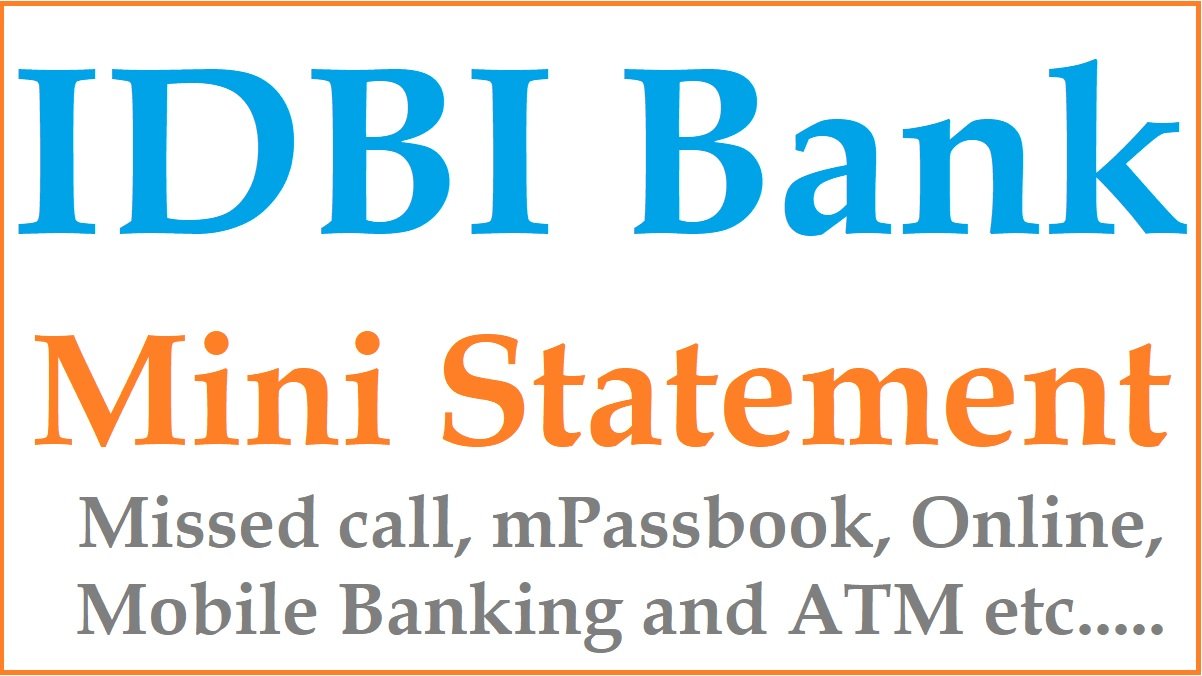
Steps to Register for IDBI Bank Mini Statement
Account users with multiple IDBI bank accounts under the same mobile number must register using the simple steps below.
- REG <space>Account number to 5676777.or 9820346920 or 9821043718
The bank will review and send a confirmation SMS to the mobile number. After activation, one can check account details such as mini statements.
IDBI Bank Mini Statement Missed Call Number
How to check IDBI Bank mini statement using missed call service
Missed call service is convenient and doesn’t charge any amount to process the mini statement. Account users can generate five recent transactions using the steps below.
- Make a call to 18008431133 using the registered mobile number.
- The call will automatically disconnect after two-three rings.
- The system will send the transaction details via SMS.
IDBI Bank Mini Statement via Net Banking
- Go to the IDBI internet banking page.
- Login to the account using your user ID and password.
- Select the “Account information” option.
- Next, press the “mini statement” tab under the “Banking services” section.
How to Check IDBI Account Mini Statement
IDBI bank mobile apps are available on IOS and Android devices. Account holders can access multiple banking services by downloading and installing the apps.
IDBI Bank GO Mobile and IDBI Bank MPassbook
- Open your Google Play or App store and search for the IDBI Bank Go mobile or IDBI bank mPassbook.
- Click the correct option to start the download process.
- Once downloaded, install and open the app to continue.
- Register your details and create login details.
- Open the login page and enter your user ID and password.
- Click the “manage Account” option.
- Next, select the mini statement option to access the last transactions on the screen.
- The system will email the information to the registered email ID.
How to Access IDBI Bank Statement by Visiting the ATM
- Visit the nearest ATM.
- Insert or swipe your debit card and enter your PIN.
- The system will display different options.
- Click the “banking” tab > “small statement” option.
- The mini statement will show on the screen.
- Request for a printout for reference.
How to Get a Mini Statement Via SMS
Once the mobile number is registered, one can proceed with the SMS banking service.
- Type “TXN 400001 and press send button to 9820346920 or 9821043718.
IDBI Mini Statement via WhatsApp Banking
- Using the registered mobile number, proceed to your WhatsApp section and type “HI.”
- For Last 5 Transactions Mini Statement: Type “2” or Statement. You will Get last five transactions in your mobile screen
- The system will open different options; select “6” to get an email containing your mini-statement.
IDBI Bank WhatsApp Banking Number: 88600 45678
IDBI Balance Check Number Missed Call 2024
FAQs
Can I use my WhatsApp number though not registered with the bank, to get my mini statement?
No, all banking services should be conducted with the registered mobile number.
Can I check my mini statement twice from the same facility?
There is no limitation on the times one can use IDBI Bank services.
IDBI Bank WhatsApp Number
+91 8860045678