How to Access IDFC First Bank Account Balance check 2026 through Net banking, Mobile banking, Missed call service, SMS, Passbook, ATM at idfcfirstbank.com
IDFC First Bank Account Balance Check
IDFC First Bank is an advanced private sector Bank in India. It serves millions of Indian residents, offering various services through offline and online platforms. Most banking services in IDFC First bank are operated through simple gadgets such as mobile phones and computers. The Bank advocates for digital transformation to provide fast, effective and transparent services.
The IDFC First bank customers receive excellent services in the comfort of their homes. However, one can visit the bank for over counter services in any IDFC First bank branch. Balance check services are the most sought after services by all customers. It helps plan your budget, check whether a payment was deposited based on balance increase, what is remaining in the account, and more. Customers can also access bank statements, last transactions, receiving and sending funds, loans and other services. The IDFC First bank clients can use several balance check modes as directed in the article.
IDFC First Bank Balance Check Through Net Banking
The internet banking facility offers various banking services such as balance checks, mini statements, sending and receiving funds and more. The user needs to register on the internet banking platform to access the services. Next, enter the login credentials (password and username) to open the dashboard. Now you can check balance details from the facility.
- Open the IDFC First bank internet banking website page. https://www.idfcfirstbank.com/personal-banking/ways-to-bank/internet-banking-services
- Select the customer login option on the menu.
- Proceed to “personal and business banking.”
- Now enter your password and username to log in.
- Next, check on balance details on the dashboard page.
IDFC First Bank Balance Check Missed Call Number
IDFC Balance Enquiry Through Missed Call Service
The IDFC First bank has a toll-free number open to all customers. The service works after the user registers their number with the bank. After registration user can call to avail of a balance check, mini statement, and other bank-related details.
- IDFC first bank balance enquiry number 1800-2700-720
- Using the registered mobile number, call the IDFC First bank missed call number 1800-2700-720.
- The call should automatically disconnect after few rings.
- Next, the system will generate the account balance information and send it to your mobile number through SMS.
IDFC First Bank Balance Check by Number
Customers can check IDFC First Bank Account Balance by Number: +91 1800-2700-720 (Toll Free)
IDFC First Bank Mobile Banking
Mobile banking facility is relatively easy to access and use for many customers. They can utilize the service anywhere without visiting the bank. Mobile banking allows for other services such as mini statements, funds transfer, bill payments, etc.
- Go to Google play store or Apple App store on your device.
- Next, search for IDFC First bank mobile app.
- Select the correct results and download the application.
- Once downloaded, install and open the app to complete the registration process.
- Now you can access any bank service like the bank balance.
IDFC FIRST Bank Mobile Banking APP Download
IDFC SMS Banking
Customer without internet connectivity can use their mobile SMS facility to enquiry any detail from IDFC First bank. The services are available anytime; customers need to register their mobile number with the bank before requesting services. To register, visit the IDFC First bank branch for registration and activation.
- Send BAL to 5676732
- BAL/BALANCE<space> last account digits>>9289289960.
IDFC Balance Check Number
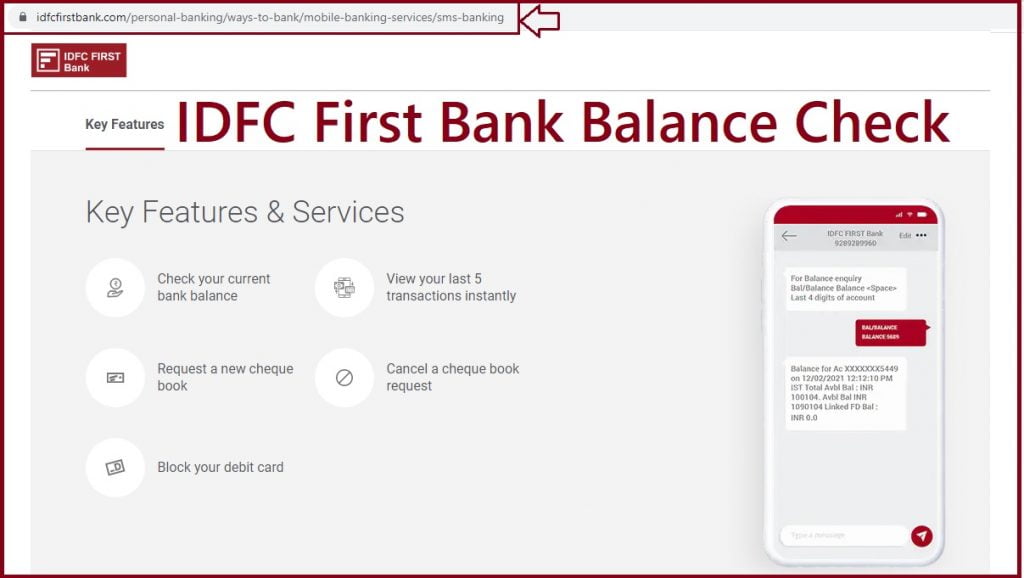
IDFC Bank Balance Check Using Passbook
Every IDFC customer owns a passbook, which is issued during their first bank registration process. The passbook contains all transaction details conducted. However, the customer has to visit the bank for regular updates. This helps in accessing bank account balances and statements.
IDFC First Bank Account Balance Check using ATM
Besides withdrawing funds from the ATM, customers can also access balance details, statements and other services.
- Visit the ATM near you and carry the ATM/debit card.
- Swipe the card on the ATM and enter the four-digit PIN.
- On the screen, click “account summary.”
- The system will process the balance details and display them on the screen.
IDFC First bank users can use all the above services to access all banking services. One can also visit the bank and enquire about the account balance from the bank officer. Ensure to carry your banking documents to get the information.
FAQ’s
Why can I access balance information through SMS and missed call service?
The service is available to all IDFC First bank users. However, one must register their mobile number with the bank before accessing the service. For the registration process, visit the IDFC First bank branch to register and activate the function.
Which IDFC First bank provides offline methods for balance enquiry?
The user can check balance and other services using: SMS method, visiting the bank branch and ATM process.
IDFC first bank balance enquiry number
+91 18002700720