IFMIS Telangana Treasury Login Pay Slip 2025 PDF Download, TS Treasury employee slip 2025 at https://ifmis.telangana.gov.in/login?forced
IFMIS Telangana
Telangana state (TS) is among the most developed and digitalized state in India. The government has implemented a new system for employees. This eases work for both government and workers in the state. The most recent update is in the TS treasury department. The TG cyber treasury payslip for employees in the IFMIS TS website page. Here employees have access to all monthly salary and also check their allowances and many other services. Every employee has a set salary that is known to the Telangana government. It’s sent to the bank account of the worker. If the need arises the employee can get the payslip without visiting the TS offices.
IFMIS TS
The department is headed by the Directorate of treasuries dept. in the Telangana state government. They follow each issue regarding the TS employee payslip using the web portal. The website maintains a lot of detail about the employee. Which the government can use the information and also the employee. The portal is significant to both and helps save time and resources. Here we have information on the TS employee payslip and the salary details. How one can log in to check their documents and so forth
TS Treasury IFMIS Payslip 2025
Every organization has to offer its employees a monthly salary slip. They are to update the transactions made every month. The TS treasury comprises; the name of the employee, GPF number, employee ID code, the official working days of the employee and the tax number.
Importance of TS Employee salary slip
- Acts as proof of employment.
- An employee can use it when seeking new employment.
- For proper records.
- When applying for loans.
Requirements:
- The TS treasury code number.
- Bank account number
- The pay details of the IFIMS TS employee
How to Download TS Treasury Pay Slip 2025 online?
Process of downloading TS treasury payslip 2025 online:
- Go to the official TS treasury portal https://treasury.telangana.gov.in/ddoreq/
- On the homepage select the option “employee operation”
- Proceed to select from the list provided “employee payslip section”
- The TS login page will open.
- Key in your employee code/EMP code.
- Continue to fill the month and year of the slip-on needs.
- The system will generate the payslip in seconds.
- The user can download a copy of the same if they require some.
- Print the copy for future reference.
For more information on Telangana State treasury please visit the official website page www.treasury.telangana.gov.in
Ifmis.telangana.gov.in
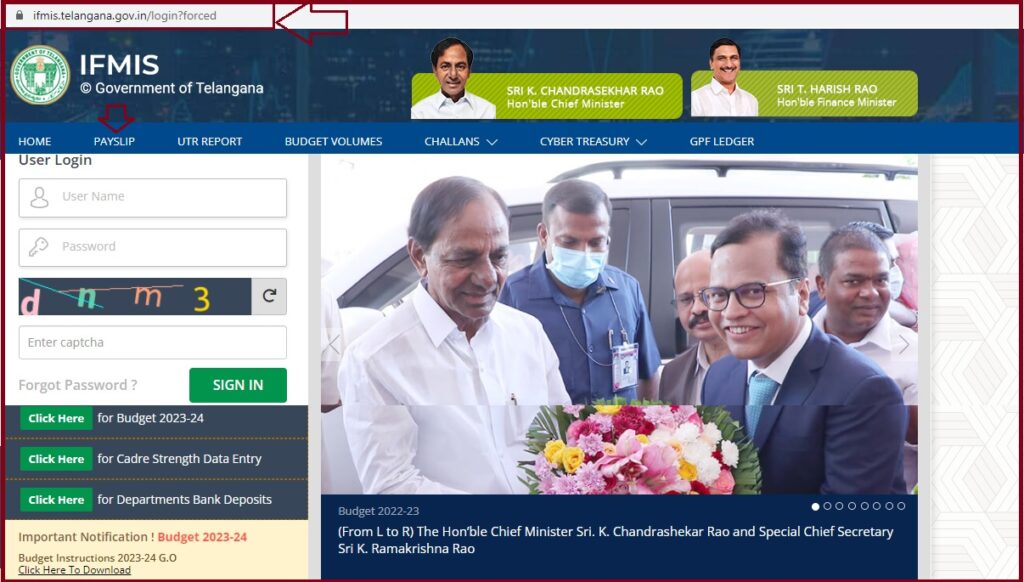
What is IFIMS?
(Integrated financial management and information system).
This a government invention system or software, that helps in accountability of the monthly and yearly salary transactions. This applies to all government employees in Telangana. The website also works as the TS treasury portal. https://ifmis.telangana.gov.in/ (or) http://www.pdtreasury.telangana.gov.in/.
Download TS Cyber Treasury Employee Payslip 2025 through IFIMS website.
- Visit the IFIMS official website portal link https://ifmis.telangana.gov.in/.
- On the home screen select the option “payslip”
- On the page, you can select the search tab which can be either employee code or the account number.
- Key in the employee code or account number in the space provided.
- Click on the search tab and a new page will open.
- For the bank account option, one has to verify the following:
- Your DDO code number, full name and the department one serves plus the registered mobile number.
- Click on the send OTP tab after the verification process.
- The system will send an OTP number to the registered mobile number.
- Now validate the OTP n the new page to receive the TS employee details.
For more info about IFMIS Telangana Login visit official web homepage: https://ifmis.telangana.gov.in/.