Intra Haryana – GPF Statement 2020-2021-2022-2023-2024-2025 Download PDF, E-salary and Property return. How to fill Property Return online at https://intrahry.gov.in/
Intra Haryana
Haryana state government has opted for digital transformation, introducing new online systems for the state government employees. Today government workers can avail of different services such as GPF statements, e-salary, annual reports, GPF account services, and many more.
The portal with a wide range of services is called Intra Haryana. The portal is modified to suit all government workers to receive all services online without needing to visit the HR offices. The government also benefits as they have all employee details in one portal.
Intrahry.gov.in
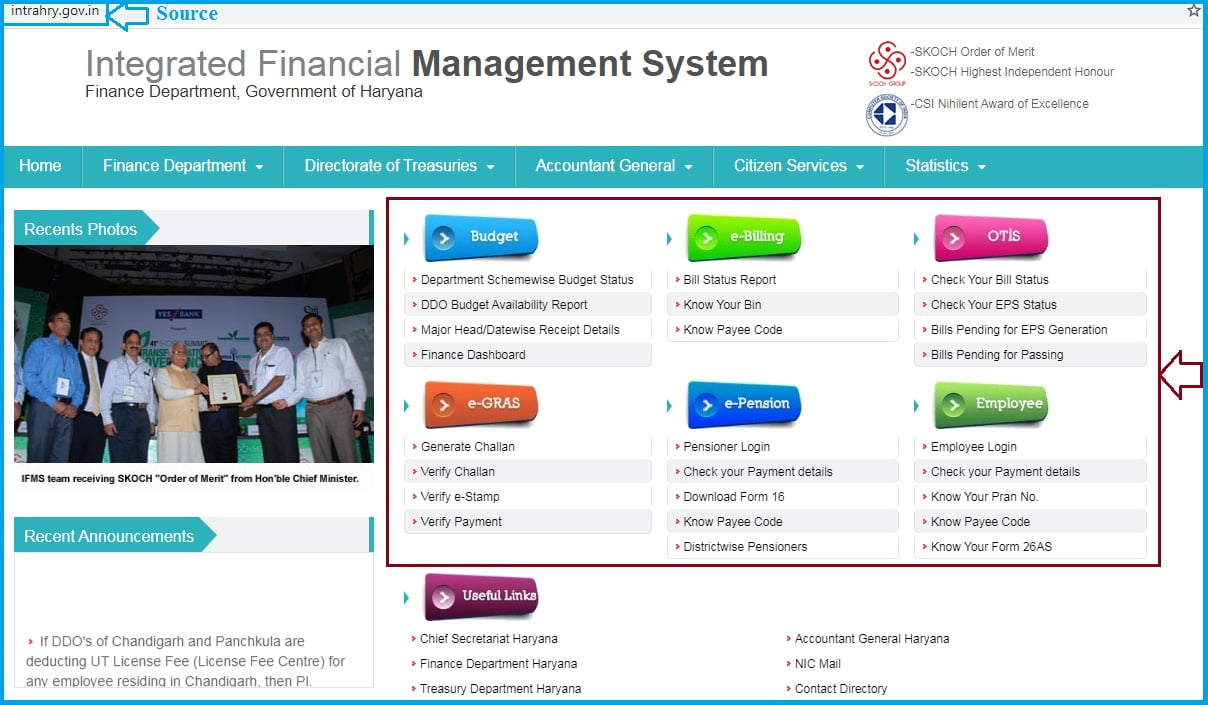
Available Services on Intra Haryana Website Portal (Intrahry.gov.in)
The official website Intraharyana has different services for government employees as follows:
- They can check the annual property return.
- About GPF account services.
- E-salary Haryana
- Service books
- Official registration process.
- Online employee leaves details.
- Information on tour module.
Intra Haryana Registration 2025
The Intra Haryana New Registration 2025 process on the Intra Haryana portal
Every employee has to register at the Haryana portal to enjoy the site’s benefits.
- Go to the Intra Haryana official website page link
- On the home, the screen page selects the option of new registration.
- Direct Link http://www.intrahry.gov.in/frmRegistration
- The system will display a new page to enter your employer type, payee code, and your salary bank account number.
- Recheck the details, then click the submit button.
Intra Haryana Annual Property Return
Employees can submit their annual property returns from the Integrated Financial Management System Haryana website portal. They will provide a few details and complete the process.
- Visit the official Intra Haryana website portal https://intrahry.gov.in/.
- On the homepage, select the tab new registration, next enter the options:
- Employer type
- Payee code
- Salary bank account
- Recheck the details, then click the submit button.
- On the new page, enter your mobile number or the HRMS number and click submit.
- The system will send you an OTP, enter the number to verify the details.
- Now click the submit button to proceed, a new page will display with your user name.
- Next, enter you’re preferred password and confirm the password again.
- After completing the process, the portal will display a message indicating successful completion.
IntraHaryana Property Return Process After Registration
How to fill Property Return online
- Using the official website login to the IntraHaryana account page
- Enter your password and user id to login.
- On the menu, select the options property return.
- Next, the portal will provide your name, select the year, and continue.
- An applicant has to fill the application form with the following details:
- Enter details about the immovable and movable property.
- Your loan details
- Upload your signature
- The final submission.
- Download and take a printout.
- Ensure to save every step as you fill submit the information. The applicant can also download the form and take a printout for reference.
How to Fill Online Leaves using Intra Haryana Portal?
Step by step to Fill Online Leaves & Intra Haryana leave application using Intra Haryana Portal
- Go to the official Intra Haryana website page.
- On the homepage login using the user id and password, the new user has to register with the above steps.
- On the account, page selects the online leads and tour module, next click on the option my leave on the menu list.
- Next, click apply for leaves if you need leave. The portal will provide a leave application form for you to fill.
- Now enter the required details then click save button, the page will show you pending leaves from the leave menu.
- Select one of the options: pending leave, pending approval, or leave status.
- Choose your option and then enter information about when to take the leave. Other details besides taking the leave if indicated on the status leave option.
- Now the online leave process is complete.
Intra Haryana GPF Frequently Asked Questions
What are the benefits of the Intra Haryana portal?
The portal is easy to access and maneuver; employees can quickly get their information without using the manual process. The government also benefits from having collective details on all workers.
What is Intra Haryana?
It’s an official portal for government employees to avail of all their GPF and salary details.
IFMS HRMS Help Desk
Direct link http://164.100.137.158/helpdesk/
IFMS Full Form?
Integrated Financial Management System (IFMS)