How to Convert Jio Sim to eSIM. Activating Jio eSim on Apple iPhones, Google Pixel, and Samsung smartphones. How to Activate JIO Esim in Iphone, Samsung, Google Phones.
Convert JIO Sim to Esim
Jio, a large and popular telecom operator in India, embraces tech industry innovations. The operator is among the first telecom providers to introduce the eSim service to all esteem Jio customers. Jio offers many services, from prepaid and postpaid services, Jio Fiber broadband, and more.
Today Jio users can enjoy the new eSim service. The tech facility allows users to access all network operators through an online request of call. The service doesn’t require any physical SIM card to operate. The e-SIM service is available to all operating systems such as IOS and Android. However, not all smartphones can access the eSim service. Smartphone users should ensure their devices are eSim enabled to proceed with the service.
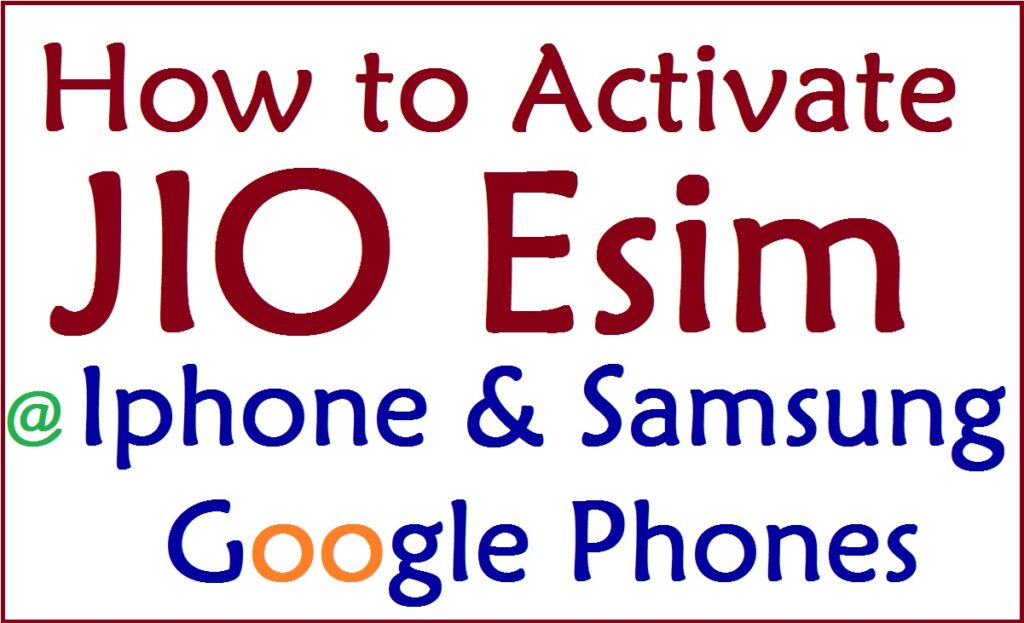
How to Activate Jio ESim on iPhone
Apple brand has developed iPhone devices that are compatible with e-SIM services. To avail of the service, users with IOS version 12.1 and above can request for eSim service.The phone should be updated to receive the eSim features.
Example of iPhones working with eSim service
- iPhone 13 models
- iPhone 12 mini
- iPhone 12 MAX
- iPhone 12 Pro Max
- IPhone 12
- iPhone 11 models
- iPhone XS
- iPhone XS Max
- iPhone XR
How to Activate JIO Esim in Iphone
Step by step to convert jio sim to esim & Activate JIO Esim in Iphone
- Open the SMS app on your iPhone device.
- Send an SMS: GETESIM <EID>IMEI> to 199.
- To access the IMEI and EID, the user should open the setting tab on the smartphone
- Select the option “General >about.”
- The system will display the IMEI and EID numbers
- After sending the SMS to 199, the system will send the 19digit eSim number and eSim profile details.
- Enter another SMS: SIMCHG<eSim number>and send it to 199.
- The system will generate details about the eSim after 2hours.
- Again after receiving the message, send a confirmation message by sending “1” to 183.
- The system will give an automated call to confirm your Jio number. Next, provide your eSim number to proceed.
- After the confirmation process, the eSim service is ready
- The physical SIM card will stop working.
- Next, configure your eSim service to continue enjoying network services.
- The system will send a notification for configuration.
- Click and install your data plan
- Select the “continue” button to access your data plan details on the screen.
Activate Jio eSim on Samsung Smartphones
Step by step process for Activating Jio eSim on Samsung smartphones
- Open your phone setting page and get the IMEI and EID numbers.
- Next send and SMS: GETESIM <EID>IMEI> number to 199.
- The operator will send an eSim number, profile configuration details, and 32 digit activation code.
- Next send another SMS: SIMCHG <eSim number> send to 199.
- Proceed and send the confirmation message by sending “1” to 183.
- The system will give an automated call, confirm the eSim number, and proceed to configure your eSim profile.
- Go to the setting app, click connections and select SIM card manager.
- Next, click “add mobile plan >scan the QR code.
- Click on “enter code” and enter the activation code.
- Finally, click connect and give the processing time to complete.
How to Activate Jio ESim on Google Phones
Step by step to Activate Jio ESim on Google Phones
- Go to your setting app and copy the IMEI and EID number to continue.
- Next, send an SMS GETESIM <EID><IMEI> number and send it to 199.
- The user will receive the eSim number, profile configuration data, and activation code.
- Next, send an SMS: SIMCHG<eSIM number>and send to 199.
- Send a confirmation SMS “1” to 183.
- The system will give a call, and the user should confirm by giving the eSim number.
- Go back to the setting page and click “Network and internet.”
- Choose the network and click the download SIM option.
- Enter the activation code, and click the continue button to complete the process.
FAQ’s
What is the benefit of the Jio eSim service?
The new eSim service is designed to operate in multiple networks. The user can change from one network to another through an online request of call. The service also helps save space on the gadget and doesn’t need any SIM card slot. It’s a reliable digital service that eliminates the need to buy SIM cards from every operator.
For more info about How to Convert JIO Sim to Esim & Activate esim in iphone visit this link https://www.jio.com/en-in/esim