Overview on JnanaBhumi student Login: documents, features, application 2025 process. Jnanabhumi Student Login 2025. How to Apply for a Post-Matric Scholarship. How to Reset JnanaBhumi Scholarship Login Password at https://jnanabhumi.ap.gov.in
JnanaBhumi
Andhra Pradesh state has developed beneficial programs that suit various categories of people. The state government, through various departments, creates financial schemes, educational programs, welfare programs, and more. Today students from financially weak families can enjoy education through pre-post matric scholarships. Students in the SC, ST, BC, KAPU, and EBC categories are potential beneficiaries of different scholarships.
The Andhra Pradesh government has developed a comprehensive website portal to avail of the education programs, namely JnanaBhumi. The site holds numerous details on scholarship schemes for various student levels and categories. To access the JnanaBhumi portal, eligible students need to register and log in for more services.
Required Documents for Scholarship Application in the JnanaBhumi Portal
The applicant needs to present the following details:
- Applicant’s Aadhaar card
- Recent photograph
- SSC exam number
- A caste certificate
- Income certificate
- Ration card
- Applicant’s bank account details.
Jnanabhumi.ap.gov.in
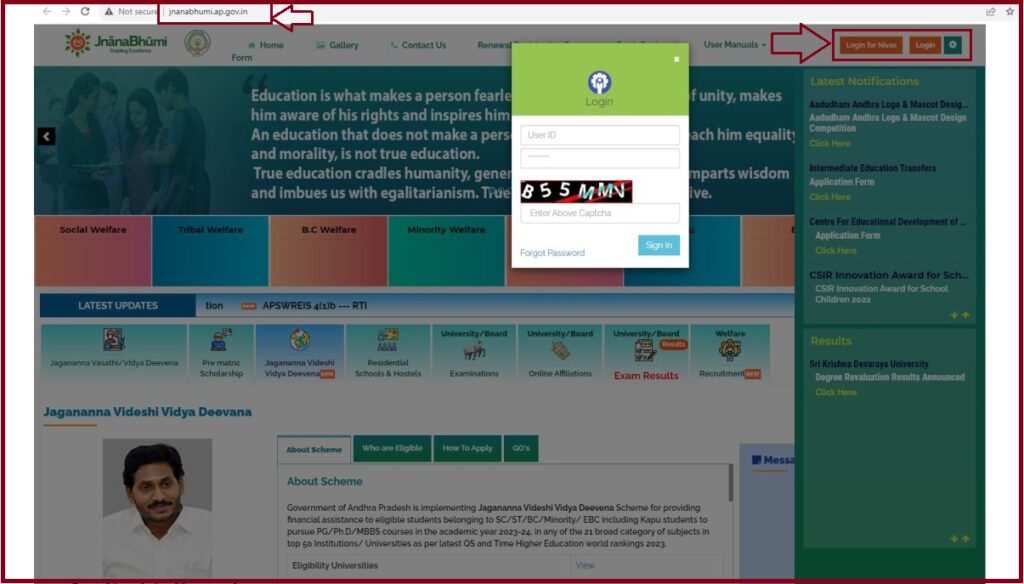
JnanaBhumi Student Login
How to login to the JnanaBhumi Portal
The JnanaBhumi portal offers education data for various users. It’s easy to log in as a student, employee, college login, RIO login, and University login.
- Visit the JnanaBhumi website portal via the link https://jnanabhumi.ap.gov.in.
- Open the login page and enter your username and password to log in.
- Enter the captcha to access the account.
- Once logged in, the user can check different services and scholarships under the JnanaBhumi portal.
Direct link: https://jnanabhumi.ap.gov.in/
How to Apply for a Post-Matric Scholarship
Step by step to Apply for a Post-Matric Scholarship
- Open the JnanaBhumi website and enter your login credentials.
- Proceed to the “post-matric scholarship” option.
- The page will display the application form; enter the following information:
- Choose the academic year
- The state which you wish to study from
- Aadhaar number
- Personal details
- Academic information
- Upload the required documents on the page.
- Review all details and select the “save” button.
- The system will display the preview of the application form.
- Next, download and print a copy or more for reference.
- Now, sign the copy and submit it to the HOD to attest.
- Once attested, scan the copy and submit the form online.
How to Apply for a Pre-matric Scholarship in JnanaBhumi
Jnanabhumi Pre-Matric Scholarship Online Application at JnanaBhumi Portal
- Go to the JnanaBhumi portal.
- Enter the username, password, and captcha code to log in.
- Click the “pre-matric scholarship” option.
- Next, select the “how to apply” button
- Enter the required details on the application form and upload the documents.
- Review the details and download the application form.
- First, sign the copy and get it attested by the HOD.
- Now, upload the signed copy and submit it for further processing.
How to Reset JnanaBhumi Scholarship Login Password
Suppose the applicant forgets their login credentials; it’s easy to retrieve or reset the password in the steps below.
- Open the JnanaBhumi website portal.
- Select the “forgot login password” button.
- To reset the password, the user can utilize the Aadhaar number and registered mobile number.
- Enter the student roll number, employee, college, University, or RIO.
- Next, key on your Aadhaar number and mobile number to continue.
- The system will send an OTP to your mobile number and email ID.s
- Use the OTP to verify the details and proceed to a new page.
- Now, create your preferred password and reconfirm.
- The system will save the new password.
Direct link: https://jnanabhumi.ap.gov.in/ForgotPwd.edu
FAQs
- What services or features are contained in the JnanaBhumi portal?
Eligible students can avail scholarship details, application form, application status, scholarship fund disbursal, and updates on the scholarships. It’s easy to access all programs under the JnanaBhumi portal.
- Can I recover the JnanaBhumi password using the new mobile number?
No, the portal sends an OTP to the mobile number and email for an easy reset. The applicant needs to use the registered mobile number for fast access.
Also read JNB Nivas Login – AP Residential Schools and Hostels APCFSS login at Jnbnivas.apcfss.in