The Ejanma – Karnataka Ejanma birth and Karnataka death certificate online registration application 2025 at Ejanma login page https://ejanma.karnataka.gov.in.
Ejanma
Birth and death registration are significant for both Karnataka state and Indian as a whole. The two events help identify the number of residents (population) and how government resources will be distributed evenly. Birth and death certifications are also crucial to the individual or family members. The certificate is used as a proof document in various places. A death certificate serves as proof and helps families claim benefits such as insurance, pension, government schemes, and more.
However, registration is compulsory across Indian under the Act 1969 of the birth and death registration RBD rules. Time has offered digital systems simplifying the application and registration process. Karnataka government uses an impressive website portal to help residents register and apply for birth and death certificates.
The Ejanma Karnataka website was established in 2014. It allows users to register and record data on birth and deaths. The government also offers similar information on the portal, thus eliminating the need to visit government offices.
Ejanma.karnataka.gov.in
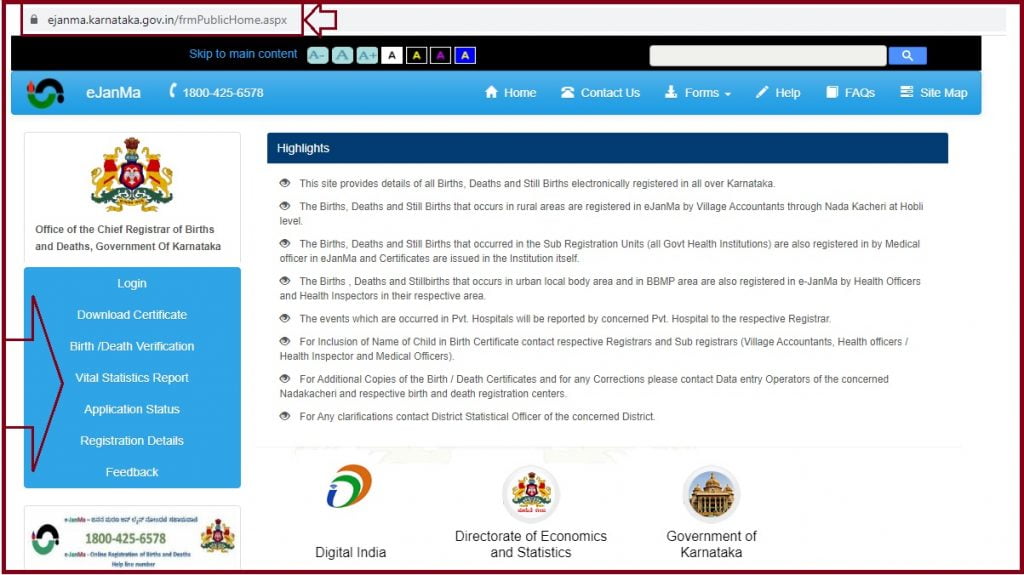
Services Under the Ejanma Karnataka Website Portal
- Birth registration and certificate application.
- Death certification application and registration.
- Stillbirth registration
- Birth certificate correction
- Death certificate correction.
- Birth and death search.
- Reprint certificate
- Birth and death free copy.
- Reports such as a birth register.
Birth Certificate Karnataka
The chief registrar of birth issues the birth certificate. The certificate works as identity proof. Schools and institutions use the certificate to identify a child’s age, driving permit voting, and more. The certification also helps in nationality identity, applying for a passport, driving license, etc… Birth Certificate Registration 2025
- Step by step process for Karnataka Birth certificate registration
- The registration process should be within 21 days from the date of birth. Karnataka charges a fee for registration beyond the said timeframe. The birthplace also determines the certificate formation.
- Childbirth at home
- The head of house or eldest person should initiate the registration process by reporting to the respective authorities.
- Birth in hospital
- It’s easy to achieve the certificate since the medical officer should register the birth.
- Birth at a public place
- The area head/ village officer/ local police head should help in registering the birth.
| Days | Fee |
| Registration within 21 days from date of birth | Nil |
| Registration after 21 days | Rs. 2 |
| Registration after 30 days but within the same year of birth | Rs.5 |
| Birth registration after one year | Rs. 10 |
Required Details for Birth Registration
- Actual date and time of birth.
- Gender of the child
- Name
- Father and mother’s name
- Address (at time of birth)
- Permanent address
- Place of birth
- Hospital name and address
- Mother’s residence
- Registration date.
Karnataka Birth Certificate Registration Process
- Go to the district statistic offices and request for birth registration form.
- The applicant can also download the form through the Ejanma website and fill in the required details.
- Fill in the details and attach the mandatory documents.
- The applicant will receive an acknowledgment slip to help in status checks and references.
- The certificate will be processed within 7 working days.
How to Download Karnataka Birth Certificate Online
Step by step Download Karnataka Birth Certificate Online
- Open the Ejanma website page using the link http://www.ejanma.karnataka.gov.in.
- On the login page, enter your username and password details.
- Next, enter the following details: date of birth, child’s name, father, and mother’s name.
- Recheck the information and click the “search” button.
- The screen will show the registration number.
- Click and download the birth certificate to complete the process.
Death Certificate Karnataka
A death certificate is a legal document offered by the government as a death confirmation. The certificate is significant to family members and the government. It denotes the date, time, and place of death. The certificate is valid for a lifetime and used for many legal matters, inheritance, and insurance claims.
| Days | Fee |
| Death certificate registration within 21 days | NIL |
| Registration after 21 to 30 days | Rs. 2 |
| Registration with 31 days to one year | Rs. 5 |
| Registration after one year | Rs. 10 |
How to Apply for Birth and Death Certificates
Step by step to Apply for Birth and Death Certificates
The birth/death/stillbirth certificate application process is conducted at the registration centers. An applicant should fill an application form. One can download from the website page or get from the offices. For the individual whose death/birth/stillbirth happened at a hospital. The process will take place from the hospital and also receive the certificate from there.
Ensure to enter the correct information to avoid corrections or wrong data processing. Note applicants should apply from the respective place the occurrence happens. Suppose birth/death/stillbirth occurs at home; you need to consult the area authority.
Ejanma Login
How to login to the Ejanma web portal
- Visit the Ejanma Karnataka website through the link www.ejanma.karnataka.gov.in.
- The homepage will open click the “login” button.
- The online birth and death registration page will show.
- Enter your username and password details.
- The following key is in the captcha code, and click the login button.
- The user dashboard will show, one can select various options on the page.
Ejanma Birth/Death Verification Process
After the application, users can verify their details online through the steps below.
- Go to the Ejanma Karnataka website portal.
- On the menu, click the “birth/death verification” option.
- Next select either birth or death based on your requirement.
- Now enter the registration number, date of birth or death, captcha, and click the search button.
- Applicants can search ULB (urban local body)>”search ULB data registration.
- Click search birth/death and fill in mandatory details: district, town, registration number, death/birth>captcha code>search.
- The system will show verification details.
How to Check Ejanma Application Status Online
Step by step Check Ejanma Application Status Online
- Go to the ejanma Karnataka website portal https://ejanma.karnataka.gov.in
- On the homepage, select “application status.”
- Click “death/birth, registration number, or Sakala number.
- Next click “correction/name” >”captcha code.”
- The application status will show on the screen.
Registration Details Ejanma Application
- Visit the ejanma Karnataka website page.
- Select the registration details>month and year.
- The birth and death registration data will show on this page.
Benefits of Ejanma website portal
- It is a unified portal for death/birth/stillbirth certificates or details.
- It helps contain birth/death certificates.
- It’s an easy platform to access registration information.
- The portal is available for urban and rural citizens.
FAQs
Can I apply for a death certificate offline?
Applicants should visit respective registration center. The officer will offer a death registration form. Fill in the mandatory details and submit them back to the officer. Note the process is simple if the death occurred in a hospital, the details would be completed at the hospital.
How many days should I take to register death/birth/still birth?
Applicants should register and apply for the certificates within 21 days.
What is the validity period of birth/death/stillbirth certificate?
All these certificates don’t have a validity time or limit. The certificate is applicable throughout the user’s lifetime.
Ejanma karnataka official website
Direct link: https://ejanma.karnataka.gov.in/