2025 Kotak Mahindra Bank Passbook online: viewing passbook online, requesting online Kotak Mahindra Bank Passbook and download Kotak account statement. Kotak Mahindra Bank Passbook Statement Download. View Kotak bank Passbook in Kotak Mobile Banking APP.
Kotak Mahindra Bank Passbook
The digital intervention has accelerated the banking business globally, helping accounts transact from anywhere, anytime. Online systems allow banks to serve customers through mobile phones and computers. The new digital move has eliminated manual facilities such as passbooks. The traditional banking system required individuals to register their accounts physically. The bank would provide a passbook as a banking facility to give account progress.
The new online services provide banks with the ability to develop soft-copy passbooks. Account users can access online passbooks using advanced platforms such as mobile banking and net banking facilities. The Kotak Mahindra Bank, a strong and popular banking and financial institute in India, has digitalized its banking system to suit the current demands. Kotak Mahindra Bank customers can avail their passbook online in simple steps.
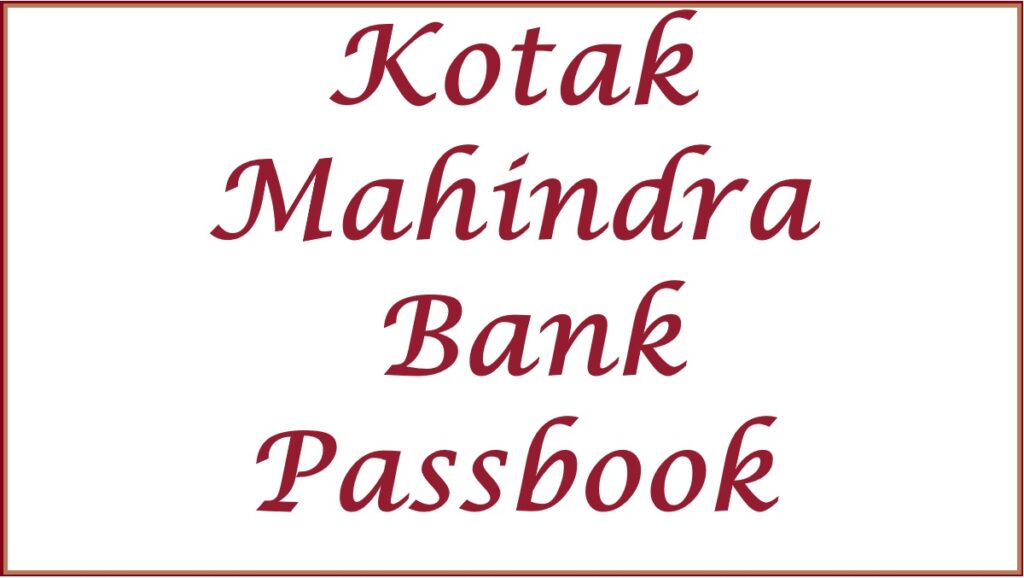
Kotak Mahindra Bank Passbook Request Online
Step by step to get Kotak Mahindra Bank passbook request online
- Download the Kotak-811 app on your device.
- Register and install the app to login,
- Next, enter the OTP sent to your mobile number and select submit button.
- The page will show a confirmation message on the successful app registration process.
- Press the OK button to create a profile and enable fingerprint authentication.
- Open the menu and select the “service request” tab followed by the “account service request” option.
- Next, click “activation/deactivation of passbook” option.
- Choose your account number and press the activate button to send the passbook request.
- Review the account number and accountholder’s name, and if okay, click the “confirm” button to complete the process.
View Kotak Mahindra Bank Passbook Using Kotak Mobile Banking APP
Viewing Kotak Mahindra Bank passbook online using a mobile banking app. kotak mahindra bank passbook download
- Open the Kotak Bank mobile app (Kotak-811) on your Android or IOS device.
- Enter your login credentials to access the app.
- Select the “account overview” > “view transactions” options on the menu.
- The option will provide the passbook details on the screen.
- Choose the last 10 transactions for the previous week or past months, or set any date you wish to get the transaction statement.
- The page will show the passbook information as selected. Kotak Bank provides maximum transactions of 92 days at a time. One can choose any date or month based on preference.
- Download the passbook transaction on your device by clicking the download tab.
Download Kotak Mahindra Bank Mobile Banking APP link
Kotak Mahindra Bank Passbook (Statement) Download Online
How to download the Kotak Mahindra Bank account statement online
- Go to the Kotak Bank mobile banking app and enter your login details.
- Click the “account statement” tab under the bank section.
- Choose your preferred duration as indicated: 1 month, 3 months, 6 months, or custom.
- The custom option allows users to select any date range from any month and year.
- Next, click the “email” option and click submit button.
- A new page will open, confirm the email ID statement dates and press the confirm button.
- The system will email the statement to the registered email ID.
- Open your email ID and select the message from the Kotak Bank.
- Next, enter your CRN number as the password to access the statement.
Also read How to Stop Credit Card Calls From KOTAK
FAQs
- Can I apply for the passbook online service from the Kotak Bank branch?
Yes, Kotak Bank offers online and offline services in bank branches across the country. The account user can visit the bank to request online passbook services.