Simple steps to stop Credit card calls. How to Stop Credit Card Calls From Kotak Mahindra Bank, ICICI Bank, Axis Bank, HDFC Bank. How to Stop Credit Card Calls from RBL Bank, State Bank (SBI). Stop Credit Card Calls by Activating the DND Service.
How to Stop Credit Card Calls
Digital transformation has empowered the sale and marketing departments with advanced platforms to wow customers. Today sales teams don’t require moving from customer to customer as they can pitch using digital tools. It’s easy to save client details such as purchase history, location contact data, and name using online platforms. Bank and credit card providers utilize tools such as CRM software to reach and gather customer details for easy marketing.
The strategies are unique and provide personalized services such as email and calls. The marketing is perfect until it becomes a nuisance through multiple or everyday calls. Most financial institutions and credit card providers keep calling to request users to acquire their credit cards. The offers hold different rewards and promises of low-interest rates. It’s nice, but one cannot acquire all the banks and firms’ credit cards. There are simple online steps to block calls to stop the annoying calls. The guide will provide several banks and how to stop credit card calls.
Valid Methods to Stop Credit Card Call Completely
- Activating the Do Not Disturb service
- Removing your mobile number from the bank or firm by sending the do not call request.
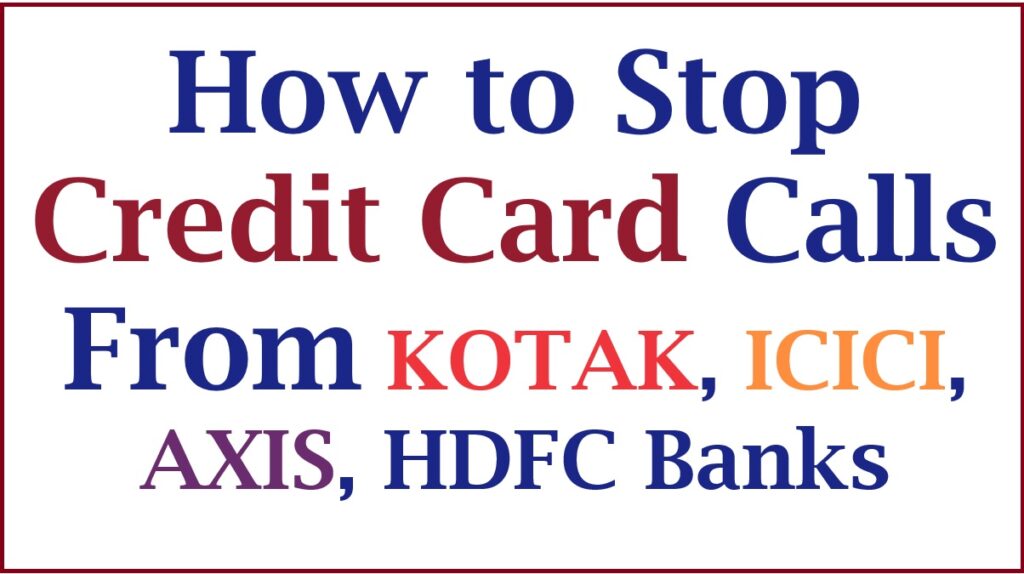
How to Stop Credit Card Calls by Activating the DND Service
The DND facility effectively stops credit card calls from different firms. It’s easy to implement the service using your SIM card. DoT develops DND to help block irritating calls.
- Open your dial pad and enter 1909.
- Press the call button to get connected.
- Now, choose your preferred language and press the “activate DND” button from the IVRS menu.
- Next, click the “activate full DND” tab to stop various credit card calls.
- Proceed to option “5” to confirm the request.
- The system will activate the full DND within three days on your mobile number.
The process helps block 80% of the call; however, one can also use the do no call feature to stop the calls.
How to stop credit card calls by sending the “Do not call” request:
How to Stop Credit Card Calls From Kotak Mahindra Bank
Step by step to Stop from Kotak Mahindra Bank Credit Card Calls
- Visit the Kotak Mahindra bank website page https://www.kotak.com/en.html
- Select the “Do Not Call” option under the “customer service” tab.
- The page will display details about the do not call service.
- Next, select the “Do not call” tab to open the online form.
- Enter all mandatory details:
- Name
- Email ID
- Mobile number
- Enter if you’re a Kotak Bank customer
- Review the details, enter the captcha code, and select the “I accept” option to complete and submit the form.
- The bank will stop calling for such services.
How to Stop Credit Card Calls From Axis Bank
Do Not Call Option for Axis Bank Credit Cards Calls
- Go to the Axis bank website page https://www.axisbank.com/
- Click the “Do not call registry” option under the other links section.
- The page will show the registration process to the DND service. The bank will also provide the customer care number to stop the credit card calls.
- The user should call the customer care number to request the bank stop the calls.
- A bank representative will attend to your request and stop the call immediately.
How to Stop SBI Credit Card Calls
Step by step to stop calls from credit card services
- Open the SBI website portal “https://www.sbicard.com/” and proceed to the “Do not disturb” option on the menu.
- Enter the following details, name, email, and mobile number.
- Select the mobile number to receive an OTP code.
- Use the OTP to validate the details to continue.
- Enter the mandatory details and click submit button
How to Stop Credit Card Calls from HDFC
Stopping credit card calls from HDFC bank
- Go to the HDFC Bank website portal https://www.hdfcbank.com/
- Proceed to the “Do not call registration” option under the “need help” tab.
- Next, key in the required details such as name, mobile number, email ID, and city.
- Enter other mandatory details and select the “submit” button.
- The bank will receive the request and stop the calls.
How to Stop Credit Card Calls from ICICI Bank
Step by step to stop credit card calls from ICICI bank
- Visit the ICICI bank portal https://www.icicibank.com/.
- Press the “Do not call registry” button to open a new page.
- Here activate the DND service on your mobile number.
- The user can also send an email to the page to stop the credit card call from the bank.
- Enter the required details and select the posy a complaint section.
- Key in your name, email ID, mobile number, enter the call, and purpose on the call.
- Review the details and enter the captcha code.
- Select the save option to complete the request.
How to Stop Credit Card Calls from RBL Bank
- Go to the RBL website https://www.rblbank.com/
- Proceed to the “Do not call registry” tab under the “customer care” option.
- A new page will open, enter the following details, name, city, mobile number, email ID and tick the option “Do not call.”
- Enter the captcha code and select submit button.
Also read SBI Online Account Opening Zero Balance
FAQs
- What options can I use to stop credit card calls from any bank or firm?
There are two main methods to stop the credit card call: the “Do not call” service or activating the DND service.
- How long does it take to stop the calls after sending the request?
Some banks and firms disable the call immediately after sending the stop request.