KVB Net Banking: Karur Vysya Bank internet banking login, Registration 2025, activation & KVB net banking forgot password reset process at https://www.kvbin.com
Karur Vysya Bank Net Banking
Karur Vysya Bank is a private commercial bank in India established in 1916 (100+ years). It ancient banking with a current digitalized system providing both manual and online services. The bank offers all banking services, including the net or internet banking, to help customers operate their accounts from anywhere.
KVB bank has more than 780 branches distributed in India with all having internet services for loyal customers. The online services are provided for both corporate and retail bank users who have to register and avail all service instantly.
Kvbin.com
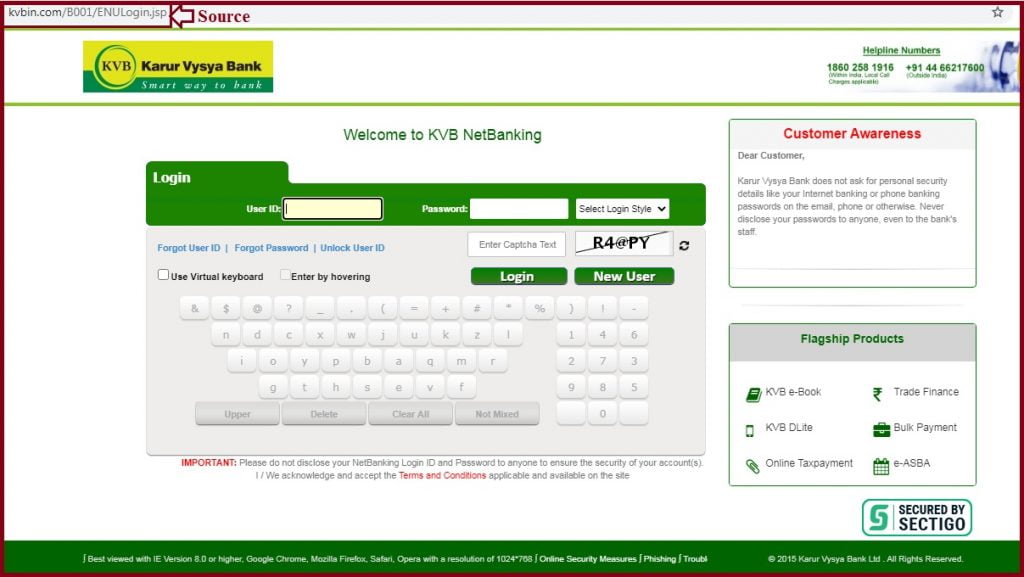
KVB Net Banking
Services available at the KVB net banking portal
- Applicants can view their account details.
- Transfer and receive funds.
- Check their mini statements.
- They can check their account balances.
- Pay credit card bills using the net banking service.
- Activate or unblock ATNM card.
Who is Eligible for the KVB Internet Banking?
All bank customers are eligible for the services; the bank allows the following account holders to register for net banking service.
- Indian residents.
- NRIs
- HUFs (Hindu Undivided families)
- Partnerships/ groups
- Corporates.
How to Apply for KVB Net Banking Service?
Applicants who wish to use KVB internet banking service have to apply using the following steps:
- The user has to visit the Karur Vysya bank branch near you.
- A bank officer will provide a net banking application form, tick on the retails and Fin-personal and third party option.
- One can also click on the tab corporate and Fin for the current account net banking activation.
- After completing the application process, the bank will verify and sent the login/transaction password within 5-7 working days.
- Now use the password and username to activate the net banking account.
KVB Internet Banking Activation 2025 Process
- The applicant should send an acknowledgement mail to activateuser@kvbmail.com to help activate the net banking service.
- Ensure to send the mail from your registered email id.
- The system will activate the customer id within three working days, after which you will receive a success message on your activation process.
Reset Password Process of KVB Net Banking
- Internet banking applicants need two passwords, namely login password and transaction password.
- For the login, password ensures to have one small letter, one number and six capital letters.
- Transaction password is a four numerical code used for all transaction process.
KVB Net Banking Login
How to login to Karur Vysya Bank net banking account?
- Go to the official KVB net banking portal https://www.kvbin.com
- Now enter your user id and password then select the tab login.
- The applicant can also retrieve or create a new user id or password from the portal.
- Once login clicks on any service you wish to use.
Guideline for Karur Vysya Bank Net Banking Services.
- The applicant has the choice to login using the double factor authentication process. This process contains four digits PIN and one random number provided by the RSA token.
- For all joint accounts, only one person is given the mandate to operate the net banking account.
- Individual cases the user needs a login password and transaction password to transact using the internet banking service.
- Ensure the passwords are safe, always change after some time to keep information secure.
FAQ’s
KVB Full Form?
Karur Vysya Bank (KVB)
KVB Net Banking 2025 Portal
https://www.kvb.co.in/ways-to-bank/internet-banking/