How to Download LIC Premium Receipt online. How to get lic premium receipt 2025 online at https://ebiz.licindia.in/
LIC
Insurance policies are guaranteed backup plans for many Indians. The insurance services cover the majority of life aspects such as health, education, accidents and more. Many Indian citizens invest in the LIC (Life Insurance Corporation of India) insurance company to achieve quality service. LIC is a popular and trusted insurance company with various services and products. The LIC Company has several convenient payment and claim channels.
Registered customers can access online services to pay premiums and receive LIC online receipt. This saves time, resources and reduces congestion in the LIC offices. A policyholder uses the LIC premium statement as proof of investment for the income tax declaration. The avail and download LIC premium receipt, users can log in to the online LIC portal.
LIC Premium Receipt
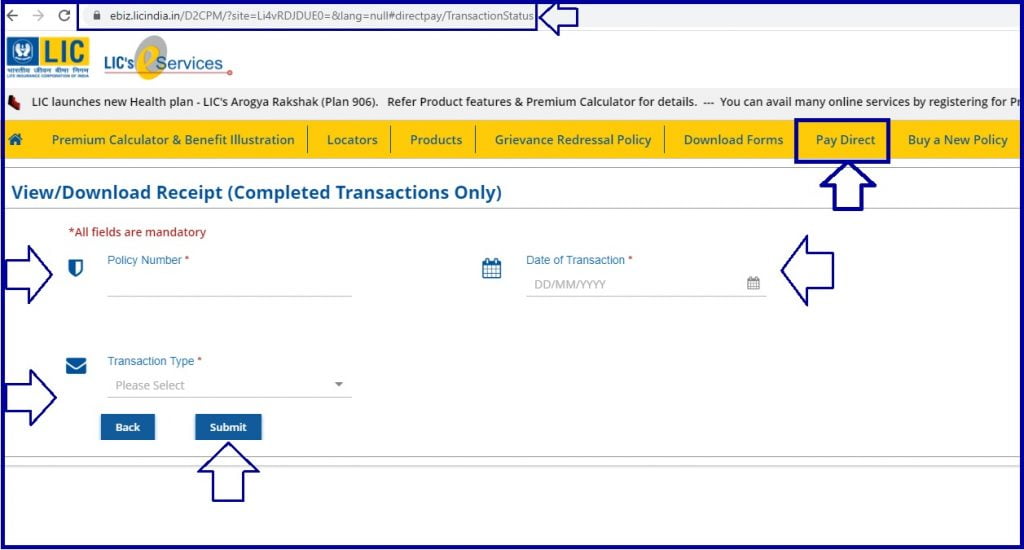
How to Download LIC Premium Receipt
Step by step process to get LIC premium payments receipt
To access the LIC website portal, you need to register and acquire login credentials (user ID and password). For registered users, one should follow the steps below:
- Visit the LIC website portal link https://ebiz.licindia.in/Landing/
- On the homepage, the menu selects the option “customer portal” under the option “online services.”
- The system will open LIC online services, click the tab “registered user” from the option “LICs e-services.”
- Enter your login credentials: user ID, password and date of birth.
- On the login screen, there are two download choices:
- The individual policy paid statement.
- Consolidated premium paid statement.
- Users who require LIC premium paid certificate for each policy. They should click “individual policy paid statement.”
- To get a statement for each LIC policy, the user should click “consolidated premium paid statement.”
- Enter the policy number and select the fiscal year.
- Next, select the option “download premium paid receipt.
- Take a printout for reference or save the document on your device.
How to Register LIC Online Portal
- Go to the ebiz licindia in website portal.
- https://ebiz.licindia.in/D2CPM/?site=Li4vRDJDUE0=&lang=null#Register
- Select “customer portal” from the “online service” section to open the online service portal.
- Proceed and select “new user” under the option “LIC’s e-services.”
- Next, create your LIC account, enter information about your LIC policy.
- Enter policy number, premium instalments, date of birth, registered mobile number, email ID, passport number and PAN card number.
- Verify the details and create your account.
- Now enter the preferred password and confirm it again to complete the registration.
- The LIC portal allows user to add all the LIC policies to the same account.
- Proceed and enter all required details on the request form. To get all e-services on the same account and using exact login details.
- The system will send a confirmation message. You can use the LIC web portal for all premium e-services.
FAQs
How can I recover or receive lost LIC premium paid receipt?
For policyholders who lost their premium paid receipt, they can access the LIC portal and enter the login credential. They can follow the download process above and get the same receipt. They need to enter the policy number under the LIC premium paid certificate.
How can I get the LIC policy schedule?
The LIC online service portal provides users with a variety of online services. They can avail the policy schedule by selecting the download option.