Airtel Mobile Number Aadhar link 2025: How to Link Aadhaar with Airtel Mobile Number. How can I link my Aadhaar card to my Airtel mobile number
How to link Aadhaar with Airtel Mobile Number
Acquisition of multiple SIM cards through fake identity cards is a rising crime in India. However, the government has a brilliant way to curb the practices in cooperation with the country’s Telecommunication service providers.
The government orders all citizens using Airtel and other services to link their numbers to the Aadhaar card. This will reduce the fake identity of illegal trades and help the government trace all citizens easily. Applicant must register their Airtel number with UIDAI and then link it to the Aadhaar card. The process takes a few steps, which we will learn in this article.
Link Aadhaar with Airtel Mobile number
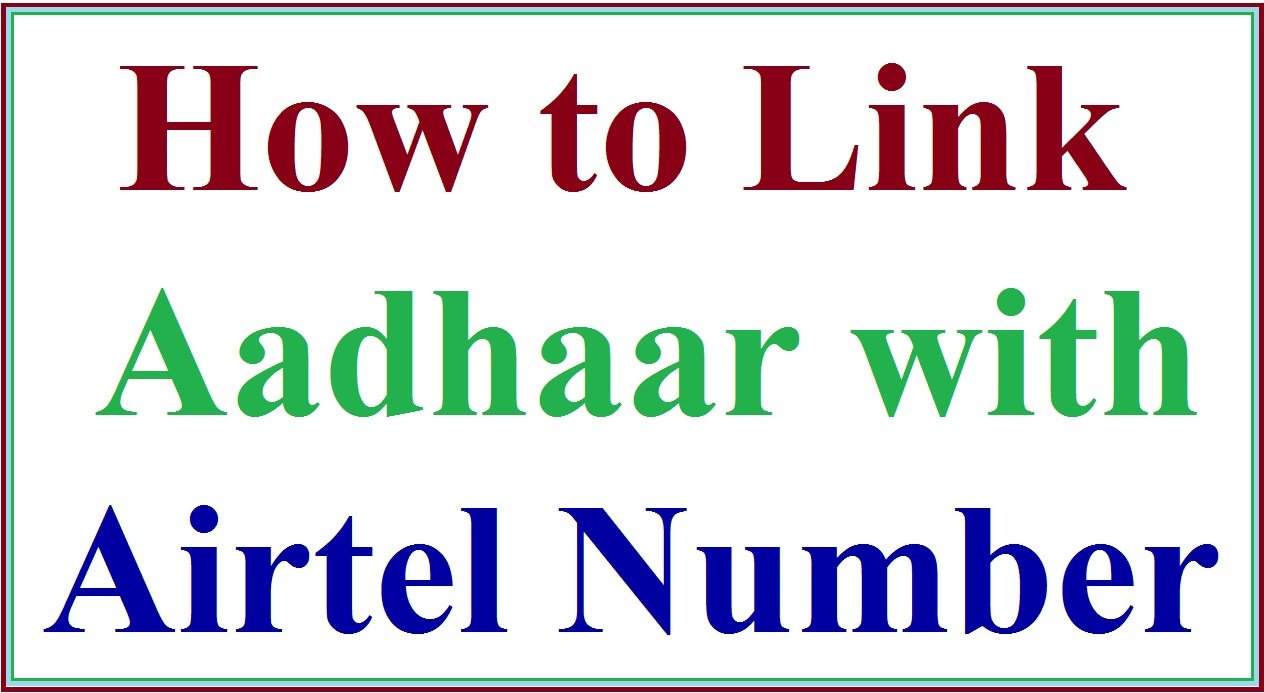
How to link Aadhaar Card with Airtel Number Using OTP
- The Airtel Telecommunication provider has issued the subscribers with the number 14546.
- Call the toll-free number 14546 and choose whether you’re Indian or NRI.
- Proceed and press “1” to all the Airtel operator to verify your Aadhaar card details.
- Next, enter your Aadhaar number and reconfirm the number to proceed.
- The system will send an OTP to your registered mobile number.
- Now allow the Airtel operator to access your details from the UIDAI website. The operator requires your name, photo, and date of birth.
- The IVR machine will provide the last four digits of your mobile number.
- If the numbers are correct enter, the OTP received for verification.
- For applicants with multiple numbers, they can add them to the Aadhaar card.
- Now the system will accept your request.
- All details are complete after 24 hours; you will receive a confirmation SMS.
- The process is only available for applicants whose numbers are registered with UIDAI.
Link Aadhaar Card with Airtel Using IVR
- Again call the toll-free number 14546.
- Next, select the option “link Aadhaar with mobile number.
- Now enter your Aadhaar number and ensure to confirm the number.
- The system will process the details with 24 hours and send a confirmation SMS.
- Applicants whose numbers are registered with UIDAI get to enjoy these services.
How to RE-Verify Your Aadhaar Number in Airtel
Airtel users can re-verify their Aadhaar number using the online process.
- Visit the Airtel website portal.
- Next, enter your Airtel mobile number and the transaction ID.
- Now click the “go” button.
Link Aadhaar Card with Airtel Number
Applicants can get assistance from the Airtel stores near them. They can connect the Aadhaar and Airtel number offline easily.
- Visit the Airtel shop near you.
- The Shop executive will help through the process. You must provide a self-attested copy of the Aadhaar card and Airtel mobile number.
- The Airtel officer will send an OTP number to your mobile number.
- Provide the number to the officer and proceed to offer your biometric details.
- The Airtel Company will then offer a confirmation message to the registered number.
- Your mobile number reply to the message using “Y” to complete the Aadhaar and Airtel linking process.
While visiting the Airtel shop, ensure to carry a self-attest copy of the Aadhaar card. The service is free of charge. The applicant’s number should be linked to the UIDAI details for a successful linking process.