Andhra pradesh Meebhoomi AP Adangal, 1B, ROR, FMB, Map. Search ROR-1B in Meebhoomi AP Portal at Meebhoomi.ap.gov.in
Land recording is considered a priority in many states of India. Andhra Pradesh state government takes the initiative to digitalize land recording services by introducing a new land website portal Meebhoomi portal. The unique web page contains all land recording for all districts and villages in the AP state. Landowners, buyers, and sellers can access the page by login and retrieving any detail related to land. The portal also has a complaint section where one can state their views or issues directly.
Meebhoomi
Meebhoomi portal plays a significant role in the state as citizens don’t have to visit the land offices for the land details. They can download any document from the site and also check the status of their applications. It’s well adjusted to fit all devices from mobile to computers, check land certificates by following some procedures in these articles.
Mee Bhoomi 2024
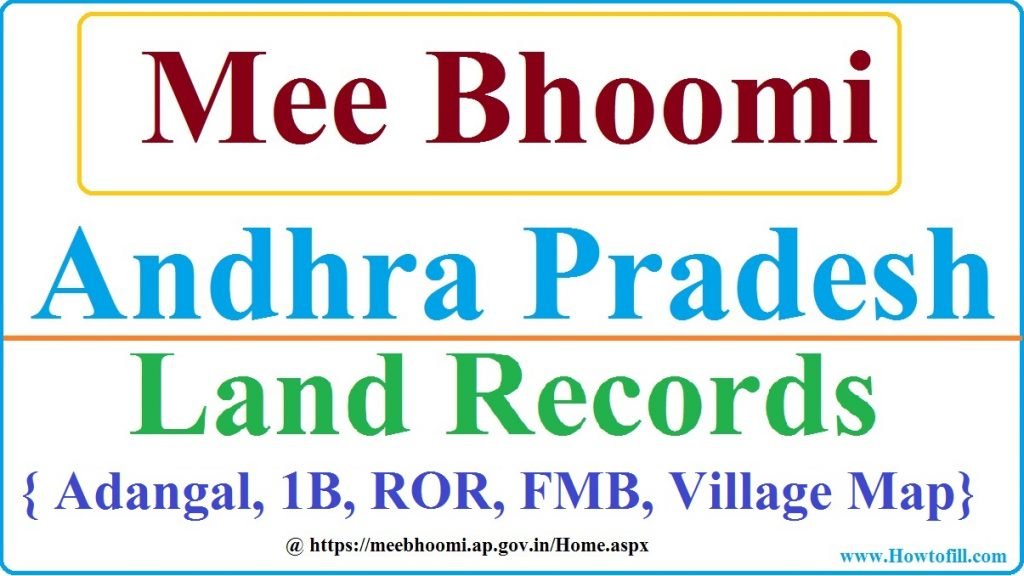
Search ROR-1B in Meebhoomi AP Portal
Searching for ROR 1B online at mee bhumi portal
- Navigate to the Meebhoomi official web https://meebhoomi.ap.gov.in/ link.
- On the homepage indicate the search type by selecting one of these options:
- Survey number
- Account number
- Aadhar number
- Name of the Pattadar
- Proceed and select the following details from the drop-down list.
- District
- Zone name
- Village
- Recheck the information to ensure all names and numbers are correct.
- Next key in the captcha code provided on the screen, then click on the show button.
- The ROR 1B details will reflect on the page where you can download a copy.
MEE BHOOMI AP Adangal
How to check for Adangal land record online at meebhoomi website?
- Go to the official Meebhoomi website https://meebhoomi.ap.gov.in/ page.
- Again on the homepage menu, select the search type you wish to use.
- Using survey number
- Account number
- Aadhar number
- Name of Pattadar.
- Next, enter the following details correctly.
- District name
- Zone name
- Village
- Enter the information correctly to receive the correct Adangal details.
- Key in the captcha code on the page, then click on the show button.
- The Adangal details will be sent on the screen. You can download and print the document.
How to Check AP Pahani Details in Mee Bhoomi AP Online?
- Visit the official Meebhoomi website page https://meebhoomi.ap.gov.in.
- Select the search type from the list given:
- Account number
- Survey number
- Name of Pattadar
- Adhar number
- After this, enter the village, Zone, and district details by selecting from the drop-down list.
- Enter the captcha code and click show for the portal to display Pahani details.
Village Map Check Online in Meebhoomi AP
Checking village map and land conversion details at AP Meebhoomi
The Meebhoomi web portal has different maps according to the districts and zones. Landowners can check their land details based on maps of their village or where the land is located.
- Visit the Mee bhoomi AP official website portal https://meebhoomi.ap.gov.in.
- On the menu, select the options from the drop-down list.
- District
- Zone
- Village
- Select the show button, and the map requested will display on the screen.
- The same process applies for the conversion details; the applicant needs to follow the steps then click on the show button to receive the conversion details.
How to Link Aadhaar Card in AP Mee Bhoomi?
Landowners can link their Aadhaar number to their land records online without visiting the land offices. The process is simple and requires few steps to complete.
- Go to the Mee Bhoomi website https://meebhoomi.ap.gov.in/selfseed.aspx page.
- Enter the search type to use from the two options.
- Account number
- Aadhaar number
- Next, select your district, Mandal, and village.
- Enter the captcha code on the space provided then click the submit button.
How to Check AP Meebhoomi Aadhaar Link Status?
- Go to the Andhra pradesh Meebhoomi official website https://meebhoomi.ap.gov.in
- On the homepage, select the tab “Aadhaar or other identities.
- Proceed and click on the tab “Aadhaar request status.”
- The option will direct you to a new page, enter your district name and Aadhaar number.
- Click on the submit button, the portal will display the Aadhaar linking status on the screen.
Linking Your Mobile Number to the Land Records Details
- Navigate to the official Meebhoomi website https://meebhoomi.ap.gov.in page.
- On the homepage, click on the tab Aadhaar /other identities.
- For the drop-down list, select the mobile number linking based on the identity document.
- Proceed to select the following details
- District
- Mandal
- Village.
- Enter the security code on the screen to proceed.
- Next, click on the get details tab.
Filling a Complaint at Meebhoomi AP Web Portal
- Go to the official Revenue department website page.
- On the homepage, click on the complaint option from the menu.
- A new list of options will open, select the record a complaint tab, and a new page will appear.
- Key in the following details:
- Name of complainant
- Registered mobile number
- Aadhaar card
- Physical address
- Registered email id.
- Type of complaint.
- District
- Village
- Zone
- Account number.
- Now submit the details and wait for a response from the revenue department.
Status Check for a Filed Complaint at Meebhoomi.ap.gov.in
- Go to the official Revenue department website page https://meebhoomi.ap.gov.in.
- Proceed to the complaint section on the menu.
- On the drop-down list, select the status of your complaint click and continue to the next page.
- Here enter your district name and complaint number issued during complaint filling.
- Recheck the details and then click on the submit button.
- The portal will display your complaint’s status, which you can resend or wait for a response if already the authorities have a check on it.
Applicants can also use the email id meebhoomi-ap@gov.in.