E-GPF MEGHALAYA – Meghalaya GPF slip download online at AGEGPF Portal, Annual Statement of Accounts 2023-2024 at https://megonline.nic.in/agegpf/
Meghalaya GPF
Retirement is a critical area in every employee’s life. The life after employment, income, and family needs. Are some of the concerns which push many employees to plan? Some schemes help workers invest for their retirement. The funds are released during the set retirement age after the request from the applicant.
In India, GPF is a popular scheme designed for employee’s retirement savings. GPF means general provident fund. The amount is deducted from the monthly salary and directed to the employee’s GPF account. The employee will access the funds and benefits during the retirement age. The Majority of state governments have unique online platforms for their employees. Here they can check the salary details, monthly contributions, and GPF balance. All employees have access to the portal using login credentials gained during the registration process. The DDO and department officer will help you generate the login PIN.
The Meghalaya state government is among the developed states in India. To create and introduce an employee GPF portal. The state employee gets the privilege to check their GDF statement and other details online. They can download the GPF slips easily from the portal. It’s easy to follow up on the monthly deductions and statements.
Megonline.nic.in/agegpf
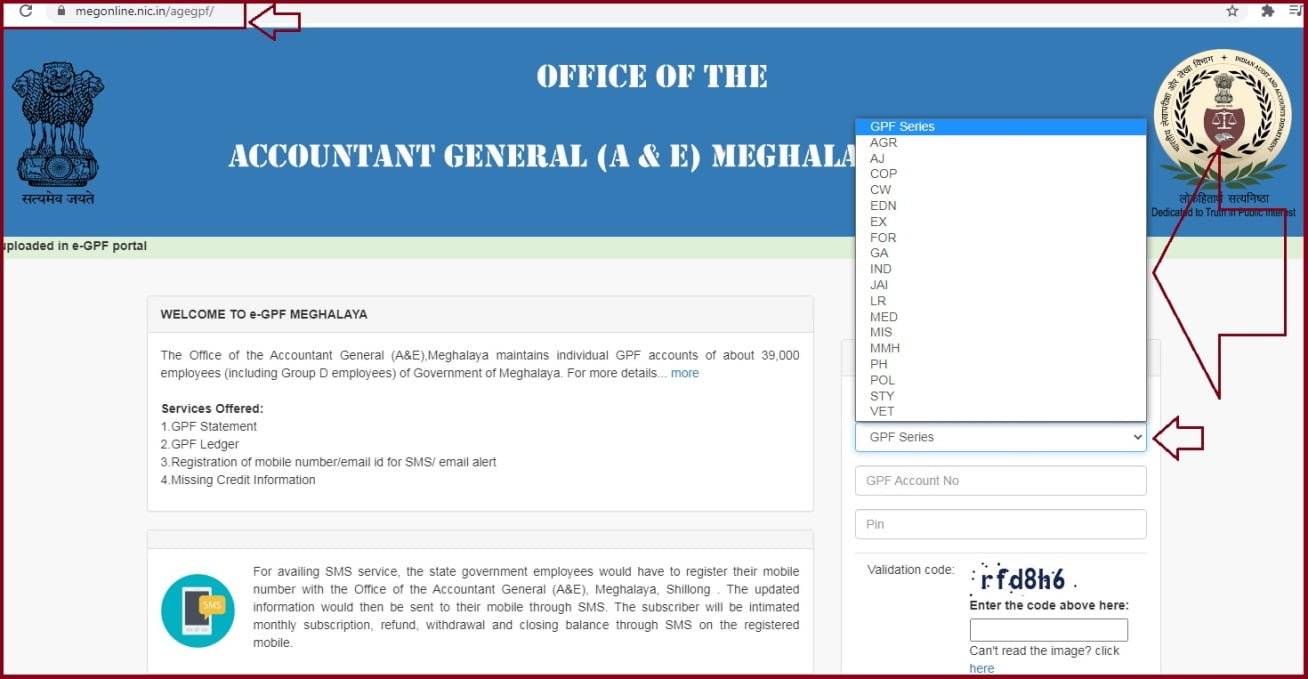
GPF Series
- AGR
- AJ
- COP
- CW
- EDN
- EX
- FOR
- GA
- IND
- JAI
- LR
- MED
- MIS
- MMH
- PH
- POL
- STY
- VET
How to Generate the Meghalaya GPF PIN
The login PIN is a unique number provided by the DDO officer from your department. To access the number, you need to fill all the mandatory details on the application form. You’re to submit the information at the DDO office. The officer will verify the details and activate your PIN on the principal account general website. After approval, the DDO officer will provide the PIN using your registered mobile number. Now you can access the Meghalaya website portal.
How to Get Meghalaya GPF Slip 2024 Online
Step by step to get Meghalaya GPF Slip Download Online at AGEGPF Portal
The Meghalaya state employee has a different website according to their department. They can access the GPF details such as statement, status, and download from the portal. The employee can also visit the department office for offline services. Below are steps to acquire GPF online slip from the principal accountant general web page.
- Visit the official website portal https://megonline.nic.in/agegpf/
- On the homepage, select the type of login: subscriber, DDO, or treasury.
- Select the subscriber option to proceed.
- Next, choose the tab “GPF series” from the menu.
- Now enter the GPF account number and login PIN.
- Proceed and key in the captcha code on the screen.
- Next, click the “login” button and open the Meghalaya GPF page.
- Choose the year from the menu list and click the “generate” option.
- The system will display the GPF statement page. You can download or get a printout for reference.
How to Generate GPF Statement Offline
Employees who cannot access the Meghalaya employee website. They need to visit the department office to receive the GPF details. However, every employee should register for the employee portal. It’s easier to access and get all government notifications.
- Visit the department office of Meghalaya GPF near you.
- Request for a GPF request form and enter all your GPF details.
- Enter your name, address, department code, etc.
- Recheck the details and submit them to the department office.
- The officer will download and print the GPF statement for you.
Can I change the PIN provided by the DDO officer?
You can change your PIN at the website portal if you cannot remember your PIN. It would be best if you visited the department officer for re-registration and acquiring a new PIN.
How can I update or change the name and other personal details on Meghalaya GDP slip?
To make any changes to your profile or account details. You need to visit the DDO office or use email to send the corrections. Ensure to attach proof documents for the correction to take place.