Guide on How to Book MI Service Center appointment for Mobile phone, Tab, Tv, Laptop, Watch, Bluetooth, Speakers etc.. and MI TV installation Booking online procedure at https://miservicemanager.mi.com/public/#/create-appointment
MI Service Center
Appointment booking is a professional strategy of handling clients without much pressure. It works both for customers who don’t want to waste time queuing and companies who can work at ease. Appointments also come in handy during the Covid-19 pandemic as it avoids overcrowding in small spaces. Most service companies, such as MI service (MI Home), developed by Xiaomi, have introduced an online booking system. This helps customer support service to handle small numbers of people every hour. It reduces the queue and keeps everyone safe.
Xiaomi is a famous Company dealing with smart electronic gadgets. The Company has ventured into over 30 countries globally. Xiaomi has deep business roots in India and recently introduced the MI service to help users request installations, buy smart devices, and inquire about MI gadgets. Xiaomi offers sales through offline and online platforms, making it easy for buyers to purchase the devices. One can access the XIAOMI through retail partners such as Sangeetha and Poorvika, and other centers across India.
To visit the MI service center, you need to book an appointment through MI mobile app or the MI website page. The platforms will provide the user with a MI mobile token which will be used during appointment day.
Miservicemanager.mi.com
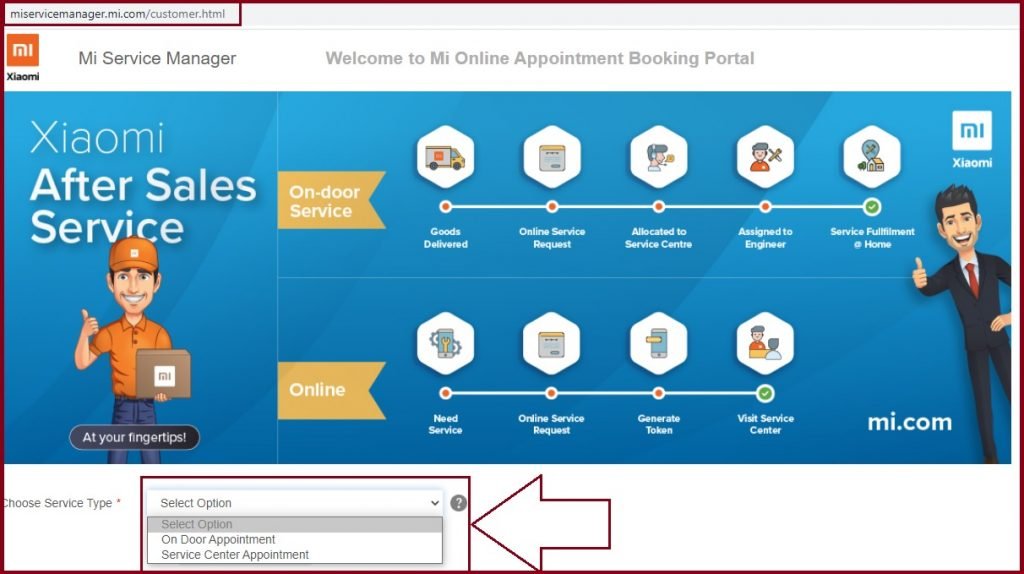
MI Store APP Download
| Android App Download link | https://play.google.com/store/apps/details?id=com.mi.global.shop&hl=en |
| IOS (IPhone Users) | https://apps.apple.com/in/app/mi-store/id1268565993 |
How to Book MI Service Center Appointment 2025
Online appointment for Xiaomi services center: Mobile application
The Mobile app allows users to access the MI service through their smartphone devices. Use the following steps to book your appointment.
- Open your device and proceed to Google play store or App store.
- Enter the MI store app on the search bar to get the results.
- Click the result indicated as the Mi store app to download and install on your device.
- Launch the app and register your details on the Mi Store app to continue.
- Next, proceed to the account section and select “customer service.”
- Select the “service center” key in your city/state.
- The app will generate Mi service centers near you or in your state.
- Check and select the preferred center by clicking “join queue now.”
- The app will show the number of people in the same queue and waiting time.
- Ensure to have your details incorrect order and issue you need to be addressed at the center. The system will generate the token number based on the issue.
- The app has notifications or alerts about the queue.
- Once the appointment day comes, you visit the center and get your issue solved.
Mi Service Center Appointment Booking online
Mi Service Center Appointment Booking online at miservicemanager.mi.com
- First visit MI service Manager official webpage link
- Direct link https://miservicemanager.mi.com/customer.html
- Fill all the details
- Select your Nearest MI service center
Select A time slot
- Select your Nearest MI service center
- After filling the appointment request form press submit button
- With in few minutes you will get SMS to your registered mobile number
- When you are going to visit in your appointment time
- You need to show that message/Email at MI Service center
Book Mi Service Center Appointment
Online MI appointment booking through Mi service center website page (MI hate2wait website page)
- Visit the MI service website page for appointment booking 2025. https://miservicemanager.mi.com/public/#/create-appointment
- On the homepage, click “phone” >select the type of products>pin code>repair at ASC in service.
- The page will direct you to a new page; enter requested details such as name, mobile number, email ID, the date and time of appointment.
- Next, read and accept the terms and conditions on the page.
- Now select submit button.
- A captcha code will show enter to verify and successfully book an appointment.
- Now visit the Mi service center during the day and time you selected.
Redmi & MI IMEI Number check process
- Check the IMEI number/serial number/product number at backside of your mobile phone.
- If you cannot find the number, dial *#06# to get the IMEI number of the smartphone.
- on the device you want a repair done.
MI TV Installation Request Appointment
MI TV installation request appointment booking 2025 step by step process
- Open the Mi service website page to book your appointment.
- Click TV under the category and proceed to “Mi TV” as the product type on the menu.
- Proceed and enter your pin code>installation under the service type.
- A new page will open. Enter your name, mobile number, email id, date, and time to install Mi TV.
- Next, accept the term and conditions and select submit tab.
- Next, verify the security code and mobile number to complete the booking process.
MI Service Center Contact Details
| MI Customer Care Number (Toll free) | 18001036286 |
| MI India website | https://www.mi.com/in/ |
| Mi Service manager portal | https://miservicemanager.mi.com/customer.html |
| Email id of MI | service.in@xiaomi.com |
MI company belongs to which country
China
How can I access the Mi service center?
The Mi service centers are distributed in different cities and states. You can check via the MI service website portal or mobile app. once you log in, the portal or app will request you to select the city or state and display the Mi service centers near you.
What services are offered at the Mi service centers?
One can book an appointment to receive repair services, TV installation, buying a smart device from the center, and other services.
MI.hate2wait.io/online/mobile Site Changed to MI Service Center
https://miservicemanager.mi.com/public/#/create-appointment
MI tv installation toll free number
1800180112