PAO GREF PAYSLIP 2025 PDF Download, BRO PAO GREF Monthly Payslip 2025 at https://paogref.nic.in/gref_pay_details.php (or) https://cgda.nic.in/index.php?page=link
PAO GREF
The PAO GREF Pay slip 2025 or BRO are common terminologies in Indian country and government. Working under the Ministry of Defence. BRO (Border roads organization), PAO (pay accounts office) and GREF (general reserve engineer force). All attached to provide services to the Indian country border. The PAO GREF department coordinates the accounting and financial department. Dealing with services such as:
- Monthly payslip
- Pay records of all PAO GREF employees.
- Payscale.
BRO works under the Ministry of Defence, offering road Maintenance and development. The project is focused on the Indian border and its surrounding areas/countries. The PAO GREF department was officially formulated in the year 1987. Here it was overseen by administrative control of PCDA (SC). The unit is the sole controller and maintains personal accounts for GREF employees.
Yearly GREF offers employment to qualified individuals. Huge numbers of aspirants turn up filling the given number of vacancies. However, every GREF employee is paid a monthly salary. They also receive allowances and perks each month. This varies with the employment period and post one holds.
Paogref.nic.in/admin/login
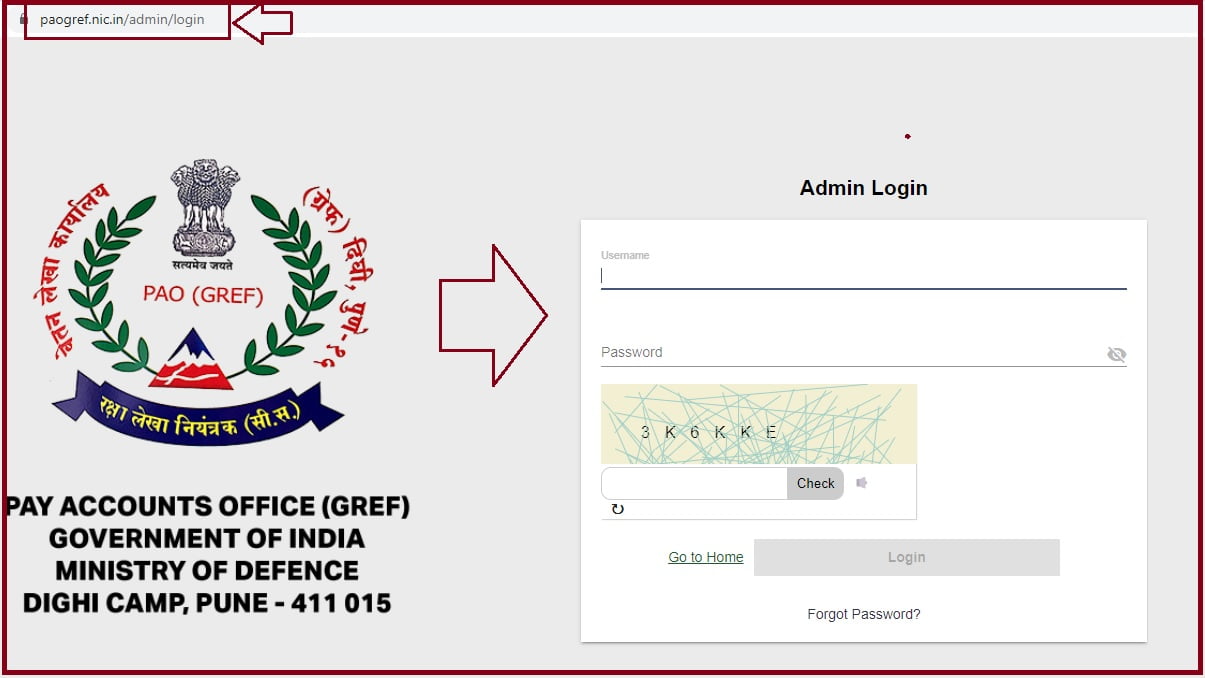
Successful candidates are sent to various parts of the country for primary duties. They are to develop and maintain all border roads. Helping in proper infrastructure road networks for all citizens. The recruited members are then offered monthly salary and allowances which are under the PAO. This is for each GREF member. Here we learn about the PAO GREF pay slip, download process, registration, and the login methods.
PAO GREF Payslip 2025 (BRO Monthly Payslip)
Each member of the PAO GREF service has the right to access their accounts. They can check their monthly salary slips. This can be done using the online website page www.paogref.nic.in.
- Navigate to the PAO GREF official website page” https://paogref.nic.in“
- On the homepage select the option “pay details” proceed to sign in.
- Direct link https://paogref.nic.in/admin/login
- Now enter your username and password then select the submit button.
- Note on the username section enters the GREF number.
- A new page will open and the BRO GREF member can view on their payslip and monthly slip.
GREF personnel can retrieve all the salary details form the website. Here they can access their monthly payslip, check balances, allowances, and perks, etc. The website only works for members only where they can access the link using their login ID. The member has to be registered to receive all login information.
Requirements for GREF Registration
- BRO/GREF number
- Registered mobile number/ email address.
- School qualification documents.
- Citizen proof documents Aadhaar card, PAN card
- Have enough knowledge of the residential area/proof of physical address. Pin code landmarks
- The father and mother’s name.
PAO Gref Registration 2025
GREF members can register using the online method, this helps in accessing the PAO GREF account. One can use a mobile or desktop device for the registration process. Note the view on the website is different according to the device used. pao gref.nic.in new registration 2025 at https://paogref.nic.in/
PAO GREF Online Registration 2025 Process
- Go to the official PAO GREF website page ” https://paogref.nic.in/ ” or https://cgda.nic.in/index.php?page=link
- Desktop users are to click on the header section, select the option “New registration”.
- Proceed and select personal users.
- Mobile app users should click on the navigation bar on the right side and click on the tab “New registration”.
- A registration form will show where the individual is to fill it up will required details.
- Enter the 8 digit GREF number example GS 178678
- Key in your date of birth starting with the year/month/day.
- Key in the pan card number then select the submit button
- Proceed to enter the personal details such as first name, middle and last name. Father and mother’s name.
- The username which is the GREF number is entered in the space provided.
- Now key in the registered mobile number and email address.
- Key in a strong password but should be easy to remember. Note the password to have capital & small letters and special characters and digits.
- Enter the physical address which is the city and pin code.
- Select a security question that is easy to remember. The question helps when one forgets their password. The answer should be relevant and easy to remember.
- Recheck all the details and then click on the signup button.
- The system will send you an OTP on your registered mobile number.
- Fill in the OTP to validate all details entered, now click on the submit button.
- Using the registration details now the GREF personnel can log in to the official website. Check on your monthly slip.
- The GREF personnel can also download and print a copy of the monthly payslip for reference.
Follow all the instructions given on the page for a successful registration process.
Password Recovery Method for PAO GREF Login
GREF personnel can only access the website using their login details. However, one is prone to forget their password in case they have other different accounts. The government has ensured a proper way of password recovery as follows.
- Go to the official PAO GREF website page ” https://paogref.nic.in/ “
- On the homepage check for the “forgot password” section next to the login tab.
- A new page will open fill in the details such as username, GREF number and the registered email address/ mobile number.
- Select the submit button.
- The system will send a reset link to the given email. Use it to reset the email where you enter the new password and confirm it.
BRO & GREF Pay Scale, Pay Band and Grade Pay
Payscale for the BRO and GREF are under the central government. The documents are produce differently according to the pay scale or rank of the GREF personnel. Salaries are offered according to the rank of the GREF member. Senior members have a different pay scale, unlike the new recruits. Time and qualifications give the amount of salary. However, allowances and perks are give equally for all GREF members. They have a housing allowance, medical, dearness, etc…
For more information logon to the official PAO GREF official webpage https://paogref.nic.in.
FAQ’s
What is the first password for PAO GREF Portal
User@123
PAO gref login
Direct login: https://paogref.nic.in/admin/login (or) https://cgda.nic.in/index.php?page=link
What is first login user id at Paogref.nic.in
Your GREF number is Login ID for the first time