Guide on Payroll HERB | AP Employees Pay Slip 2026 Login to AP CFMS Portal. Download AP Pensioner Payslips and Employee Salary Slip 2026. How to Prepare AP Salary Bills online at Payroll HERB at https://nidhi.apcfss.in/ (or) payroll.herb.apcfss.in/login.
Payroll HERB
The Andhra Pradesh State government, with the help of the Finance Department and Comprehensive Finance Management System, have established a secure employee login portal. The state offers government employees’ a convenient payment platform that allows one to avail multiple work-related documents. It’s easy to access monthly pay slips, salary bill preparation, and download salary slips, loans, allowances, and more.
The AP payroll HERB CFMS is the official site designed to accommodate all government employees’ data. Eligible employees can download their salary slip through the official website portal https://payroll.herb.apcfss.in/login or, https://nidhi.apcfss.in/, https://cfms.ap.gov.in/. The Andhra Pradesh government has authorized and approved the revised 2022 salary proposal. Employees can check the new slips to see the new changes in salary, PF, allowances, deductions, etc.
Payroll.herb.apcfss.in
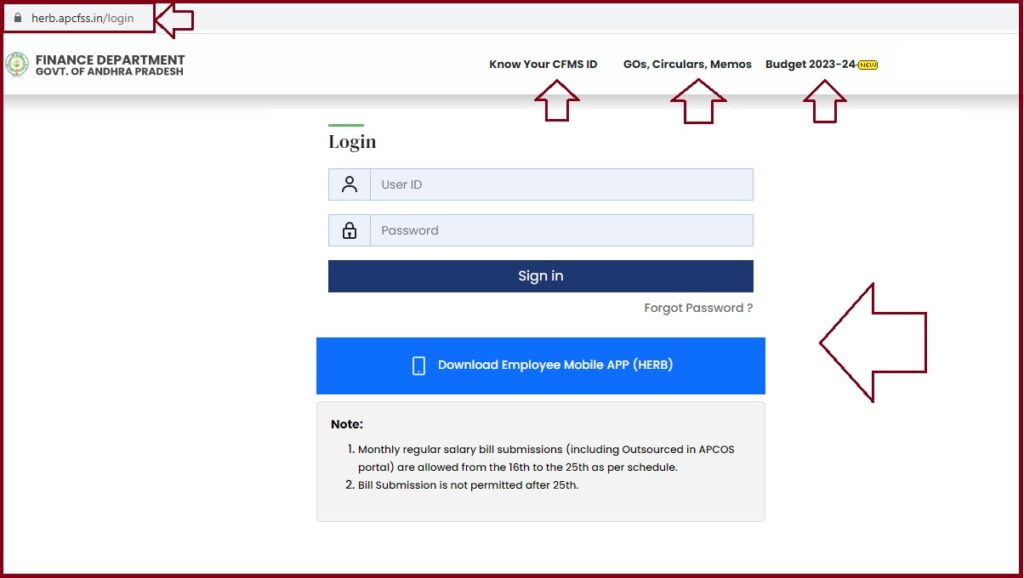
Required Document for login and downloading AP salary slips 2026 online
- Registered mobile number
- Employee ID
- Employee’s name.
- Login details
How to Login AP CFMS Portal at Payroll Herb
Step by step to login to the AP CFMS portal
- Go to the official AP Payroll HERB CFMS website portal via the links https://payroll.herb.apcfss.in/login (or) www.cfms.ap.gov.in.
- Open the login page and enter your user ID and password to proceed.
- Press the login button to access the portal.
Details on the AP Employees salary slip
- Employee’s name
- Deductions
- Allowances
- Basics
- DA
- HRA
- Gross income
- Net income
Salary Certificate Details
- Contact details
- Employee’s name
- Identity proof document
- Allowances
- Status of employment
- The joining date
- Designation
- Salary deduction
- Annual salary
- Employee’s signature.
Available Services in AP CFMS Portal
Government to government services
- Finance department
- Treasuries
- RBI
- AG
- GSTN
- DDOs
- Head of departments
Government to Citizens’ Services
- Social security pensioners
- Taxpayer
- Citizen Service requirement.
- Business and service provider
- Banks
- Retirees/pension
- Service
AP CFMS Bill Status Check Online & AP CFMS Beneficiary Search 2026 in this link
How to Prepare AP Salary Bills Online at Payroll HERB
- Visit the AP payrollHerb CFMS website portal.
- https://nidhi.apcfss.in/ (or) https://payroll.herb.apcfss.in/
- Open the homepage, and enter your user ID and password to log in.
- The dashboard options will show.
- Suppose the user needs to update the loan details; they should proceed to the loan section.
- Next, choose the DDO code and press the submit button.
- Under the list of employees, enter the number of received installments and the amount.
- Select the loan status and press the update button.
- After checking all employees’ details select the “Digital signature” option.
- For new loan information, press the “add loan” option, and enter the required details to proceed.
- Review the details and click submit button.
- Next, click the “digital signature” option.
- Users searching for increment details should click the “annual increment” button.
- Enter the DDO code followed by the increment date and press the continue button.
- For employee regular payroll, select the regular pay bill option.
- Read the instructions and press the “OK” button.
- To avail the employee data, press the “employee updation scheme.”
- For any other employee data, select the “Get Data” option
- Click the save and next button to open the summary page.
- The user can avail the following options:
- Employee Attendance
- Cadre strength
- Employee pay summary
- DDO pay summary
- Payroll rules
- Variation reports
- Form 47
- Payslip
- Schedule and variation.
- Next, change the status of action on the payroll rules and click submit button.
- Go to the digital signature portal.
- The system will produce the pay bill and all important information in the CFMS portal.
How to Check and Download AP Pensioner Payslips and Employee Salary Slip 2026
- Open the official website https://payroll.herb.apcfss.in/login or https://cfms.ap.gov.in
- Enter your login credentials to access the portal.
- Go to the download pay slip 2026 option.
- Select the employee facilities to access the “my payslip” and “income of the year” option.
- Next, click the “My salary slip” option.
- Enter the month and year of the pay slip and click the download button.
- Save the document for reference.
FAQs
1. Who can access the AP payroll, Herb CFMS or APCFSS?
The portal is designed for AP state government employees.
What are the CFMS help desk contacts?
AP government employees can use the following contacts to enquire about different details:
8008854087
8008862087
8008831687
800916287
8008850487