The PSC Thulasi: Kerala PSC Thulasi Login my profile page, forgot password reset. Kerala Public service commission OTR Registration 2026 at https://thulasi.psc.kerala.gov.in/thulasi/.
PSC Thulasi
Kerala PSC is an official website portal provided by the government to help candidates in the online job search. The portal contains different online government-related services, to avail for jobs in the PSC (public service commission), candidates should visit the official Kerala PSC Thulasi portal at thulasi.psc.kerala.gov.in.
The kerala state government also has another legal website portal Kerala PSC home www.keralapsc.gov.in. However, individuals availing for job vacancies should use the PSC Thulasi web page, here various posts are displayed to help qualified users to apply. One needs user id and password to access the page. Here we have information on Kerala PSC registration, the login process, and how to reset the portal’s password.
Kerala PSC Thulasi
Candidate has to register their details and create user id and password to login to the PSC website portal. The user needs to use a One-time registration process using the Kerala PSC Thulasi portal.
Kerala PSC Thulasi Registration Process.
- Go to the official Kerala PSC KPSC Thulasi website portal at https://thulasi.psc.kerala.gov.in/thulasi/
- On the homepage, select the option one-time registration tab to login to the Thulasi portal.
- On the page, select the option new registration, enter all required details such as name, date of birth gender, etc. to create user id and password.
- Next, enter the declaration details and link our Aadhaar number.
- Enter the captcha code on the space provided and accept the declaration details.
- Now upload your photo and signature as prescribed by the portal then submit to complete the process.
KPSC Login
once you register at the Kerala PSC Thulasi login website portal, you can now login using the user id and password. The user has to submit confirmation of written examination, download a hall ticket, then view the examination results from the portal.
Kerala PSC Thulasi Login and Profile Page
- Visit the official Kerala Public service commission Thulasi login website page https://thulasi.psc.kerala.gov.in/thulasi/
- On the homepage, enter your user id and password, then the captcha code on the page.
- Select the login button to access your OTR profile.
- On the page, check for different tab such as my profile, my application, confirmation, etc.
- Select the service you wish to use for the page then log out once done.
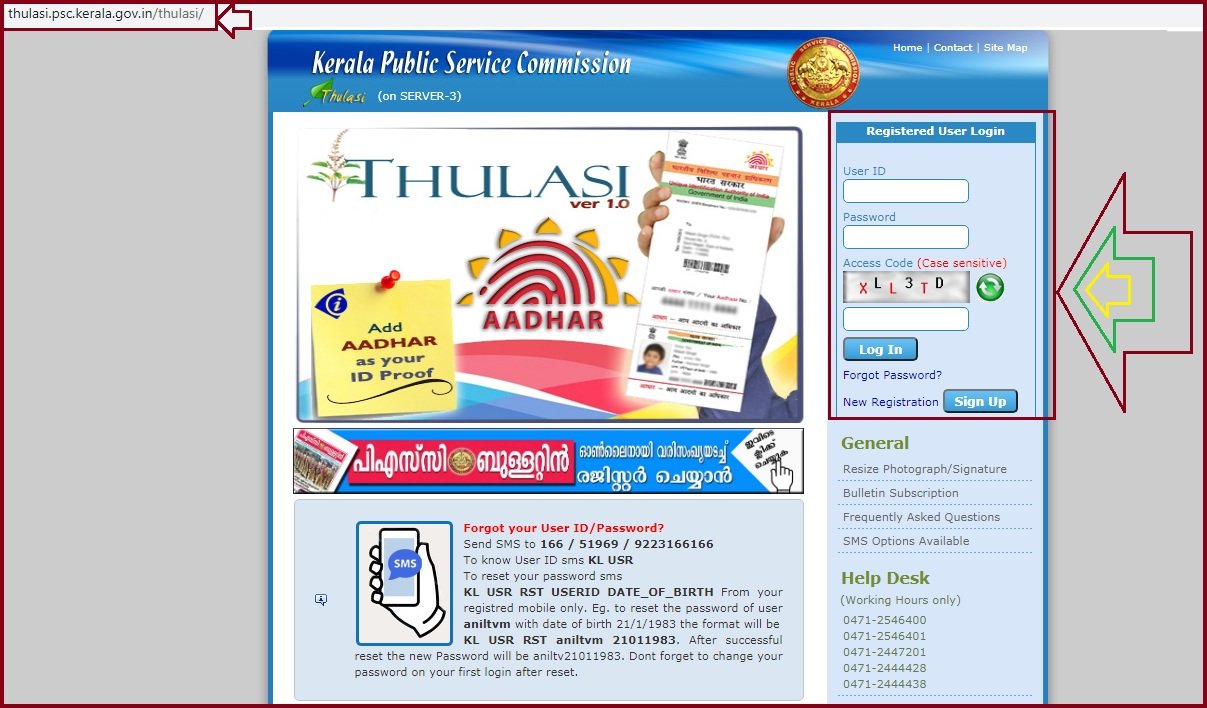
How to Change Photo/signature in the OTR Profile?
The registration process requires you to upload your profile photo and signature. One has to ensure all instructions about the picture as follows. The photo is valid for ten years, and the user can only change the photo three times in a year.
- Visit the Kerala PSCThulasi official website https://thulasi.psc.kerala.gov.in
- select the option change photograph to edit the photo and signature.
- Now enter the new photo and signature from your gallery.
How to Change Kerala OTR Profile Details?
Kerala PSC users can add more profile details or make changes quickly from the official website.
- Visit the official website page, enter your user id and password to log in.
- On the dashboard, go to the educational qualification tab. For address, change click on communication address and proceed with the editing process.
- For the personal details, the candidate needs to send a request to change.
- Download the request form from the page, select the registration card, click on the option “print correction request form” and now download the form and make the changes you need.
How to Change KPSC Thulasi Registration Password?
- On the official KPSC Thulasi https://thulasi.psc.kerala.gov.in/ website page
- Enter your old password, followed by the new password.
- Now confirm the new password then click on the “change button.
- The system will update the changes, and the user has to use the new password to log in.
Forgot Password PSC Thulasi Login
- Again visit the official website page.
- Select the option forgot password on the homepage, a new page will open.
- Next, enter the user id, date of birth, id proof, and captcha code.
- Now click on the reset button, the password should include the first six characters of your user id then the data of birth.
Kerala PSC One Time Registration Profile Apply Online
Step by step to Apply Online Using the One-time Registration Profile
After registering, candidates can apply for vacancies directly for the website. They can also view notifications from the site.
- The government will post all state wise and district wise notifications, the total number of vacancies. Select the respective job vacancy to check the eligibility and details, then enter the category number and apply.
- For notification, all details such as category number will be displayed. Click on eligibility to see the qualification details.
- Click the Apply button. If you qualify for the position after you’re done, the vacancy will mark as applied.
Kerala PSC Confirmation for Written Examination
Candidates attending the applied examination first should submit a confirmation before the last date. Now you can download the hall ticket; the date will be sent on the official portal.
- On the portal, select the conformation for the exams tab from the OTR profile.
- An active confirmation call will display on the screen.
- Click on the confirmation button the submit the confirmation.
- This should be before the last date.
Kerala PSC Admission Date
After submitting the confirmation, an admission ticket will be sent on your profile. Note it’s only available for candidates who submit their confirmation.
- On the website, page click “admission ticket” from your profile.
- The page will display the hall ticket details such as post name, exam date, time landmarks nearest to the venue, and venue.
- Download the ticket by clicking on the pdf, download all pages of the ticket then read the instructions.
Kerala PSC OMR Examination Marks
- On the Kerala, PSC portal select the post name and category number.
- Next, enter the registration number for the specific examination.
- Now click the show button, the page will display the OMR exam marks on the screen.
Kerala PSC Thulasi FAQs
I cannot remember my user id?
The candidate should call the Kerala PSC help desk to trace their user id
What are Kerala PSC help desk numbers?
The official help desk numbers are 0471-2546400, 0471-2546401, 0471-2447201, 0471-2444428, and 0471-2444438.
Do I need to register every time I am applying for a job?
No, once registered to the Kerala PSC portal, the details are official, and you can use the same user id and password.
Where can I access the Kerala PSC ranked list?
Go to the official website page, on the menu click the result link on the right side of KPSC homepage.
What the difference between Kerala PSC plus two-level and Kerala degree level exam syllabus?
The plus two-level exam questions are asked from the topics studied in this level while the degree level the questions are based according to the degree level topics.