IGRS AP – Andhra Pradesh IGRS: an overview of Encumbrance certificate EC. AP Registration Department Encumbrance Certificate Download 2025. IGRS AP Prohibited Properties List 2025. IGRS Registration, Online EC / CC Payment and Search at http://Registration.ap.gov.in/igrs.
IGRS AP
Property ownership entails more than the owner’s name and basic recognition. The property should be registered and legal documents issued to the owner. This helps in property tax collection and an easy transfer process from seller to buyer. To ensure all properties are registered, the Andhra Pradesh state government and legal bodies have developed various documents such as the Encumbrance certificate. The certificate contains all property/land information.
IGRS (Inspector-General of Revenue and Stamps) is an established AP authority responsible for levying and collecting property taxes. The Registration and Stamp Department of AP via IGRS helps residents in availing Encumbrance certificates using the official website portal http://rs.ap.gov.in (or) www.registration.ap.gov.in.
AP Encumbrance Certificate
What is an Encumbrance Certificate?
EC is a legal record, document or testament that shows a property is free from any money issues and liabilities. The certificate is proof of property clearance from activities such as loans or mortgages. A buyer needs to verify the EC before purchasing and transferring property. Suppose the seller has loans or liabilities attached to the land or property; it will be indicated on the Encumbrance certificate.
Important Details on the Encumbrance Certificate
- The certificate contains the name of the property holder.
- EC provides details of the whole land/property as indicated on the title deed/sale deed.
- All transfers, loans, and liabilities will show on the document.
- Suppose the property is offered as a gift, blessing settlement, or talented deed; it will be indicated on the Encumbrance certificate.
Registration.ap.gov.in/igrs
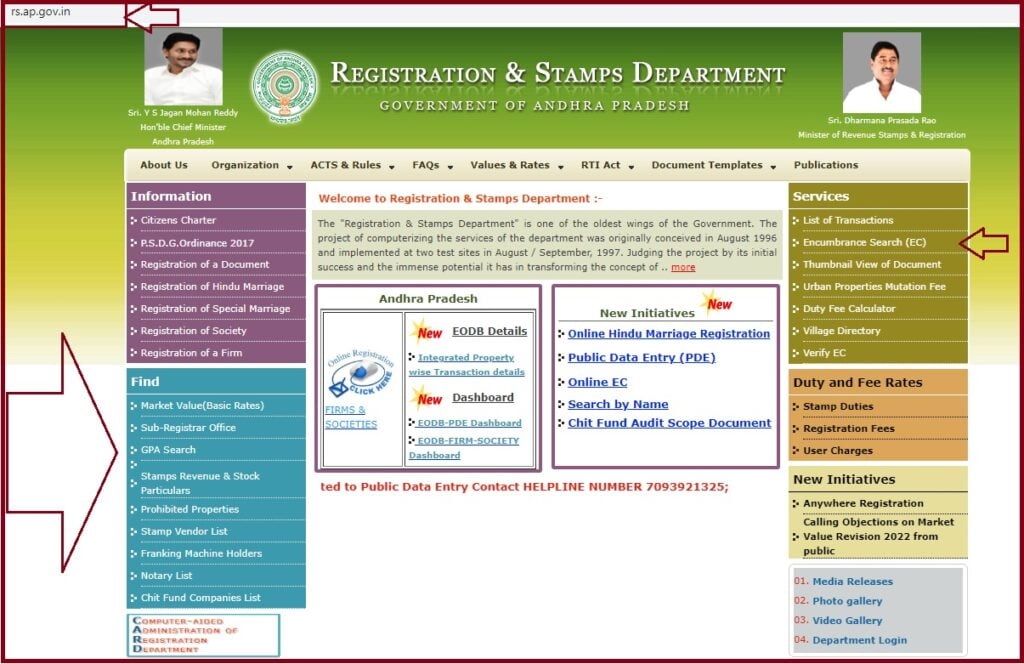
Services Under the IGRS AP Portal ( Registration.ap.gov.in/igrs )
- Property registration services
- AP stamp and registration.
- Searching and verifying IGRS EC for every registered property with the IGRS AP SRO.
Besides holding land/property details, EC allows users to request loans from financial institutions. The document provides the clear identity of property owners and helps avoid scam cases.
Required Documents for the AP EC Application 2025 Process
- Applicant’s name.
- Registered mobile number and email ID.
- Address.
- Aadhaar card
- Property document
- Registration year
- SRO code
AP EC Search
How to search for an AP Encumbrance certificate online. IGRS AP Encumbrance Certificate (EC) Search process.
- Visit the IGRS website portal https://registration.ap.gov.in/igrs
- Open the homepage and select “services” > “Encumbrance EC search” options.
- Proceed to a new page
- Read the instruction and press submit button.
- Next, click the “search for Encumbrance” and select the search criteria to avail several options.
- Registration years.
Document number or Memo number
None - Key in the captcha code
- Select submit button to get the details on the screen.
How to Apply AP Encumbrance Certificate Online at Rs.ap.gov.in
Steps to apply for IGRS AP Encumbrance Certificate
- Open the official Registration and Stamp Department of AP website page https://registration.ap.gov.in/igrs
- Select the “Online EC” option followed by the “click here” option.
- An application form will open; enter the following details:
- Name
- Password
- Registered mobile number
- Aadhaar number
- User ID
- Email ID
- Address.
- Review the information and select the “submit” button.
- The system will send user login credentials via SMS using the registered mobile number.
- Enter your user name and password to access the portal.
- An OTP will be sent to your mobile number for verification.
- Select the submit tab, and enter the OTP and captcha code to proceed.
- Again open the website page and select the Encumbrance certificate under the online services.
- The page will show the following options:
- Document
- Registration year
- SRO
- The system will send the property details on the screen and select next to open the new page.
- The option “signed or without Election commission” tab will show.
- Select the “unsigned certificate” button and click the “print” tab to get the EC on your device.
AP Land EC Download
Procedure to download ap registration department encumbrance certificate copy
- Open the IGRS website portal and select the “online EC” option. https://registration.ap.gov.in/igrs/EClandingPage
- Next, the “New initiatives” to open a new form.
- Enter the following: District, SRO, registration number, Register year, and captcha.
- Now, download the original copy Encumbrance Certificate and print it for reference.
AP Encumbrance Certificate Status Check Online
- Visit the State Registration and ticketing department website portal. http://rs.ap.gov.in
- Next, the “online EC” under the “New initiatives” tab.
- A new form will open; enter your login credentials and captcha code before submitting.
- Select the “Encumbrance” option and enter the following details:
- Document number
- Registration year
- SRO code
- The system will display a detailed list; click the unsigned certificate > search button.
- Tick your preferred options and submit to proceed.
- The page will display the statement of Encumbrance of property on the screen.
- Review the personal details, application number, statement number, date of registration, name of the parties, nature/market value and schedule number.
- If okay, you can avail the document by downloading it. However, if the details are incorrect, visit the nearest SRO office.
Details on Unit Rate
- Open the official website portal and click the “unit rate” tab on the homepage.
- Select details like district, Mandal, village, etc.
- Next, click submit button to get the unit rate.
AP Deed Online Details
- Go to the IGRS Registration and Stamp Department of AP website page. https://registration.ap.gov.in/igrs
- Open the homepage menu and click the “deed details” tab.
- An application form will open; enter the following options.
- Registration details
- District
- Sub-registrar office
- Document number
- Registration year.
- Recheck the details and click the submit button.
Steps to Check IGRS AP Online CC
- Go to the Registration and Stamp Department of the AP portal and click the “online CC” option.
- Proceed to the “New initiatives” tab to open a new form.
- Select your district, SRO and other related information.
- Press the submit button to avail of the IGRS online CC details on the screen.
How to Make Online Payment
- Visit the Registration and Stamp Department of AP page.
- Next, choose the “online payment” option under the “New initiatives” button.
- A new page will show, enter the required payment information and select submit button.
AP EC Search By Name
Step by step process to search for EC using the applicant’s name
- Open the official website and select the “search by name” option.
- Proceed to the “New initiative” section to open new options.
- Enter required details such as name, district, and SRO.
- The page will search for EC with a related name and display it on the screen.
How to Find Market Value in AP IGRS Portal
- Visit the IGRS Andhra Pradesh official website https://registration.ap.gov.in/igrs/newPropertyvalue
- Click on the “market value/basic rates” option.
- Next, enter your district, Mandal and village details to proceed.
- Select the submit button to access the market value data on your screen.
Find A Sub-Registrar Office
- Navigate to the IGRS AP official website page.
- http://rs.ap.gov.in/FindSroMod.do?method=getDistrictsforUrban
- Select the “sub registrar office” options and enter the mandatory details.
- Enter your district, Mandal and village details.
- The sub-registrar office information will show on the page.
How to View The Village Directory
- Open the Registration and Stamp Department of the AP portal.
- Click the “village directory” option,
- Enter the district name and Mandal to get the village directory information.
Steps to Use the Duty Fee Calculator
- Using the official Registration and Stamp Department of AP page.
- Choose the “duty fee calculator” tab.
- Enter the land cost, structure cost, market value, stamp duty, transfer duty, registration fee and more.
- Select the calculate tab to complete the process.
View the list of transactions
- Open the IGRS portal and select the “list of transactions” button.
- Next, click the “district, sub-registrar, document number and registration year option.
- Recheck the details and select the submit button.
Submit Feedback
- Go to the Registration and Stamp Department of the AP website portal.
- Click the “feedback” button on the homepage menu.
- Enter your feedback/comment/grievances on the space provided.
- Next, select submit button to complete the process.
How to View Chit Fund Companies List
- Go to the official web page and press the “chit fund companies list” option.
- Enter your district to open the list of chit fund companies on the page.
- Click the download button to get the list on your device.
Notary List
- Again proceed to the Registration and Stamp Department of the AP portal.
- Select the “Notary list” tab.
- Enter your district to open the list on your screen.
Franking Machines Holders
- Go to the Registration and Stamp Department of AP page on your device.
- Select the “franking machine holders” button.
- Key in your district to open the list of holders on the page.
How to Get the AP Stamp Vendor List
- Open the Registration and Stamp Department of the AP portal. https://registration.ap.gov.in/igrs
- Click the “stamp vendor list” option and choose your district.
- The list will show; select the download button to get the list on your mobile or computer device.
IGRS AP Prohibited Properties List
How do i check my ap prohibited properties?. Steps to Find Prohibited Properties
- Visit the Registration and Stamp Department of AP page and click the “prohibited properties” option.
- Enter your district, Mandal and village options.
- Next, enter your survey number and click submit button.
- The prohibited properties will show on the page.
Stamp Revenue and Stock Particular
- Go to the official website and select the “stamps revenue and stock particulars” button.
- Next, key in your stock type and district > submit button.
- The page will generate the stamp revenue and stock particular details.
GPA Search
- Proceed to the official website page and select the GPA search tab.
- Read the page’s agreement and press submit button.
- A new page will show the required information to avail the GPA on the screen.
FAQ’s
How to Download documents from igrs ap
Direct link: http://www.igrs.ap.gov.in/ECCCOnline/CcDetails
EC Full Form?
Encumbrance certificate (EC)
AP Registration & Stamps Department New Poral 2025
Direct link: http://rs.ap.gov.in/
IGRS AP Portal
Registration and Stamps Duty Property-Related portal
Andhra Pradesh property holders can avail of all the above details through the official website. For more information, use the link https://registration.ap.gov.in/igrs.