State Bank of India Cheque Book Request | How to Apply Cheque Book in SBI. SBI Cheque Book Request Through Net Banking, yono app, sms, State bank missed call number 2024. SBI Cheque Book Request Online Without Net Banking.
How to Apply for SBI Cheque Book Online
Cheque books are a significant banking facility that allows users to purchase goods, pay bills or transfer substantial funds. It’s a unique and secure way of money transfer. The SBI bank India provides all customers the privilege to have a chequebook. Bank customers can apply through online set platforms or visit any bank branch. The online facility is easy and flexible, eliminating the need to visit the bank.
The State Bank customer can request a cheque book using any bank account such as a savings account, current account, cash credit, an overdraft account. There are different cheque books based on the leaves. The user can opt for 25, 50, or 100 leaves. However, the bank changes differently for each number of leaves. Once the request is approved, the customer should collect the cheque book from the bank branch or the registered physical address. SBI bank produced the cheque in three working days from the approval date.
SBI Cheque Book Request Online
Online application methods
SBI customers can request for cheque book through the SBI YONO application or OnlineSBI net banking page. The two methods are effective and simple for every user. However, the user should be registered on internet banking and the YONO application to avail of any SBI bank service.
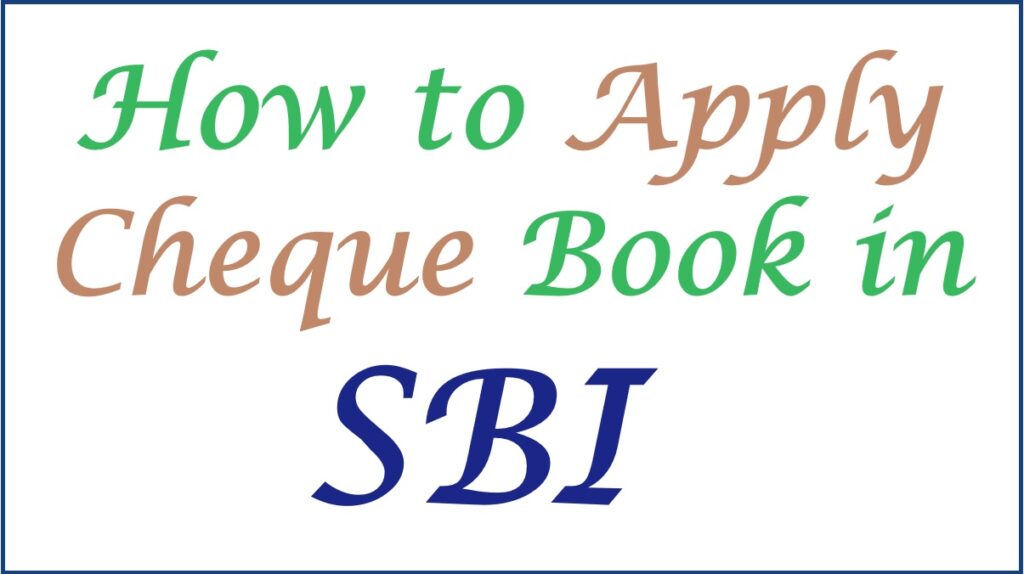
SBI Cheque Book Request Through Net Banking
State bank of India cheque book application through the internet banking process.
- Go to the SBI internet Banking Page (or) OnlineSBI.com Portal page. “https://www.onlinesbi.sbi/“
- Enter your user ID and password to log in
- On the page, select the tab “Request and Enquiries.”
- A new page will open select “cheque book services” >”cheque book request” tab.
- Select the account you wish to apply for the cheque book service
- Enter the required details, such as the number of leaves and cheque books.
- Next, choose the delivery address from the options:
- The registered address
Last available address
New address. Now click submit button.
- The registered address
SBI Cheque Book Request Through Yono APP
Requesting SBI cheque book using SBI YONO app
The SBI YONO app is an exclusive digital platform designed for SBI users to operate banking services through mobile devices. The mobile app allows customers to access SBI services without visiting the bank branch. One can send and receive money, request for cheque book, pay credit cards bills, check bank statements, bank balance, and more.
SBI YONO is available on IOS and Android devices. State Bank of India customers can request the cheque book through the YONO app in the following steps.
- Open the SBI YONO app on your mobile phone.
- Select the menu tab on the screen to proceed.
- Next click “service request” > click on cheque> Request cheque book option.
- Now choose the account you wish to get the cheque book and the number of leaves.
- Proceed and mark on the charge’s terms and conditions.
- Select the registered address or enter the address you wish to receive the cheque book.
- Recheck the details and click submit button.
Other ways to request for State Bank cheque book
SBI Cheque Book Request Online Without Net Banking
SMS and missed call method
To request for State Bank of India cheque book service, bank customers can use SMS format to apply.
- REG <space> account number to 09223488888.
- The SMS should be sent from the registered mobile number.
- The bank will review and send a confirmation message to the mobile number.
- To send a cheque book request, SMS CHQREQ send to 09223588888.
- The system will send another SMS.
- The user should reply with CHQACC <space> Y<space>the 6-digit number acquired from the bank > send to 09223588888.
- The bank will process the request within 2 hours. An SMS will be sent to your number.
For missed call services, the user can call the number 09223766666 to enquire about any banking service.
FAQ’s
How will I receive my cheque book after requesting it through online platforms?
The internet banking and YONO mobile application offer the users chance to select the physical address. The user can choose a registered address, new address, or last address. The bank will send the cheque book to the selected address. Ensure to provide the correct address for easy tracing. However, you can opt to pick the cheque book for the SBI bank branch.
How long does it take to process the cheque book request?
Once the bank approves the details, the process goes for three working days.
How long is the cheque book valid?
SBI cheque books have no expiration date or validity date; the user can utilize them for the longest time possible.
For more info about State Bank of India Cheque Book Request | How to Apply Cheque Book in State bank. Visit this link https://www.onlinesbi.sbi/sbijava/productsandservices.html#