Simple Guide on SECR Portal Login, Payslip 2025. SECR Portal Salary Slip 2025 Download, Status. SECR Portal payslip 2025, Grievance Status at secr.indianrailways.gov.in
SECR
The railway department operates throughout India by ferrying people and loads to various parts. Train services are convenient, fast, reliable, and affordable for all commuters. The India railway departments ensure all states are covered for easy transportation. To provide quality services, most travel departments opt for digital systems to conduct business. This helps with online ticketing, employees’ salary and slip details, downloads, etc.
The South East Central Railway Department (SECR) is an incredible innovation for railway department employees. It’s an HRMS system that allows employee details collection, salary details, and payslips. The South East Central railway utilizes the portal for timely payments, document availability, and salary-related services. This eliminates physical payslips and regular visits to the HR office. The development also provides privacy and transparency in the railway department.
About SECR
SECR is a popular railway zone in India and ranks eighteenth. Its headquarters have been in Bilaspur since 2003. The establishment of the SECR portal was to help employees access their salary and work details online. Employees have the privilege to download any salary slip from the portal by logging in using an 11-digit PAN and EMP number. The official SECR portal is available using the link https://secr.indianrailways.gov.in.
SECR Portal
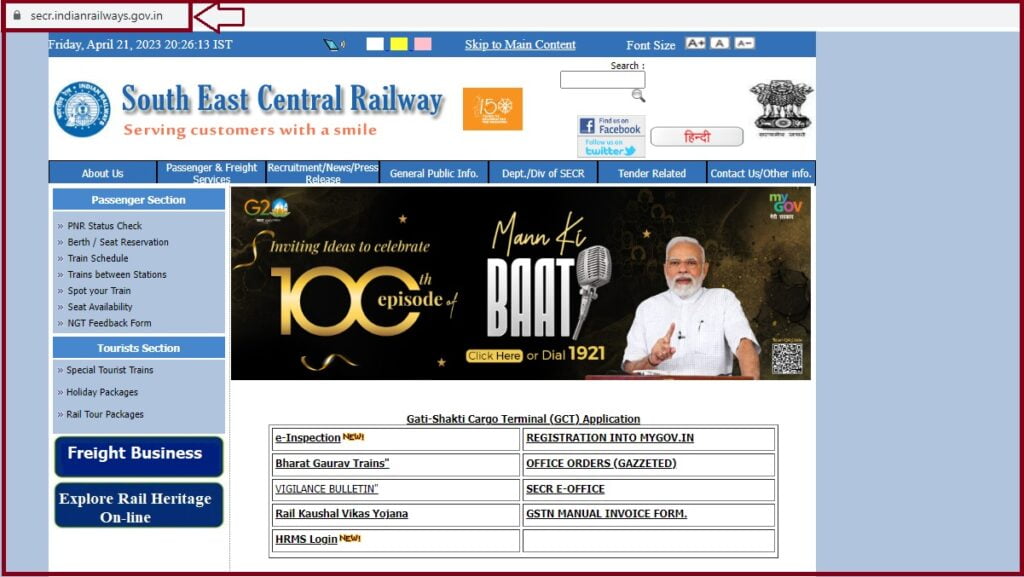
Available forms on the SECR Portal
Employees and SECR stakeholders can access the following forms:
- A bank option form
- Callahan form
- Higher Education form
- Combine nomination form
- Composite transfer grant
- Family declaration format
- An Encashment of LAP
- HRA forms (A, B,C, D)
- FATCH_Self_Declaration_format of NPS
- A passport application Performa
- Ex-India leave application
- Pass form
- PTO form
- House building advance
- Scooter computer advance
- Immovable and movable transaction permission
- Legal Heir
- NPS Partial withdrawal form
- NPS S-2 form
Salary Slip SECR Details
- Employee’s name
- HRA
- DA
- Allowances and deductions
- Gross and net salary
- Department
Employees Can Also Get Other Details Like:
- Seniority list
- Forms
- Gazetted orders
- HRMS link
- Grievance status
- Employee login process.
- Establishment rules.
SECR Portal Salary Slip 2025
Permanent employees can check their monthly salaries at the SECR Portal using the steps below.
- Open the SECR website portal https://secr.indianrailways.gov.in/
- Select the login button, and enter your EMP and PAN number.
- Next, click the login button to access the SECR dashboard.
- Proceed to the salary slip section and choose your preferred month and year.
- Now, you can view the payslip on your screen.
SECR Login
How to login SECR Portal
- Visit the SECR official website.
- https://secr.indianrailways.gov.in
- Go to the homepage and click the login button.
- Enter your username and password (EMP and PAN number) to access the account.
- Once logged you can access different services.
Download SECR Salary Slip 2025 Online
How to download SECR salary slip 2025 online
- Go to the SECR web page via the link https://secr.indianrailways.gov.in
- Select the login button, and enter your employee ID and PAN number.
- Press the login button and proceed to the salary slip section.
- Choose the salary slip you wish to download and press the download button.
How to Download Form 16 Through SECR Portal
Form 16 helps in tax deductions and can be downloaded using the steps below.
- Visit the official website portal.
- https://secr.indianrailways.gov.in
- Proceed to the “form” link and choose “form 16 PDF.
- Review the form details and press the download tab.
- The system will generate the form in your download section.
SECR Helpline Details:
Workers seeking more services can enquire using the following channels:
- Email ID: secygm@secr.railnet.gov.in
- Phone numbers: 247002, 247003, 247008.
FAQ’s
What does the SECR portal do?
The SECR portal helps railway department employees avail salary slips and information, download documents such as form 16, and more.
How many times can one download SECR salary slip online?
The portal has no limitation on any employee activities. One can download multiple salary slips based on their needs.