The Covid-19 Vaccine Online Registration for 18+ Years, at https://selfregistration.cowin.gov.in/ or Aarogya Setu APP (Android & IOS & Kaios) with in simple steps
Covid 19 pandemic is spreading fast and becoming overwhelming for many countries globally. The Indian central government is finding ways to prevent and protect the citizens from the severe pandemic. Recently the government has announced the vaccination of citizens in the age gap of 18 + years. This quite a relief as the vaccination was first established for the old, vulnerable groups and frontline workers such as health practitioners.
Selfregistration cowin gov in
The vaccination process will begin on April 28, 2021, while the eligible group (18 plus years) will get the jabs from May 1, 20201.This is the third phase of immunization, making all Indian people (adults) eligible for the Covid 19 vaccine. The process aims to reduce infection and immunize many citizens as possible in the coming months. However, the citizens need to register for the inoculation, starting on April 28th, 2021.
The registration process will occur on the CoWin platform and the Aarogya Setu app. The government urges the citizens to follow news from suitable sources. The process begins on April 28th and not the 24th, as some rumors state. The citizens are also requested to keep the safety measures to combat the deadly pandemic.
India is currently having two Covid vaccines authorized by the government and administered to eligible citizens.
- The Covaxin, which Hyderabad-based Bharat Biotech.
- Covishield, which Oxford-AstraZeneca developed by the renowned Serum Institute of India manufactures the vaccine.
India’s central government has also allowed Sputnik V., A vaccine developed by Russia and sold in India by Dr. Reddy’s laboratories.
Selfregistration.cowin.gov.in login
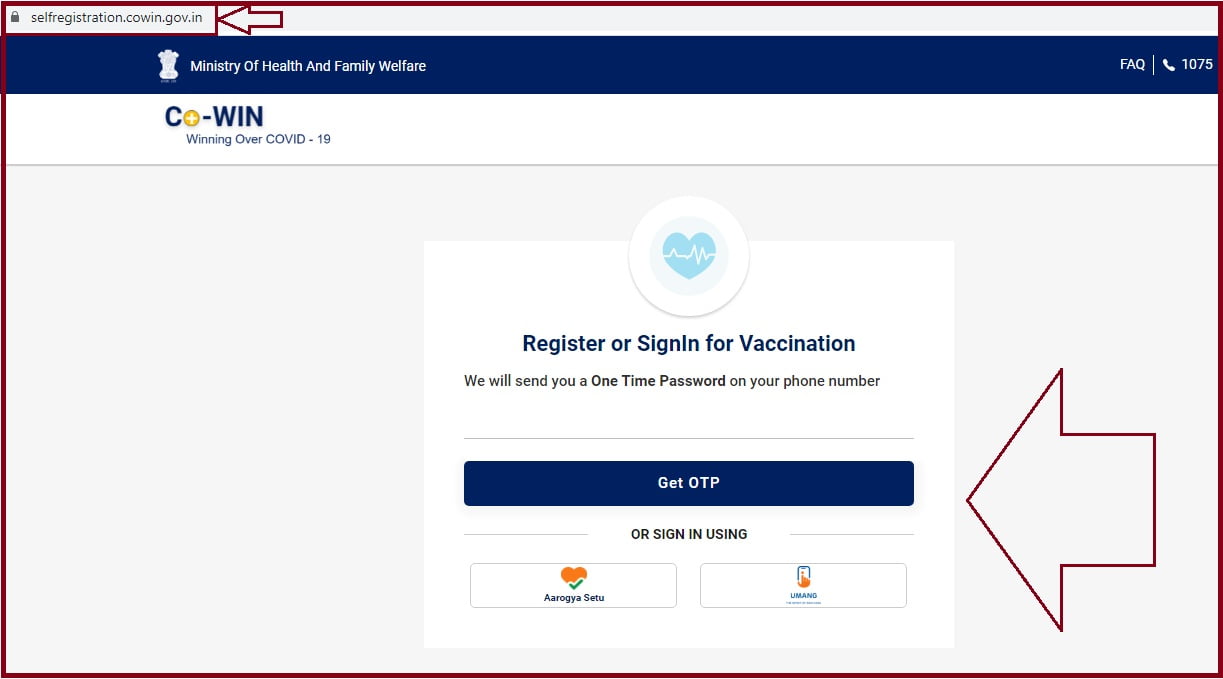
How to Register for the Covid vaccine
To initiate the registration process, the eligible user (18+) should provide basic information. They should also provide an operational mobile number. The online platforms allow the user to use one mobile number to register four adults. All the applicants must provide their photo identification documents if they use the Aadhaar card as an identification document. The consent must be obtained and recorded.
One can register and get an appointment at the center of choice on May 1, 2021. The process will go on from May onwards. Applicants who wish to use the Aarogya Setu app need to download the app on their devices and select the CoWin option.
Required Documents
One might require some of the below-mentioned documents during registration.
- Aadhaar card.
- Driving license
- The Ministry of labor scheme provides a health insurance smart card.
- A Mahatma Gandhi National Rural Employment Guarantee Act job card.
- Pan card identity card issued to MPs/MLAs/MLCs.
- Passbook
- Passport pension document
- Service identity card.
CoWin Registration at cowin.gov.in portal
- Go to the CoWin website portal https://www.cowin.gov.in/home
- On the homepage, select the option “register/sign in yourself.
- Direct link: https://selfregistration.cowin.gov.in/
- Enter your mobile number and select “get OTP.” Use the OTP and verify the details.
- Key in the required details such as identity photo ID, name, gender, and date of birth and select register button.
- The option will help the user to schedule an appointment. Select the tab “schedule” under the name of the applicant.
- Enter the Pin code and select the search. The system will display centers attached to the Pin code.
- Now choose the date and time and select confirm button.
Aarogya Setu app covid vaccine registration
How to Register for Cowin Vaccine using the Aarogya Setu
- Open the Aarogya Setu app on your device.
- Select the CoWin option on the homepage and proceed to the next step.
- Click the option “vaccination registration” and enter the mobile number.
- The portal will send an OTP number to verify the details.
- Enter the following details on the registration for the vaccination page:
- Photo ID
- Name of user
- Gender
- Date of birth
- Recheck the details and select the register button.
- Now the applicant can schedule an appointment by clicking the schedule button.
- Enter your pin code and select the search button.
- Key in the date and time you prefer and select the confirm button.
Aarogya setu app download
| Android | https://play.google.com/store/apps/details?id=nic.goi.aarogyasetu |
| IOS | https://apps.apple.com/in/app/aarogyasetu/id1505825357 |
| kaios | https://www.mygov.in/aarogya-setu-app/ |
FAQs
How many vaccine shots should one get?
All citizens who register for the vaccine must get two vaccine shots. After the first jab, the second one should be between 28 to 56 days.