Guide on Sodexo Meal Card Activation | Sodexo Merchants Login, Sodexo Meal Pass 2025 Balance Check Online. Sodexo meal card accepted shops near me at https://sodexo.com.
Sodexo
Simple meals can have a significant impact on your finances. Employees tend to have their tea, snacks, and lunch, which takes a portion of their salary. It’s tasking to pack meals leaving no option to purchase meals from specific food merchants. To curb the expenses, Indian employees and many others globally have the privilege to access meals through coupons (vouchers or cards).
The Sodexo meal card or voucher comes in handy for millions of workers worldwide. Sodexo, formerly Sodexho, is a popular 1966 French food service and facilities management Company. It has a presence in 80-plus countries, providing numerous services to private companies, governments, schools, hospitals, the military, and prisons.
Sodexo Benefits Employees
The famous Company is significant to employees who can avail food coupons for different meals. Employers offer the cards to their workers. Eligible Sodexo users can shop for groceries, restaurants, and cafeterias. It’s easy to access Sodexo cards with their mobile phone through payment app like Jio-Money.
| Corporates Portal | https://www.sodexo.in/clients/ |
| Consumer Portal | https://www.sodexo.in/users/ |
| Merchants Portal | https://www.sodexo.in/merchants/ |
Sodexo Meal card
The Sodexo meal vouchers allow users to avail meals and save taxes. The Company collaborates with multiple meal merchants globally. The merchants offer different food benefits and non-alcoholic drinks. India has more than 1, 00,000+ outlets in 1,700 cities. This gives employees multiple choices regardless of the state and city in the country. India employees can check popular merchants like Swiggy, Freshmenu, Zomato, BigBasket, etc.
Sodexo.com/home.html
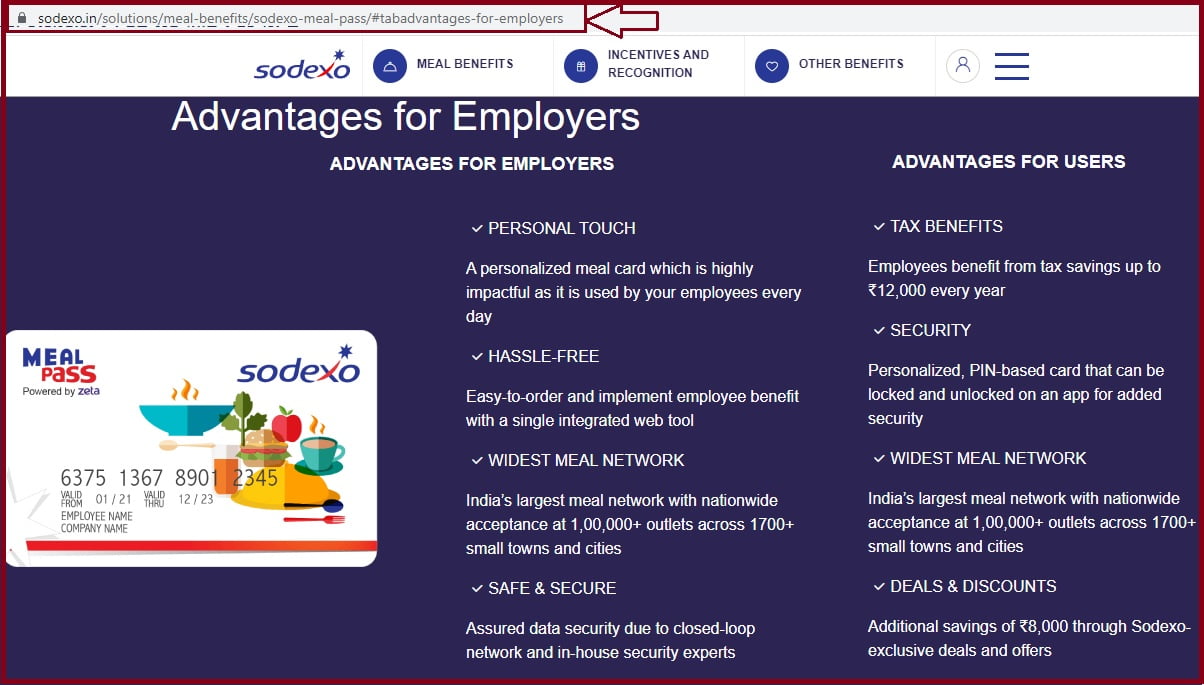
The Indian Government and Sodexo (Tax Details)
Indian workers get tax benefits like HRA, travel allowances, and medical claims. However, the government has allowed tax benefits on meal vouchers with the Sodexo meal card. Employees should use the coupon by eating food, non-alcoholic drinks, groceries, supermarket, and restaurants. In tax details, the government losses 30% through tax exception on the 30% on meal cards. The merchants get a loss of 5% but gain more since their business is thriving from many customers using Sodexo. Individuals using Sodexo gain as they don’t pay taxes that could be deducted on MRP.
How Sodexo Works
- Companies (private or public) collaborate with Sodexo to avail meal cards to their employees.
- The employee requests their respective boss or company for a Sodexo meal voucher. They dedicate some amount, for example, Rs.100, to the card.
- The Company sends the Rs.100 to Sodexo Company, for which they provide vouchers of Rs.100.
- Employees spend on meals, drinks, groceries, and shopping.
- The shop, restaurant, and supermarket owner sends the voucher to Sodexo and get paid Rs.95 within 20 days.
Shop owners gain from the Rs.95 since they have streaming customers and get their money fast and efficiently.
Sodexo Login
| Clients Login | https://cardorder.sodexobrs.com/Login |
| Consumer Login | https://sso.zetaapps.in/first-factor/otp/request |
| Merchant Login | https://merchant.sodexobrs.com/Login |
How to Get Sodexo Meal Card
The coupon is not available to everybody but through your Company. Employees need to request their boss by signing up as corporate employees.
How to Activate Sodexo Meal Card?
Steps to Activate Sodexo Meal Card
After the employer grants the employee(s) the meal voucher, the user should activate the card in the following steps:
- Visit the Sodexo website portal via the link https://activation.sodexobrs.com
- The system will automatically select the card activation link.
- However, the user can select the activation tab manually.
- Enter your registered email ID/mobile number and proceed to a new page.
- Next, enter your card reference number and captcha code for verification.
- Press the “get activation code” tab.
- The system will send the code to your email or mobile number.
- Enter the code and select the “activate your card” option.
- Review the information and click submit button.
- Users who don’t have the reference number should click the “forgot reference number” option.
- Enter your mobile number/email ID and the last four digits on your Sodexo card.
- After attaining the number, follow the activation number.
Sodexo Meal Card Activation Through SMS Method
The cardholder can also activate the card using SMS as follows:
- Send an SMS using the registered mobile number:
CARD <space>ACT<space> card reference number or last four digits of Sodexo card SEND to 9225660070.
Sodexo Meal Card Login
How to login to the Sodexo meal card portal
- Go to the Sodexo website portal link https://cardorder.sodexobrs.com/Login
- Open the login page, and enter your email I and password to log in.
- First-time users need to click on the Sodexo consumers’ option.
- Next, enter your email/mobile number and click sign-in to Zeta single sign-on page.
- Create a password and open the login page.
- Enter the login credentials to access the account.
Merchants Accepting Sodexo Meal Card
- Domino’s
- McDonald
- Pizza Hut
- KFC
- Café Coffee day
- Easyday Market
- Harvest.
Online Merchants
- Swiggy
- Zomato
- Amazon
- Foodpanda
- Big Basket
- Grofers
Amazon allows Sodexo users to purchase groceries through Amazon Pantry. However, a user with Sodexo attached to Zeta cannot access benefits on Amazon.
Contact Sodexo Customer Care
| Phone Number | 022-69196919 / 022-49196919 |
| consumer@india.sodexo.com |
FAQ’s
How can I check my Sodexo card balance?
The card offers automatic SMS and emails on every transaction. The cardholder can check the card balance from the email or official portal https://www.sodexo.in
Why can’t I access the Sodexo meal card?
The card is available to corporate employees only.