Telangana TS sand booking SSMMS: TSMDC Sand registration 2025 process, tracking online sand order status at https://onlinebooking.sand.telangana.gov.in/Masters/Home.aspx
TS Sand Online Booking
Telangana residents can now register, order, and track order status through a modified portal. The process removes the physical barriers giving direct communications. The sand sale management and monitoring system (SSMMS) is the new online portal for sand business in Telangana State. The portal runs under the Telangana State Minerals Development Corporation and Department of industries and commerce. This helps the sand industry run smoothly without third party interference.
The SSMMS online portal is a transparent and accountable way of transacting sand business. Buyers can trace their orders without visiting the offices. It also helps prevent river exploitation and damaging to the environment.
Sand.telangana.gov.in
https://sand.telangana.gov.in/TSSandPortal/Masters/Home.aspx
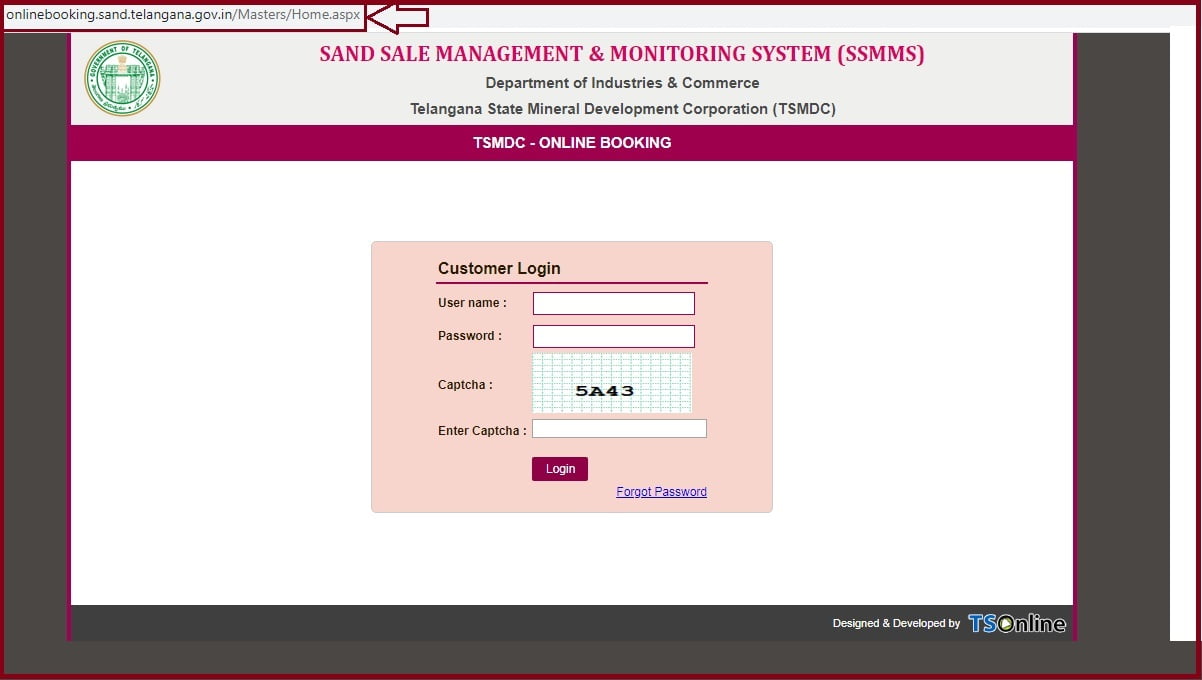
Available Services at the TSMDC Sand Booking Portal
The SSMMS portal has different services, such as:
- Customer registration
- Vehicle registration
- Tracking sand orders
- Sand order information
- Inter-state sand transportation details
- Update on orders, stockyard, and quantity available and booked.
Required documents for Telangana bulk sand booking
| Registration/application for government work | Registration/application for a private company of the firm |
| Official ID | Aadhaar card, PAN card, and registration copy |
| An agreement copy, work order | Approved building plan, id proof from the authorized signatory |
| Estimation copy for sand. | Application letter with a company’s letterhead |
TS Sand Booking Registration 2025 process
The registration process for TS sand booking
Individuals who want to register under the SSMMS scheme should register through the following steps:
- Open the TS SSMMS website portal https://sand.telangana.gov.in/
- On the login page, click the option “registration” the portal will show a list.
- Select the option “customer registration.”
- Next, enter your mobile number, then click “Send OTP.”
- The portal will send the OTP to the mobile number.
- A registration form will display enter the following details:
- District
- Village
- House number
- Email id
- Next, click the “register” button to complete the process.
Checking the Status of the Customer Registration 2025 process
- Visit the official SSMMS website page.
- On the homepage, select the option “Registration,” followed by “customer registration.”
- Next, click the button customer registered.
- The portal will show a list of registered customers on the screen.
- Now enter your mobile number, and your records will show instantly.
How to Book Sand Online at TS SSMMS Portal
After registration, the applicant can now book sand via the following steps:
- Visit the SSMMS website portal. https://onlinebooking.sand.telangana.gov.in/Masters/Home.aspx
- On the login page, press the button “sand booking.”
- Log in to the page using your credentials provided during registration.
- Now choose your district and stockyard from the menu.
- Enter all the mandatory details, then click “register.”
- Confirm your order and save the booking number for reference.
How to Check Booking Status from SSMMS Portal
- Go to the SSMMS website portal and click the “booking tab on the homepage.
- On the menu, click the option “track your order.”
- Enter the order id/booking number.
- Now click the option “get status,” the system will show the status on the screen.
Registering a Vehicle at TS SSMMS Portal
- Go to the Telangana SSMMS website page http://tsmdc.telangana.gov.in/
- Click the registration tab on the homepage.
- A dropdown list will show select the option “vehicle registration.”
- The application form will show enter the following details:
- Vehicle number
- RC information
- Address
- Engine number
- Mobile number.
- Now click the tab “register” to complete the process.
Inter-state order details
- Go to the Telangana SSMMS website page http://tsmdc.telangana.gov.in/
- On the homepage, select the option “inter-state sand transportation.”
- On the menu, click the option interstate order details.
- The system will show the information instantly.
Undelivered orders
- Open the SSMMS website on the homepage select the “interstate sand transportation” option.
- On the dropdown list, select the option inter-state undelivered orders with mobile/vehicle.
- A new page will show enter your mobile number and vehicle number.
- Next, click the search button.
- The system will generate the undelivered order details on the screen.
How to Apply for Bulk Sand in Telangana State
- Visit the TS SSMMS website page; on the login page https://onlinebooking.sand.telangana.gov.in/Masters/Home.aspx
- Click the options application for bulk sand.
- The page will show instructions read, then click the tab “new user.”
- Proceed and select the option “registration for government work or registration for the private company.”
- Key in your Aadhaar UID/ VID.
- Click the option “send OTP” enter the OTP number for verification.
- Click the submit button, and the application form will show.
- Enter the required details and upload the documents.
- Recheck the information, then click the Register button.
TS Sand Application 2025 process (TSMMS)
- For existing users and newly registered users, log in to the website with your user id and password.
- Proceed to the application tab to get the application form.
- Enter all details as requested and upload the documents.
- Submit the application form to complete the process.