Overview of Student Attendance App: Students School Attendance (SIMS-AP). students attendance app new version download. AI School Attendance APP in AP
Student Attendance APP
School administration requires a seamless process to collect and save data for future reference. Education institutions must have a functional facility or system that helps in recording student numbers and teacher and other school workers’ details. The information helps monitor student and employees’ (teachers, administrators, and non-teaching staff) attendance and performance. Today, technology allows institutions to create an online portal accessible to all stakeholders or school administrators for easy school management.
The digital system is versatile and provides vast educational-related data. India’s central and state Education departments have incorporated portals that help in education monitoring, student attendance, performance check, and more. Each state has a unique system that helps improve education and provide quality to all learners.
Andhra Pradesh Student Attendance APP
The AP students attendance app is the best online system designed to help in checking students’ attendance. The app accommodates information like teacher attendance, leave management, and students attendance. Student Attendance App gets the daily children to report, thus allowing the AP government to foreplan and provide enough resources.
Andhra Pradesh State government can easily provide the Mid-Day Meal (MDM) based on the attendance frequency. Headteachers are responsible for enrolling students in the Student Attendance mobile Application. They should log in and follow simple procedures to enter all children’s details.
How to Enter AP Students’ Data Entry Online
- Open the official Student Attendance App.
- Select the “synchronize data” button.
- The option will allow the headmaster to sync the student information offline.
- Note if the head teacher doesn’t sync the data, the system cannot capture the students’ attendance.
The app is available for teachers and other workers in schools. Teachers can request leave via the Student Attendance App. The app marks all students as a present by default. However, if the student is absent, the teacher should uncheck/unmark the checkbox next to the child’s name. Respective app users can capture the students’ information by medium or class wise.
Benefits of Student Attendance App
- The app provides comprehensive information on every student, teachers, and school.
- It offers real-time information to help the government plan better for the education system.
- Students Attendance App is easy to operate as it has simple features.
- Headmasters and teachers can also view the students’ status using a digital portal.
- It’s easy for schools to note the number of absentees and follow up on the cases.
- Teachers can plan their lesson materials easily using the number of students.
- The app allows the school to know the number of transferred students, absent and present, without much struggle.
- The attendance app is available on different devices like desktops and mobile phones.
Student Attendance App Login
How to Login to AP School Attendance App
- Visit the official AP students Attendance App.
- Enter your username (Treasury code) and password (password) to access the app.
- Once logged in, the user can check various services online.
How to Download Student Attendance App
- Visit your Google Plays Store section on your smartphone.
- Enter the Attendance App on the search bar.
- Choose the correct app and press the download button.
- Next, install and open the app for easy attendance service access.
SIMS-AP School Attendance APP 2025 Download
Direct download link
Students Attendance APP New Version Download
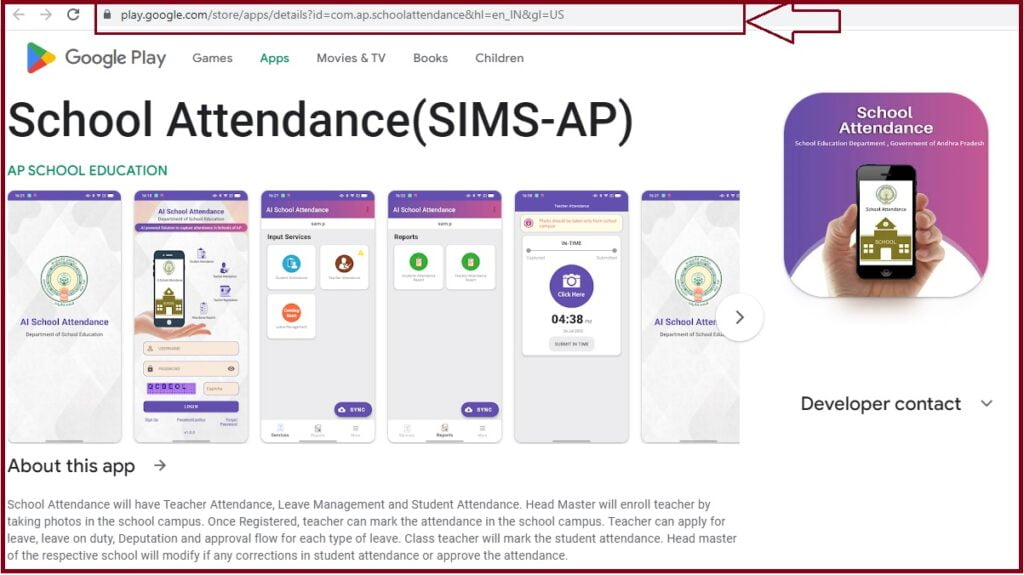
FAQ’s
Who can capture student and teachers details on Attendance App?
The headmaster should register teachers and sync the information to get the student’s data.
How can users download School Attendance App?
The download process is simple and available from your smartphone’s Google Play Store section.