The Syndicate bank net banking services: Registration, activation 2025 and how to login to the Syndicate bank net-banking services at https://canarabank.com/ (or) https://netbanking.syndicatebank.in.
Syndicate Bank Net Banking
Syndicate bank is among India’s ancient commercial banks serving for 95 (1925-2020) and providing quality services to the Indian citizens. The bank was initially known as Canara Industrial and banking syndicate limited. It stands as one of the best and largest public sector banks in the country with digitalized banking systems. The Syndicate bank officially launched a technology scheme known as centralized banking scheme CBS thus enabling all Syndicate banks branches. Customers can now receive internet banking services where they can transact anywhere anytime without visiting the bank. The service has various features and benefits attached where customers can receive and send money directly from their mobile phone.
Canarabank.com/NET_Banking.aspx
https://canarabank.com/net-banking
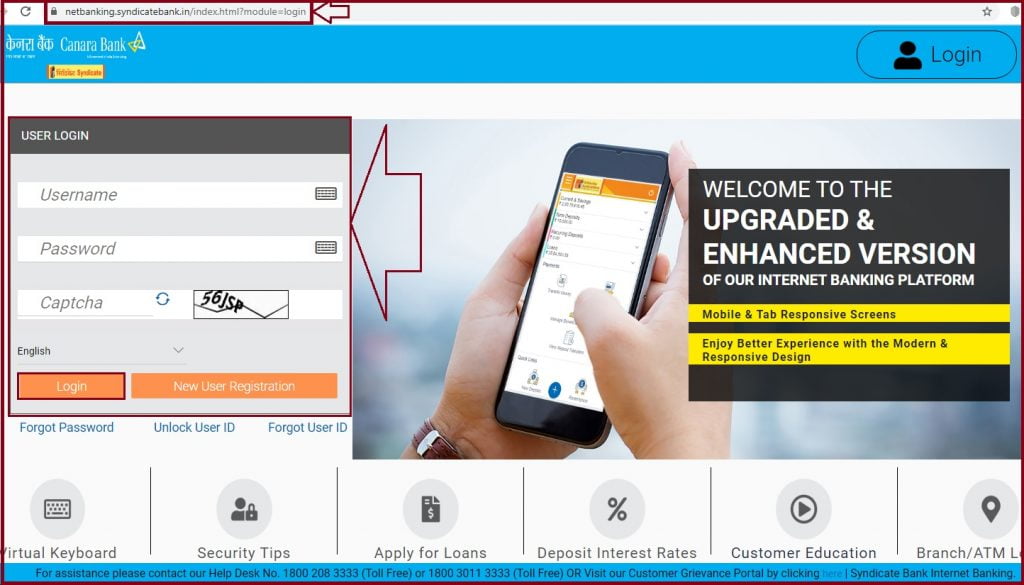
Syndicate Bank Netbanking
Features of Syndicate Bank net banking
Net banking service has different advance features which customers can operate without visiting the bank. They can transact and also view their account details directly from the portal.
- Transferring of funds
- View their account statement.
- Add and maintain beneficiary.
- Pay their utilities/ credit card bill payments.
- Open deposits
- View their summary of the rewards points.
- Blocking a credit card
- Changing their password
- Customers can manage multiple cards from the net banking page.
- Get a duplicate PIN for the card.
How to Register for Syndicate Bank Net Banking Service?
To access the net banking portal, a syndicate bank customer, have to register first for the service using the following steps:
- Visit the official Syndicate bank Net Banking Portal https://canarabank.com/ (or) https://netbanking.syndicatebank.in.
- On the homepage, menu click on the option new user? Register here tab.
- The system will open a new page, read the terms and conditions then click on the “I agree” button.
- Next, enter the account number, and your registered email id then click on validate details. The system will check and confirm the details, once done, select the next button.
- The portal will send an OTP to the registered mobile number, use the number on the space provided then click on the submit button.
- Next, enter the customer id, date of birth using the virtual keyboard displayed on the screen.
- Now enter the last five digits of your debit card/credit transaction, enter the captcha code on the screen and click next button.
- Proceed and select the tab generate login transaction password, next select the option SMS based OTP as the verification method.
- The portal will send a temporary syndicate net banking password on your email id.
- Copy the password to login to the syndicate bank net banking portal. Use the customer id as the username to proceed.
- Accept the terms and conditions on the new page to proceed with the change password process.
- First enter the old password followed by the new password of choice, re-enter the password to confirm.
- You can enter the account username/nickname though it’s optional then click next button to complete the registration process.
Syndicate Bank Netbanking Login
How to login to syndicate net banking page?
- Visit the official Syndicate bank page https://canarabank.com/ (or) https://www.syndicatebank.in/
- On the homepage, select the tab net banking.
- A new page will open, read the banks terms and conditions then click continue button.
- Enter the user id (customer id) and new password entered after registering.
- Next, enter the captcha code, and the language preference then clicks login.
- Once login, you can visit any service you wish to use, ensure to log out once done with the portal to avoid information leakage.
How to Register Syndicate Bank Credit Card Net Banking?
Syndicate Bank customers can also register their credit card using the net banking service. They can pay a bill on time using the service to avoid penalties.
- Visit the syndicate net banking https://syndicatebank.in/ page.
- On the homepage, enter the user id and password to proceed.
- Select the submit button to log in.
- Now click on the option add credit card filling the required details such as personal details about the cardholder.
- The bank will confirm the details and automatically link the account directly.
How to Register for Syndicate Net Banking Service Non-Registered Customers
Step by step registration for syndicate net banking service non-registered customers at https://canarabank.com/
- Go to the official net banking https://canarabank.com/ website page.
- On the homepage click not yet registered/ register now button.
- Enter the mandatory details such as card number, expiry date, date of birth, PAN number, official mobile number and email id.
- Click submit button to proceed; the bank will validate the information if correct, create a user id and new password for the account.
- Now you can log in using the details and proceed with the net banking services.