Legal steps to Register Marriage in Tamil Nadu: Marriage Certificate Online Registration 2025 online in TN. Tamilnadu Marriage Registration at Tnreginet.gov.in/portal/. Marriage Certificate Download in Tamil Nadu
Marriage is a happy and significant milestone in a couple’s lives. The event helps bring different people from various livelihoods to unified life. India values marriages and other life milestones by providing simple and legal ways to register and solemnize events. People from different religions can avail of their marriage certificate through an authorized online website. Tamil Nadu state citizens can register and download their certificates online or through their respective offices.
Tamil Nadu Marriage Registration 2025
The Tamil Nadu government provides chances for all citizens to register their marriages online. There are various marriage acts depending on the couples’ preference. One can opt for the Hindu marriage act 1995 or the special marriage act 1954. The Hindu marriage act 1995 comprises marriages conducted by individuals belonging to Hindu, Buddhist, and Jains/Sikhs religions. The user needs to present legal proof documents and fill in the required details on the portal.
Tnreginet.gov.in/portal/
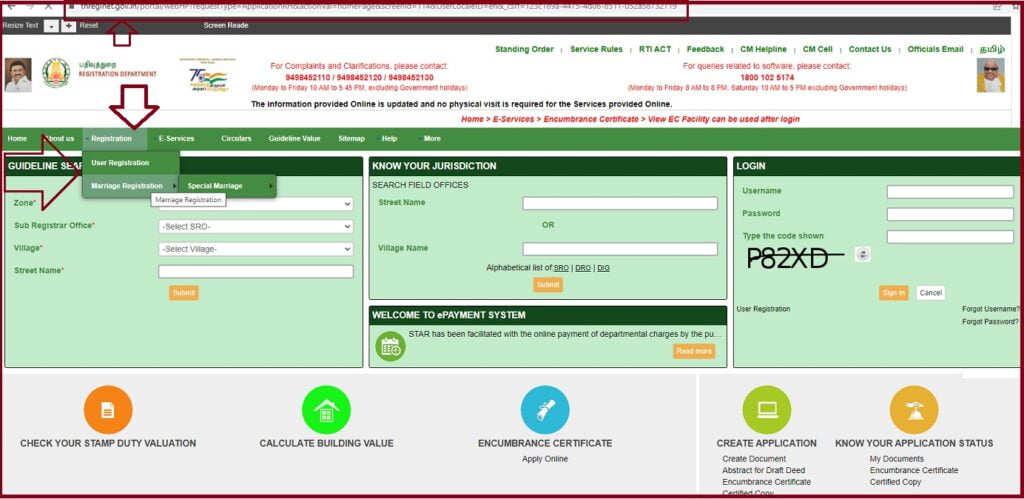
Importance of Tamil Nadu Marriage Registration
A marriage certificate helps in the following application:
- The certificate works as a proof document is immigration details, Aadhaar applications and other document applications.
- It’s a legal document to show one is married to a particular person.
- A marriage certificate helps women quickly change their surname to their husband’s name.
- Tamil Nadu recognizes the marriage through the certificate.
Eligibility Criteria for TN marriage registration
The bride and groom must attain the following qualifications before registering for marriage.
- The bride should be 18 years or older.
- The groom must be 21 years or older.
- The bride and groom should provide voluntary consent to marriage.
- For Hindu marriage, the ceremony should be conducted by a licensed person and have three witnesses.
- Special marriages need to be done by a licensed person and two witnesses.
- The bride and groom shouldn’t be living as spouses.
- Divorced couples willing to get married to new partners should show their divorce or widowed certificate.
Required Documents for Tamil Nadu Marriage Registration
- Official marriage proof document: wedding invitation, temple marriage receipt, and church marriage receipt.
- Bride and groom’s residential address details.
- Four recent passport-size photos for each person.
- Age proof documents.
- A certificate from the priest.
- A wedding photograph.
- Christian applicants need a reference number, church certificate and dispatch number.
- A divorce or widowed certificate.
Marriage Registration Online Tamilnadu
How to do TN marriage registration online
- Visit the Tamil Nadu Registration Department website page link
- https://tnreginet.gov.in/portal/
- Select the “user registration” option to open new options.
- Enter the following details:
- User type
- Username
- Password
- Captcha code
- Name
- Email ID
- Date of birth
- Gender
- Mobile number
- Identification details (type and number)
- Address
- Recheck the details and avail of the OTP on your mobile number.
- Enter the code to verify and select the “complete registration” option.
Tnreginet.gov.in Login
Login process at Tnreginet portal
- Open the official page, and enter your login credentials to access the account.
- Click the “marriage registration” >“proceed for marriage” option.
- Next, enter the required details: husband and wife details, witnesses, NRI details and more.
- Enter your proof documents: identification type and proof type details
- Next, key in the identification number and select the add tab.
- Proceed to “create application” >“go to payment” details.
- To get the acknowledgement copy, press the print tab.
- Enter the payment details and make payment to proceed.
- The system will display the terms and conditions.
- Read and press the submit option.
- Again click the print button to get the application for marriage copy.
- To change the sub-register office (SRO), click the “edit SRO” tab.
- Choose your preferred “SRO” office from the menu and click the update button.
How to Search for Marriage Details in TN online
- Navigate to the official website page.
- Enter your username, password and captcha code.
- Next, select the “search” button followed by the “marriage” tab.
- Enter your marriage type and click the search category.
- Provide the required information to the search category and click the search tab.
- The system will generate the details based on the user’s request.
Check TN Marriage Registration Application Status
- Open the Tamil Nadu Registration Department website page.
- Enter your login credentials and press the “more” option to proceed to a new page.
- Select the “search” >“marriage” button.
- Next, enter the marriage type and search category option.
- Enter the mandatory information and press the search tab.
- The marriage status will show on the page.
How to Do Online Token Booking For Register Marriage in Tamil Nadu
- Visit the official website.
- Enter login details and press the “more” option.
- Select the search button > marriage > marriage type and press the search button.
- Next, enter the required details on the search category and press the search tab.
- Click the “initiate token” button to open a new page.
- Now enter the following details:
- Type of registration
- Sub-registrar office
- Applicant type
- Applicant’s name
- Date of appointment
- Identification type
- Identification number
- The page will show available appointment dates and slots.
- Choose the date and slot you want and click submit button.
- A dialogue box will show all appointment details,
- Next, press the “click here” option to download the application form in pdf.
- Press the “OK” tab to get the copy on your device.
FAQs
What is the right age for marriage registration process?
The bride should be 18 years or older, and the groom must be 21 years or above.
Can citizens apply for marriage certificates offline?
Yes, the user can apply for the certificate at the marriage registrar’s office.