Tamil Nadu Treasury ECS Status 2025, Pension, Pay Slip and DDO Details. TN ECS Status 2025 Treasury ePayslip Tamil Nadu Download at https://www.tn.gov.in/karuvoolam/ (or) https://www.treasury2.tn.gov.in/
TN Treasury
Tamil Nadu is a state in Indian country, which has developed and introduced several digital skills. The state has a website that caters to all govt employees in the state. Some of the websites are used to manage funds pooling together all the treasuries in one website page. In 1962 a treasury and account department was formed to suite all the treasuries.
The district, sub-treasuries and pay account all work under the treasuries and account department. In the year 1954, the official pay and accounts office was launch and open in Chennai (Madras city).
The government opened the ECS web portal which caters to government employees and pensioners. The electronic clearing system comes in handy for all the employees in the Tamil Nadu government. They can check on their payslips and all that entails on salary payments.
Facilities in the Tamil Nadu State ECS 2025
- Monthly payslip
- Pension reports
- Deductions and insurances
- DDO token wise report.
The services have eased the journeys and congestion at the TN treasury offices. Employees and pensioners can check and download any report from the website. The government can also follow up on the employee’s transaction easily, solving problems on the website page.
Treasury2.tn.gov.in
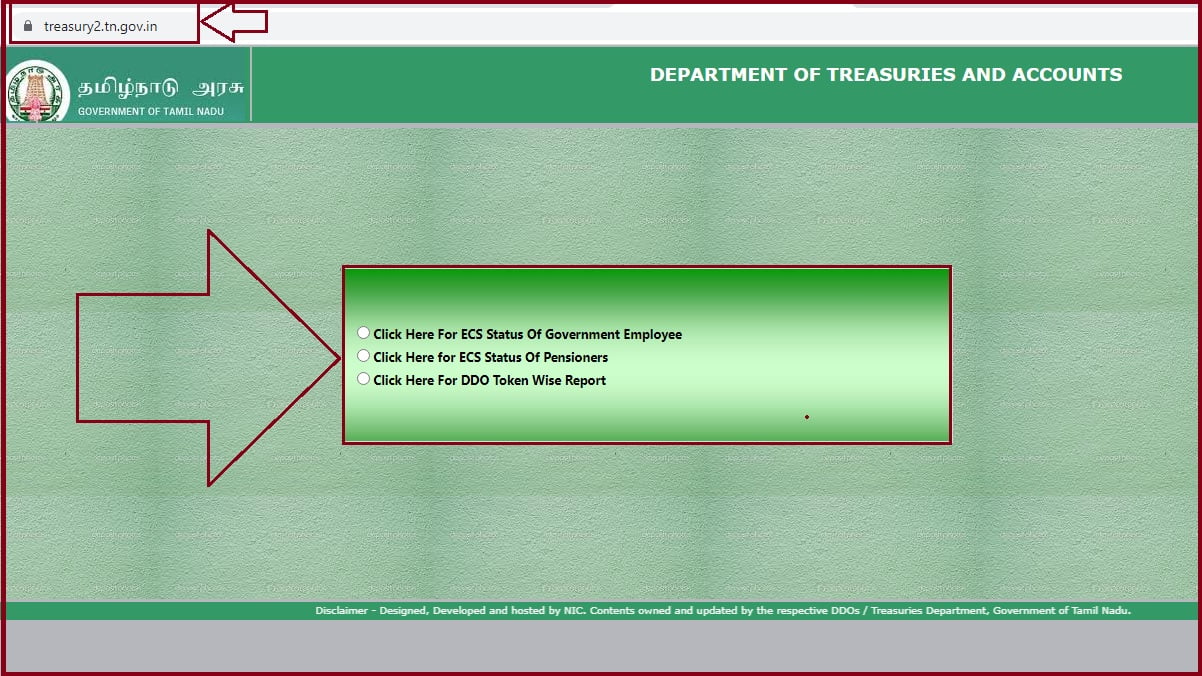
TN ECS Status
How to Check Tamilnadu State Government Employees ECS Status?
Tamil nadu Government employees and pensioners are required to login to get the details. They need a password and login-id to access the website. The registration process is significant to acquire the password.
- Go to the TN treasury official website ” https://www.treasury2.tn.gov.in/ “
- On the login page select the tab “ECS status link.
- A new page will open here check for the three options provided.
- Go to the ECS status for government employees.
- Another page will open select the “detailed report by the GPF number”
- On click this tab a new page will open again.
- Proceed and select the district treasury, sub-treasury, GOF number, and suffix then select the month and the year.
- Recheck all the details make sure they are correct details.
- Now click on the submit button, the ECS status will be sent on the screen.
- Download the document then print to keep a copy.
Tamilnadu ECS Status for Pensioners
ECS status check for pensioners: Pensioners can also check for the pension statement and status online. Using the following steps:
- Navigate to the official website http://treasury2.tn.gov.in
- The login page will open with three options on the screen.
- Select the ECS status for pensioners”
- The system will open a new page
- Key in your prefix/ PRO number and the password.
- Proceed and enter the captcha code then select the login button.
- The status profile will be displayed on the screen.
- Click on the download button.
- The pensioner can also click on the print tab for a copy.
All pensioners can register themselves. The login page has an option for “new user”. Enter your PPO number and enter the password of choice. Select the login button. With this one can only access the TN treasury page easily.
How to Check DDO Token Wise Report Online 2025?
The drawing and disbursing officer is found online. Employees can go through the official website for the report.
- Use the link https://www.treasury2.tn.gov.in/
- Go to the tab “DDO token wise report” on the home screen.
- A new page will open, select the treasury district, sub-treasury and the DDO code.
- Key in your password and then enter the captcha code.
- Recheck all the details then select the login tab.
- The report will be sent and displayed on the home screen.
Employees and pensioners can log in for any detail concerning their pension or salary anytime. The site works 24/7 and has a strong and active help desk. For more information go to https://www.treasury2.tn.gov.in/
Guide on Tnvelaivaaippu Renewal 2025 & Registration Login visit this link