TN Ration Smart Card Online. TNPDS Smart Card Application Status 2025. How to ADD or Edit/Delete Member on TNPDS SmartCard. TNPDS Smart Card 2025 Status Check Online at Tnpds gov in
TNPDS Smart Card Status
Besides the food subsidy factor, Ration cards offer various benefits to cardholders. One can access government incentives, programs and provide it as identity proof document. The Tamil Nadu state government has digitalized the card introducing the TNPDS smart card. The new card allows the government to hold comprehensive user data under a single platform. Tamil Nadu citizens can also access food subsidies and other benefits through advanced systems.
TN State Ration cards are categorized based on the family’s economic status, prioritizing financially weak families. There are different types of Ration cards as follows:
Tnpds gov in
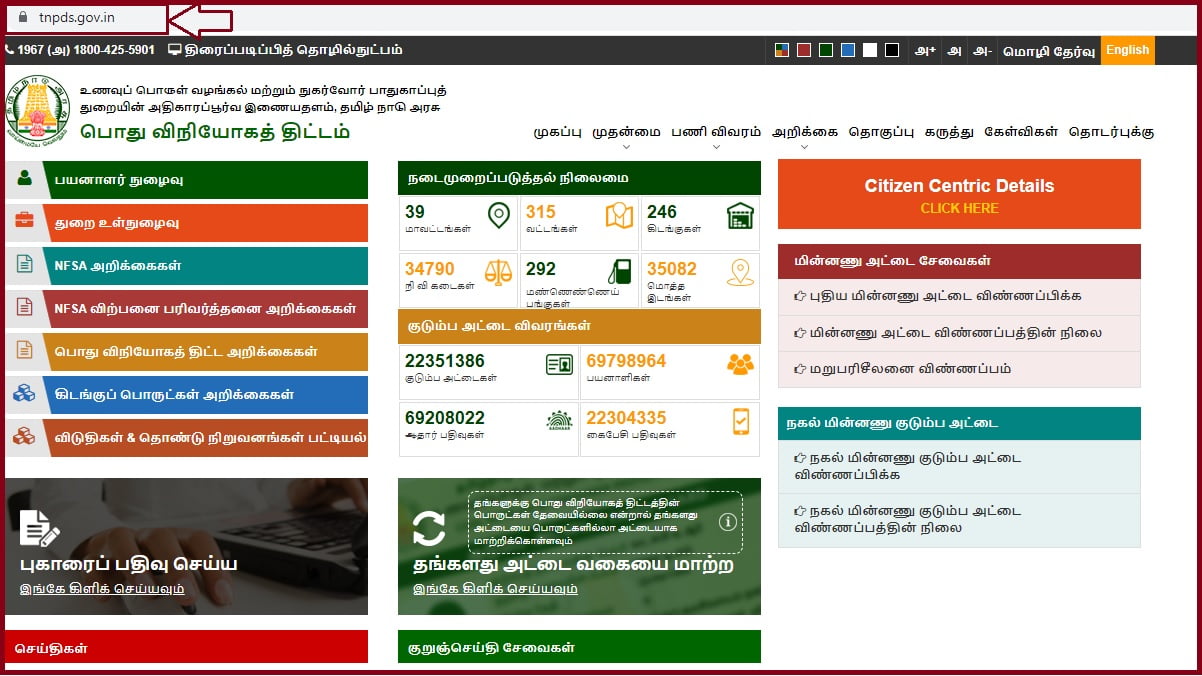
Benefits of the TNPDS Portal
- The system helps applicants to apply or change their ration card online without queuing at the offices.
- TNPDS is transparent as no official can ask brides online.
- The application is easy and doesn’t require professional help.
- Tamil Nadu state government can trace citizen data from the TNPDS portal.
- TN citizens can easily edit their card details online.
TNPDS Smart Ration Card
Types of TNPDS Ration card
- White Ration card
A white ration card allows the user to get 3kg of sugar over the stated amount.
- Light green card
Applicants are eligible for rice and other commodities from the fair price shops at a subsidized price.
- No commodity card
The card is issued to people/residents who cannot avail subsidized commodities.
- Khaki card
Police personnel and inspectors receive Khaki Ration cards.
All card application process is simplified and available on the TNPDS website page.Applicants can also check their status through the portal for easy tracking.
Required Documents for TNPDS Smart Card Application
- Income certificate
- Residential proof: electricity bill, water bill, etc.
- Aadhaar card
- PAN card
- Caste certificate
- Passport-size photo.
How To Apply TNPDS Smart Ration Card 2025 Online
Step by step to Apply Smart Ration Card In Tamil Nadu
- Go to the TNPDS website page link https://www.tnpds.gov.in
- Click the “smart ration card” application tab to open the registration form.
- Next, select the “New smart card application” option.
- Enter the head of family details, and address, and upload the required documents.
- Press the “add member” tab to add the other family members.
- Choose your card type and upload the proof documents.
- Recheck the details and click submit button.
TNPDS Smart Card Application Status 2025
Step by step to check TNPDS smartcard application status
- Open the TNPDS official website https://www.tnpds.gov.in
- Select your preferred language (English or Tamil language).
- Next, click the “smart card application status” tab.
- Enter your reference number and select submit button.
- The page will generate your application status online.
How to ADD or Edit/Delete Member in TNPDS Smart Card
Step by step to Add or Remove Members Smart Card Online
- Navigate to the official website page. https://www.tnpds.gov.in
- Click the “electronic smart card services” tab.
- Press the correction link displayed on the login page.
- Next, enter your registered mobile number to receive an OTP.
- Use the code to validate the information to proceed.
- Select the member you wish to edit/change.
- Click the edit tab next to the details; however, you must upload the proof documents.
- Recheck the details and select the submit button.
- The system will provide a reference number to help in the status check.
FAQ’s
What is the official TNPDS website link?
Ration card users/applicants can use the link https://www.tnpds.gov.into access all TNPDS services.
Can I change my details or family members’ details online?
The TNPDS system allows card owners to edit (add or remove) through the portal.