State Bank Mobile banking and applications are incredible ways to perform banking services at ease. The mobile app helps users access a variety of services through the gadget. There are no formalities when utilizing the application and no queuing. SBI bank India has an excellent mobile application that is compatible with both Android and IOS devices. The SBI YONO app is readily available on users’ devices and helps access most SBI banking services. SBI customers can activate their SBI ATM card (Debit card) without visiting the bank branch for help.
Activate SBI ATM Card
Requires Details
One requires few features to initiate the activation process using your device as follows:
- SBI Password
- A registered mobile number.
- YONO application on your device.
- Username and password.
- Debit card number.
How to Register SBI YONO APP?
- Go to your smartphone, Google play store, or App Store.
- Direct link: https://play.google.com/store/apps/details?id=com.sbi.lotusintouch&hl=en_IN&gl=US
- On the search bar, enter SBI YONO and select the first correct result.
- Download and install the app to proceed.
- The app will request the user to register on the app.
- For existing customers, select the “existing customer tab to continue.
- New users should click the “New to SBI” option.
- The existing clients need to offer the SBI internet banking login credentials. The customers can also provide bank account data as requested.
- New users need to fill the registration form
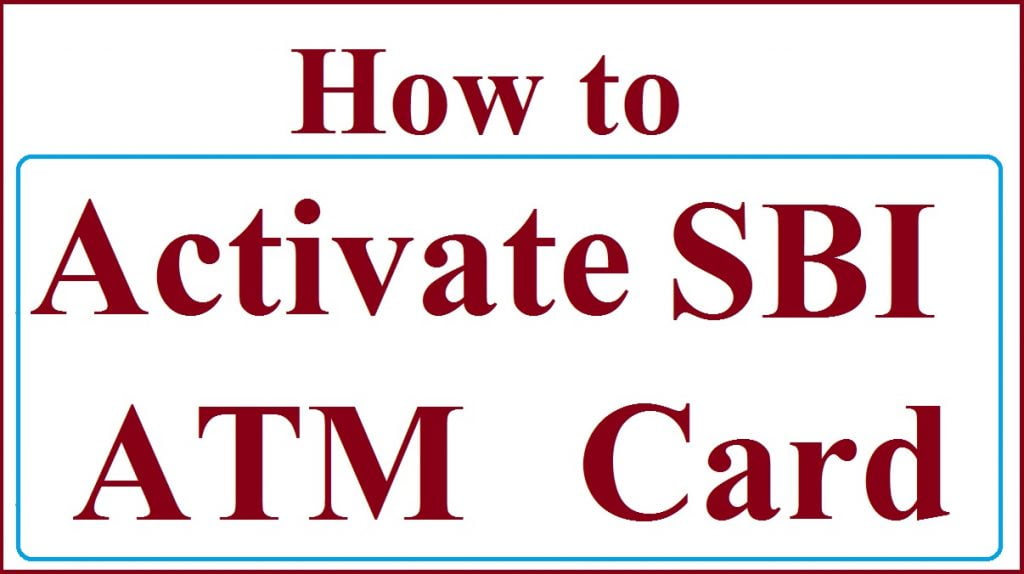
Activate SBI ATM Card Using YONO APP
Step by step procedure to Activate your SBI ATM card (Debit Card) using YONO app
- Open the YONO SBI APP on your device
- Enter your login credential to access the app’s menu.
- Next select “service request”
- Select ” > “ATM/debit card services.”
- Now enter your profile password
- in case you registered through Online SBI internet banking.
- Click ATM/Debit card activation option
- Select the account number and enter the ATM card number to proceed.
- The system will send an OTP to your registered mobile number
- Enter the code to verify the details and activate your ATM card.
Activate SBI ATM Using The SMS Method
The SBI ATM cardholder can also activate the card using the SMS service.Follow the procedure below for quick activation.
Note the abbreviations indicated on the SMS format means: AAAA> the last digits of your account number. CCCC> this means the last digits of the debit card number. The user should send an SMS in the format: PIN <space>CCCC<space>AAAA and send to 567676.
For example, PIN 3333 4444 send to 567676.
The bank system will send the user an OTP code on the registered mobile number. Once received, enter it in the space provided for verification. The ATM card user can now create a new PIN sung the OTP code at the SBI ATM (SBI Debit card). The user needs to visit their preferred SBI ATM and key in the option banking. Now they can change the PIN to a new one.
SBI bank offers online and mobile application services to ease access to banking services.The YONO app provides independence for customers and how they manage their transactions. However, in case their complications, one can visit the bank branch for card activation.
FAQs
- What other methods can I use to activate the SBI ATM card?
Besides the YONO SBI app, users can activate their ATM card using the SMS method, IVR, and ATM.
- What are the required documents for the SBI ATM card application?
- Identity proof and address proof documents.
- Minimum account balance
- A registered mobile number.
- Account data such as account name, account number, date of birth, and more.
- Application form.