The AIIMS Salary Slip 2025 (Pay Slip) Employee Online Services login, AIIMS GPF Monthly Statement 2020-2021-2022-2023-2024-2025-2026 Download for (Doctor, Staff Nurse, Nursing officer) at https://www.aiims.edu/
AIIMS Salary Slip
Salary slips are important documents for every employee. They guarantee monthly payment, employment status of certain Company or proof document when requesting for loans. The AIIMS (All India Institute of Medical Sciences) New Delhi registers thousands of employees serving different sectors in the country. The AIIMS has implemented online services to help contain employees’ details in one platform.
The digital service avails workers payment details, income tax Form 16, GPF statement and employee history. The platform requires login credentials to access the information. This has eased the manual payment process, which takes longer and uses more resources. Employees can download payslip at will based on the month and year.
Aiims.edu
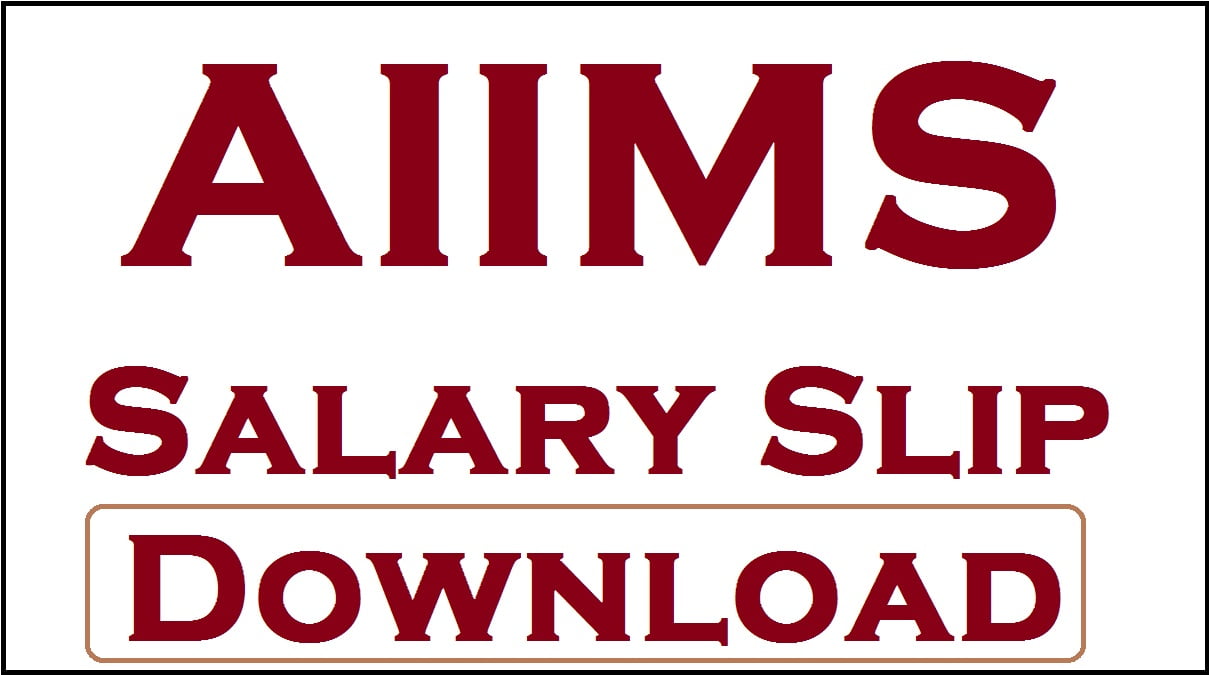
AIIMS Salary Slip 2025 Download
Step by step download for AIIMS Salary Payslip 2025
- Go to the AIIMS website page https://www.aiims.edu.
- Select the option “employee” on the homepage to access employee details.
- Go to salary slip to open a new page.
- https://www.aiims.edu/en/component/content/article.html?id=694
- Now enter the login credentials: salary code>password>group>centre>month>year.
- Next, select the login button to proceed.
- To get a payslip, you need to click the download button or print button. Enter the month and year and click the download tab to complete the process.
AIIMS employees can also request their GPF details online. The General provident fund is a legal benefit to all permanent employees in AIIMS and other organizations. An employee can use the AIIMS web portal to download the AIIMS GPF details.
How to Download AIIMS GPF Statement 2025
Step by step download AIIMS GPF Statement 2025 procedure given below
- Visit the AIIMS website portal through the link https://www.aiims.edu/index.php?lang=en
- On the homepage, click the option “GPF statement” from the menu list.
- Next, enter the GPF code and login details, such as a password.
- Now click the “sign in” tab to verify the details.
- On the account, select the tab “statement”>month and year of the GPF slip.
- Recheck the details and select the option “generate.”
- The system will display the GPF statement on the screen.
- Now you can view and click download or print to access the statement of your device.
AIIMS GPF Login Credentials
To view, download or print the AIIMS GPF report online. The user must log in details; the user needs to include some values to access the page.
Username: the user needs to include a G as the prefix and the GPF code.
Password: the AIIMS department provides the password.
How to Register with AIIMS GPF
For login details, the employee needs to request the AIIMS account officer based on the department. Employees must keep their credentials safe and also help in accessing the page.
- The applicant or new employee should visit the AIIMS officer according to your department.
- Here they are to submit the employment details request in the application form.
- The AIIMS officer will confirm the detail and activate the AIIMs account on the online portal.
- Once activated, the employee will receive a username and password for the self-login process.
The GPF and payslip login details are the same and provided by the AIIMS officer. However, if the employee forgets their credential, they need to visit the AIIMS officer or department to request new credentials. One must provide a proof document to get the right of accessing the page.
Can I download the AIIMS previous year payslip?
Yes, employees can download any salary slip report from the portal. They require to enter month and year from the menu and click download.
Can I check employee data from the salary slip tab in the AIIMS portal?
AIIMS has a different web portal for various services. Employees cannot check the data from the salary slip web page. The data option is provided under the employee services tab.
Do all employees need to register on the AIIMS website portal?
All employees working with AIIMS must register their details to access the IIMS website. The DDO officer collects and verifies the information. Once the authentication process is done, your details are uploaded to the website. The employee can now login using their salary code or login credentials.
AIIMS Full Form
All India Institute Of Medical Science (AIIMS)