Paytm Postpaid Cancellation: Step by step process to deactivate Paytm postpaid account 2025 | How to Close Paytm Postpaid Account. How to close paytm postpaid account permanently
Paytm Postpaid Account
Paytm continues to add more financial goodies to its already huge payment services. The app provides multiple banking and financial services that accommodate all user’s needs. It’s easy to transact from bank to app using a mobile phone anytime. Paytm users don’t require any paperwork or bank intervention to complete transactions. The app ranks as India’s best mobile payment application, with millions of users, both consumers and merchants. It’s the best app for small, medium, and large businesses for its soft and flexible loans.
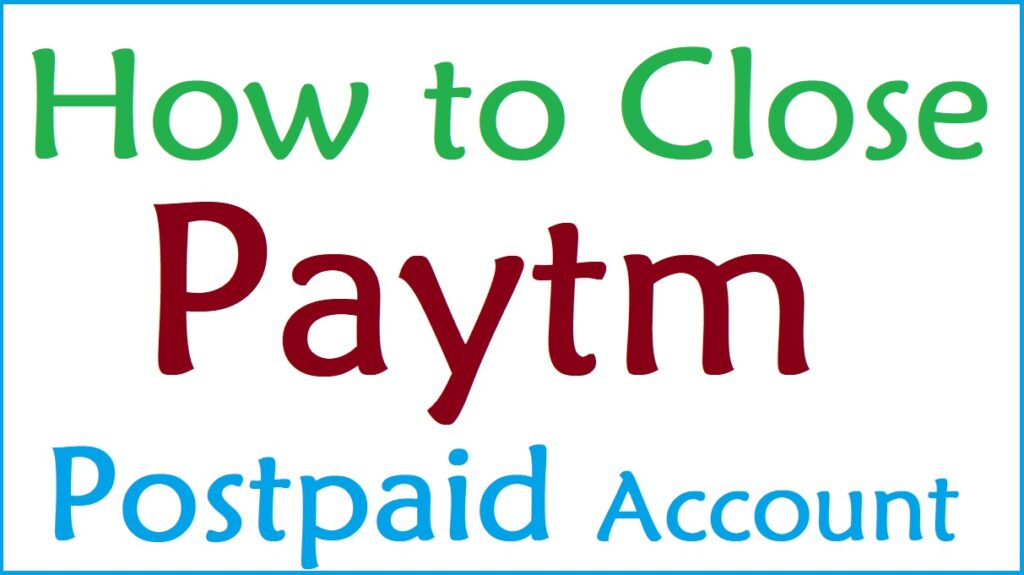
Benefits of Paytm Wallet
Besides the flexibility, Paytm offers more benefits as follows:
- The app helps with u1 1 tility bill payments: electricity, taxes, water, challan, gas, and more.
- Paytm users can quickly recharge mobile phones, DTH, FASTag, and broadband connections.
- One can book different tickets like flight, train, IRCTC, and movie tickets using the Paytm app.
- It’s easy and fast to pay bills for a third-party app connected to your Paytm. For example, the user can pay Flipkart, Zomato, etc.
- Paytm allows online shopping on Paytm mall, Myntra, and other e-commerce sites.
Paytm Postpaid Services
Paytm wallet developers have implemented new lending services to help users access goods/services on credit. The Paytm Postpaid is a current offer with two features “Paytm Postpaid and Paytm Postpaid Mini.” The services provide flexible payment methods for products bought on credit. The facility gives the user a loan to purchase various items like house expenses, online shopping, and more. The Paytm wallet user pays the amount later in the month.
The services (Postpaid mini) offer loans ranging from Rs. 250 to Rs. 1000, while the Paytm postpaid provides a credit of Rs. 60000. The loan period stretches up to 30 days at zero percent. However, applicants will pay a convenience fee that is light and doesn’t affect the loan. There are no annual fees or activation charges. It’s advisable to check facility policies and other charges before activating the service.
Steps to Activate Paytm Postpaid Service
- Visit the Paytm app on your smart device, and enter your login details to access the page.
- Next, type “Paytm postpaid” on the search bar to avail several options.
- Click the “My Paytm Postpaid” tab and key in your PAN and date of birth to continue.
- Proceed to the KYC process and upload the required details.
- Review the loan information and accept the term and conditions set on the page.
- The system will activate the facility and provide a credit limit under the “accounts” section.
How to Close Paytm Postpaid Account (Paytm Deactivation Process)
Due to various reasons, one can opt to delete or deactivate the postpaid service and proceed with the standard app services. The app provides a convenient way to deactivate Paytm postpaid account the platform as follows:
- Go to your Paytm application and enter the login ID and password.
- Open the homepage menu and select the “profile” tab.
- A menu list will show; click the “Help and support 24*7 customer support” option.
- A new page will open, displaying different choices; click the “contact 24*7 Help” tab to proceed.
- The option will open all customer care numbers and message us on the screen
- Use your registered mobile number and call the number under the “Bank, wallet, and payment” section.
- Once the call is connected,
- State your request to deactivate your Paytm postpaid account.
- You need to provide a reason for the action
- The respective attendant will process the request and deactivate the account.
- However, the process will only succeed
- IF there are no pending loans from the account.
FAQs
What are the charges for late loan payments?
The system allows user to pay their loans before or on the 7th of the billing month; this calculates to 37 days. During this period, no interest rates will accumulate. However, beyond the said time system will charge a rate ranging from Rs.5 to 600 per month based on the outstanding amount.
Paytm postpaid deactivate customer care number
0120-4456-456
For more info To Deactivate PAYTM Postpaid Account 2025 visit this link