A comprehensive guide on CMC patient portal and mobile app. CMC Vellore APP | CMC Mobile APP Download. The CMC Patient Portal mobile app download. CMC Vellore’s mobile app for bookings and payments
CMC Vellore
Christian Medical College, Vellore is an exclusive private Christian community medical school, hospital and research institute. The centre has an incredible impact on Indian residents, who can access various medical services at affordable prices. CMC collaborates with primary, secondary and tertiary care centers in Tamil Nadu and India. Millions of patients have experienced unique services like:
- Heart surgery
- Reconstructive surgery for leprosy
- Kidney transplant
- Bone marrow transplant
Popular Departments at CMC
- Gastroenterology
- Haematology
- Neurosciences
- Rheumatology
- Rehabilitation
- Physical medicine
- Developmental pediatrics
- Palliative care
- Ophthalmology
- Psychiatry
CMC caters to hundreds of patients daily, making it challenging to accommodate the number. CMC authorities have developed a digital system for the appointment booking process to make smooth operations. Patients can book through the official website or mobile app based on interest. CMC offers CMC Tele-consultation platform, CMC eMEDS and CMC mobile app.
Guide on CMC Vellore Appointment visit this link
CMC Mobile APP
The CMC mobile app is developed to help accommodate all users of the CMC system. The majority of patients and people use mobile devices compared to computers for various applications. To help ease the appointment process, enquiry and other hospital-related services. The CMC authorities established a mobile app for Android users.
CMC Mobile APP Services
- Accessible appointment booking services.
- Payment for confirmed appointments.
- Paying for lab orders
- Pharmacy and IP bills
- Status viewing for existing appointments
- Payment status.
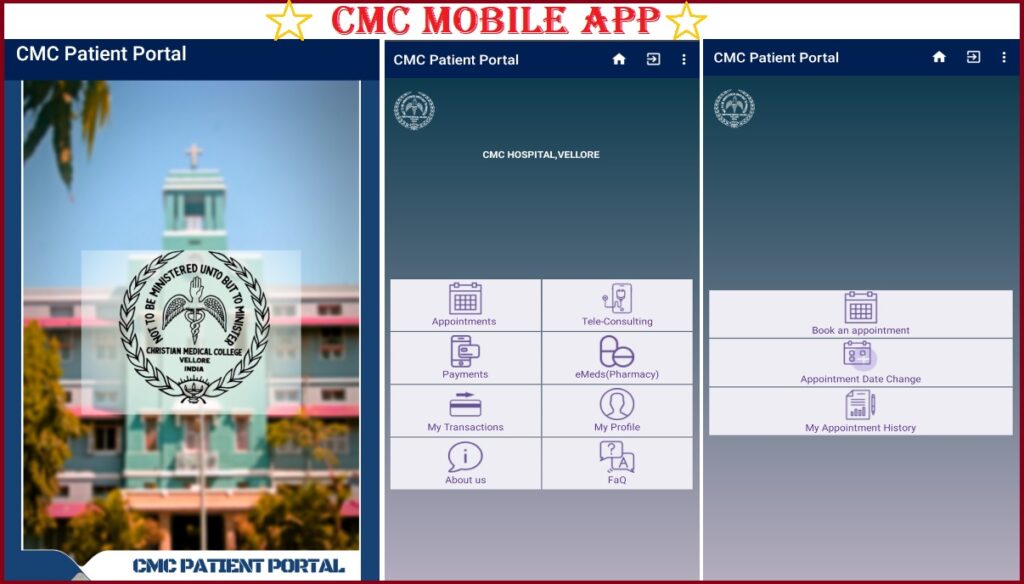
How to Register on CMC Mobile APP
- First, download the CMC Patient Portal APP from your Google Play store. However, you can also scan the QR code on the official website.
- Install and open the application to start the registration process.
- Select the “New user” option (if you’re new) to proceed.
- Next, enter your registered mobile number and email.
- Create a PIN (4-digit PIN) to help in the login process.
- Click the “Get OTP” option to receive your registered mobile number.
- Enter the code to validate the details and select the “Register” button.
Patients require their patient ID or hospital card number attained during registration. The user should collect it at the ISSCC building. The ID allows patients to make payments at the CMC hospital.
Features and Benefits of the CMC Mobile APP
- It is an easy-to-operate app with simple features.
- The CMC app is available on Android devices.
- Any activity is recorded on the app; the user also gets notifications on their email ID and mobile number.
- It’s easy to edit your contact details from the “MY Profile” page. However, the user can only change the details three times a year.
Facts on CMC APP or Portal Appointments
- The CMC Vellore website and app are designed to automatically cancel payments that take 20 minutes or more to complete.
- Suppose the patient makes a payment but is not complete; the system counts it as a pending payment. If the process takes more than 20 minutes, it will be cancelled.
- If the system deducts the amount, but the booking process is not complete. The applicant should re-login on the app and complete the process. However, the system will automatically refund the amount once the process fails.
- Patients or app users can check the payment status online for any enquiry.
- For any payment and appointment distress, patients can email the hospital using: webappointments@cmcvellore.ac.in.
- CMC mobile app or web user should make payment using: UPI, net banking, debit card or credit card.
- Ensure to print out the appointment invoice/receipt for reference.
How to Change Appointment on CMC Vellore
Anyone can opt to change their appointment anytime, due to various reasons. The hospital provides simple ways to modify the appointment. The user needs to visit the official CMC Vellore portal www.cmch-vellore.edu. A patient can only change the appointment once. To avail another date, the user must book a fresh appointment and make the required payments.
CMC eMEDS
The eMEDS service is a facility developed by the hospital to help patients order and get their medicines. CMC eMEDS helps in delivering through post or courier service. However, the service is applicable to people with chronic medications and Tele-consultation facilities. Note not all patients are eligible for the service.
Who is Eligible for CMC EMEDS?
- Patients with doctor’s prescriptions using Tele-Consultation/physical consultation/phone consultation.
- People with chronic disease or medication.
OPAD (Outpatient Advance)
The OPAD system is a digital innovation by CMC Vellore hospital to help patients pay for treatment in advance. The patient can pay a considerable amount (Rs. 20,000) for future use. The amount will be used during the patient’s outpatient treatments and bills like:
- Appointments
- Investigation
- Pharmacy bills
The user can pay the amount by cash or debit card; the OPAD service doesn’t work online. Patients can pay and collect their receipts at the MRO counters.
Facts About OPAD
- Doctors can help make patient payments; the user can collect the payment receipts from the MRO counter.
- The facility is safe and helps with different payments.
- OPAD funds can be placed in cash or debit cards only.
- Users can get refunds of Rs. 2000 from the ISSCC building counters 2, 3, and 4 ground floor. The patient should provide identity proof documents like an Aadhaar card, DL, passport, etc.
CMC APP Download
| Android Users | Download |
| Iphone Users | Download N/A |
FAQ’s
Can I book more than one appointment?
Yes, the user can book two appointments through the CMC official website.
Can I book an appointment using CMC mobile app?
The user needs to download the application and complete the registration process. However, the user needs a patient ID/card number to make an appointment. One can view the booking process above.