Delete gpay transaction history Step by step process. How to clear gpay transaction history Online. How To Delete Google Pay Account. Delete Google Pay transaction history
Effective Ways to Delete Google Pay Transaction History
Financial transactions are shifting from manual and physical bank operations to digital, smart devices business. Technology allows people to send and receive funds from anywhere worldwide using a mobile phone. The shift has eased congestion and provided money management skills. Today people can own several UPI for easy transfers. UPI apps don’t limit users to opening bank accounts as one can get money through UPI ID. Each app is unique and comes with special benefits and features for users.
Google Pay is among the top-best digital wallet with multiple services and benefits. Google Pay users can send and receive money to beneficiaries without the Google Pay facility. The platforms offer reward points that are converted to cash. It’s easy to follow past and current transaction records through the app history section.
GPAY (Google Pay) doesn’t provide a permanent delete option, although one can hide/archive the information. The data is kept safe on the Google Pay database for future reference. However, users who wish to delete or remove the details can use several steps as directed in the guide.
How to Delete Google Pay Transaction History
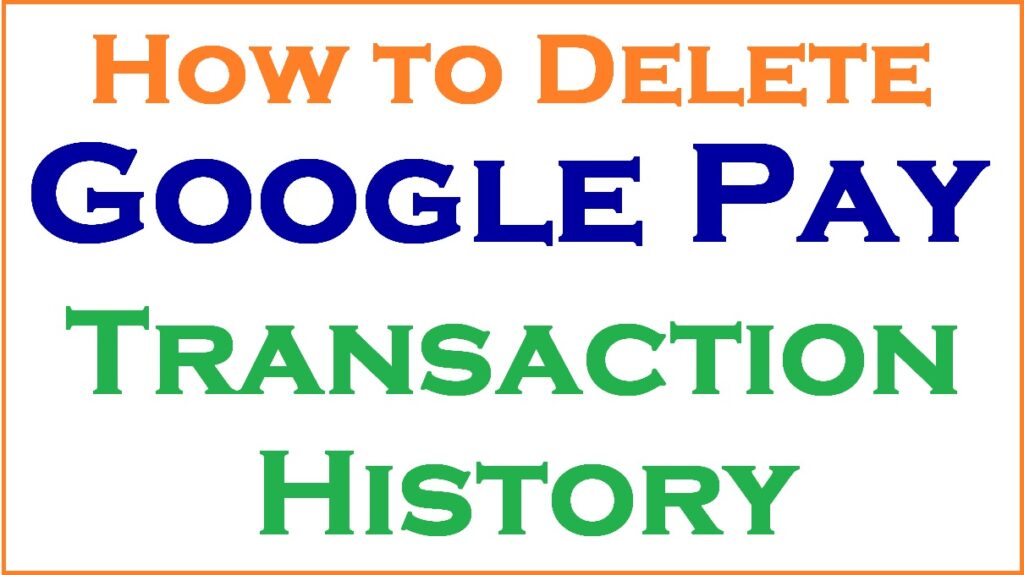
How to Delete Google Pay Transaction History Permanently
Step by step process to delete gpay transaction history
- Go to your Google Chrome page https://www.google.co.in
- Login to your account using your Gmail merged with the Google Pay account.
- Press the enter button and click the “Data &Personalization” option to continue.
- Next, press the “My Activity” option, and click the three vertical lines on the page.
- Several options will show; click the “Delete Activity by” option.
- Choose the “topic/product to delete” tab to proceed.
- Click the “day” tab under the delete by date section.
- Under the “all products” option, click the “Google Pay” tab.
- Now, click the “delete” button, and the page will display a warning message; click the “OK” button.
- Review and confirm the delete all Google Pay activity requests.
- Select the “Delete” option to complete the process.
How to Close Google Pay Account
Step by step delete Google Pay (Gpay) account in 5 simple steps. Before permanently deleting the Google Pay account, the user should consider various facts. Once the account is closed, one cannot access any information or purchase (sending or receiving funds).
- Visit the Google Pay app on your device.
- Direct link
- Click the profile photo and select the “Bank account” tab > “account” button.
- Select the vertical lines to open page options.
- Choose the account you want to delete/remove.
- Proceed back to the setting option and sign out.
Closing the Google Pay APP
- Visit Google pay on your device.
- Select the profile picture and press the “close account” option.
- Next, uninstall the app from your mobile phone.
How to Block someone on the Google Pay app (GPAY)
- Open the Google Pay app on your smart device.
- Go to the contact details and click the account you want to block.
- Next, click the “more” button and press the “block” option.
- To unblock the user, you need to log in again and click the unblock tab.
Note once you block a contact, you cannot send or receive funds from the person.
How to Check Google Pay Transaction 2024
Steps to check Google Pay transactions history
- Go to the Google Pay app.
- Proceed to the contact section and click the “all transaction” tab.
- Select the transaction you wish to view to avail more details.
- The user can view various transactions and contacts on the page.
FAQ’s
Can I permanently delete the transaction history from the Google Pay app?
The app doesn’t completely remove the information but keeps it in the database.
GPAY Full Form
Google Pay (Gpay)