Plenty of Fish; Hiding, Unsubscribing, and Deleting Account. How to Delete Plenty Of Fish Account on Android, iPhone, Desktop, Laptop. How to Hide Your Plenty of Fish Profile. How to Delete Plenty Of Fish Account Permanently at https://ca.pof.com/deleteaccount
Dating enables one to determine their forever person since it reveals their true personality, behaviours, and background. The dating period helps test for compatibility and develops characteristics like commitment and tolerance. Online dating introduces a person to other people they wouldn’t have met in real life. Dating sites expose singles to thousands of people, increasing their chances of getting their perfect matches within a snap.
Plenty of fish is a Canadianonline dating site and a matchmaker. It is popular between Australia, Spain, New Zealand, Brazil, the Republic of Ireland, the United Kingdom, and the United States. Singles from different areas can meet with other singles globally and become perfect matches. This site enables its users to check whether texts have been read or deleted, find their perfect matches, and even organize for dates. Users need to sign in and subscribe to benefit from the services offered.
However, there are various reasons that may make a user want to delete their accounts. Being busy and lacking time to respond, fear of rejection, acquiring a perfect match, and staying for quite some time without getting a dating mate may make users want to withdraw from POF. Here we will guide you on unsubscribing, hiding, and deleting your Plenty of Fish account.
Delete Plenty Of Fish Account
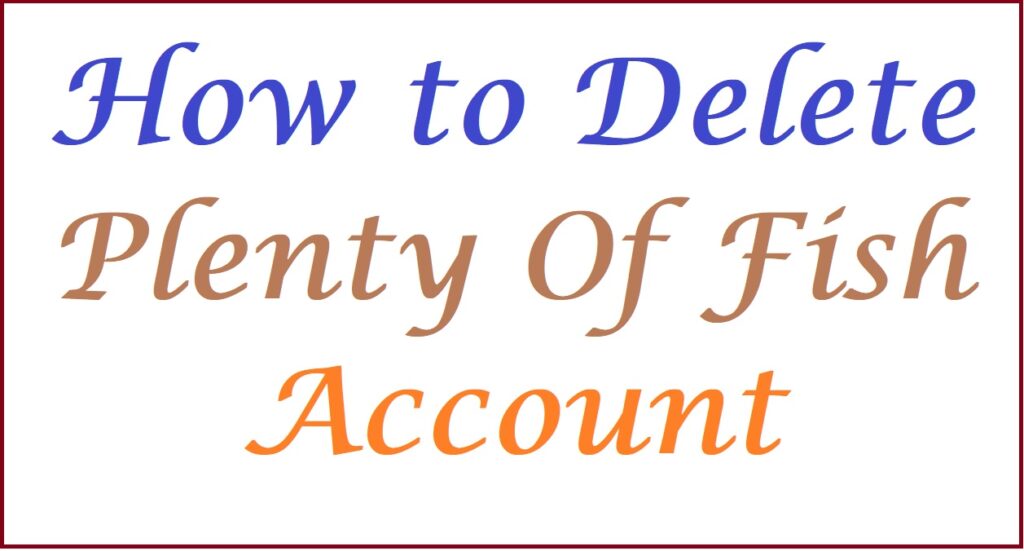
Cancelling POF Subscriptions
Plenty of Fish platform starts charging its members a month after making their subscriptions. The charges are paid through a PayPal account, Google Play, credit cards, or Apple Play. With this, members enjoy services like engaging in multiple conversations and engaging with other single people.
Members wanting to quit the Plenty of Fish site are advised to unsubscribe before deleting their accounts. This enables them to avoid getting charged for charges they no longer acquire. The POF subscriptions can be cancelled on the;
- Google Play
Users ‘making payments using your Google Play account should follow the following steps to unsubscribe from POF;
- Go to POF.com
- Find and click on the Profile icon
- Continue by tapping onManage Account from the drop-down list
- Proceed to the Membership section and hit the Premium button
- Tap the Click here to let your upgrade expire tab
- iPhone
If you logged into your POF account using an apple account, you’d use your Apple account to cancel your Apple pay through the following process;
- Launch into your phone’s Settings menu
- Select your Apple ID
- Choose the Media and Purchase button
- From the pop-out, choose the View account option
- Locate and tap on Subscriptions
- Progress by hitting the POF button
- Click on Cancel Subscription to end the process
How to EDIT PROFILE on PLENTY OF FISH DATING?
A comprehensive guide to editing your profile
Are you shattered because you neither get visits nor meet anyone in Plenty of Fish? Before considering getting rid of your account, consider editing your profile. An appealing profile attracts new dates and more connections. Below are simple steps to edit your profile through your;
- iPhone or Android
- open your desired mobile browser
- Progress to POF.com, then navigate to your account
- At the top, locate My Profile and tap on it
- Browse through and hit on the Edit Profile option
- Update your desired options and tap on Save changes
- PC or Laptop
- Plunge into the Plenty of Fish website using the link; https://ca.pof.com/deleteaccount.
- At the top right side, tap on My profile
- Continue by choosing the Edit Profile option
- Browse through the list and update the options you wish
- Finally, click Save Changes to end the process
How to Delete Plenty Of Fish Account Permanently
Deleting your Plenty of Fish (POF) Account Permanently
Deleting a Plenty of Fish account means you cannot recover it. If you decide to return to the site again, you’ll need to create a new account. Step by step to Delete Plenty Of Fish Account on Android, iPhone
Points to Consider
If you permanently delete your account;
- You will be unable to reactivate your account if you decide to get back.
- Your POF membership will be concluded.
- All matches, conversations, connections, messages, and other dates will be deleted.
If you agree to the above terms and conditions of deleting your account, you may proceed to delete your Plenty of Fish account permanently using the;
- Your Personal computer or laptop
- With a browser, navigate to the official website of Plenty of Fish account deletion using https://ca.pof.com/deleteaccount.
- Put down your username or email and password and press Login
- Answer all the questions and hit the delete account button
- Your iPhone or Android
- Plunge into your desired mobile browser, i.e., Chrome, Safari, or Mozilla
- Progress to the POF account deletion page via https://ca.pof.com/deleteaccount.
- Fill in the questions provided and press Delete account.
- POF.com
- Navigate to POF.com
- Locate the My profile button at the top and press it
- Hit the My Profile tab
- Proceed to settings
- Browse through and click the Delete account button
- Answer all questions displayed and tap on the Delete Account button
- Mobile APP
- Launch into the POF app
- Press the profile icon
- From 5the drop-down, select the Manage Account option
- Progress to the Application section and press Delete My Account
- Fill in the provided questions
- Choose the Delete My Account option
How to Hide Your Plenty of Fish Profile
You can hide your profile if you want to take a break from Plenty of Fish. With that, you’ll gain access to your account; therefore, you can continue any existing conversations while hidden. However, your public address will be removed from the website, and other users won’t be able to connect with you. Below is a step-by-step guide to disable your account using the following;
- POF.com
- Set foot on the POF.com website
- Choose the Profile icon option
- Proceed by selectingMy profile
- From the list, choose the Profile Visibility option
- Complete the process by pressing Hide profile
- POF App
- Plunge into the POF app on your device
- Progress by selecting the Profile icon on the top right side
- Continue by clicking on Manage Account
- Go through the drop-down and select Profile Visibility
- Finalize by selecting Hide Profile
- Your Android or iPhone
- Launch into your mobile browsers, such as Opera, Firefox, the default browser, or Chrome.
- Proceed to POF.com and sign into your account.
- Locate the My Profile tab and click on it
- Progress to the Profile Visibility section and finally select Hide Profile
If you need to unhide your profile, follow the steps above and select Show profile Instead of Hide Profile.
Read this also How to Delete Instagram Messages Permanently
FAQ’s
Is Plenty of Fish subscription charged?
The subscription charges for Plenty of Fish are charged one month after the subscription.
What are the charges for Plenty of Fish subscriptions?
The subscription charges cost $9.99 per month.
POF Full form?
Plenty of Fish (POF)