EPF claim status check : How to check PF claim status, What is EPF claim status, Who can make the pf claim & Check EPF Claim Status 2025 Via UAN, PF Number & Umang APP at https://unifiedportal-mem.epfindia.gov.in/ (or) https://www.epfindia.gov.in.
PF Claim Status
The EPF is a legal retirement corpus developed to help employees during their retirement age. However, the EPF account allows the user to withdraw funds in different circumstances. The employee can apply for an EPF claim to get a successful withdraw of funds. Today we check on EPF claim status.
EPF Claim Status
The PF claim status is the last detail available on an employee’s application form for EPF withdrawal. The information helps one get an idea of the claim process. You will learn about any errors which may occur during the application process. Employees can use different methods to check their claim status.
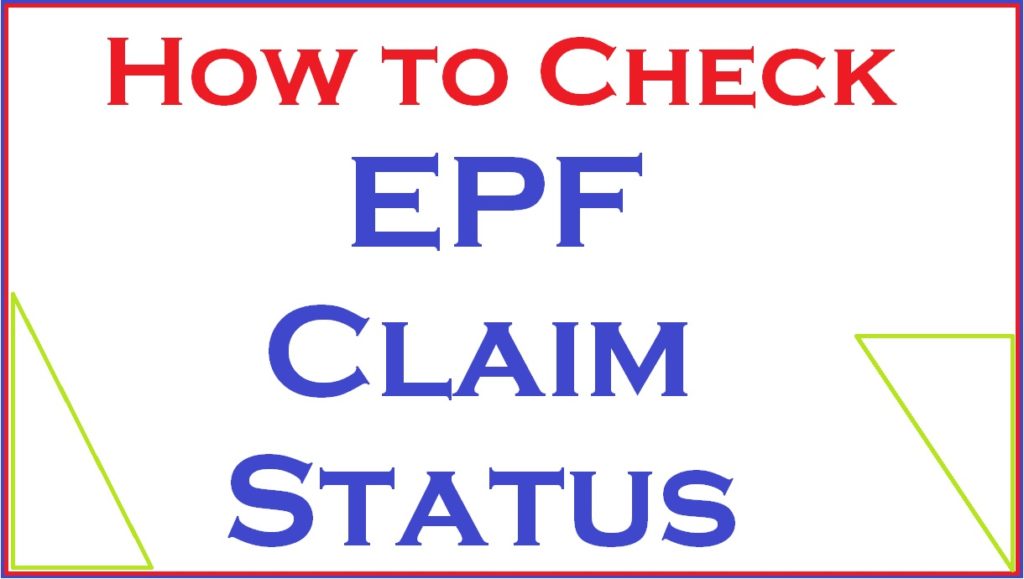
How to Check PF Claim Status
There are two modes of checking PF claims status, online and offline method. Each mode has different modes attached as follows:
PF Claim Status Through UAN Member Portal
- Visit the official UAN member portal https://unifiedportal-mem.epfindia.gov.in/ .
- Enter your UAN password to log in, select the option “online services.”
- Continue and select the tab “track claim status.”
- The portal will display information about your withdraw and transfer status on the screen.
The UAN process doesn’t use offline mode. The applicant can use the EPFOP website to track the status offline.
Check PF Claim Status Using the EPFO portal
- Go to the EPFO website https://unifiedportal-mem.epfindia.gov.in/ portal and click “our services” on the homepage.
- Next, select the option ‘for employee,” a new page will open. Here, click the tab “services.”
- Proceed and click the option “know your claim status.”
- Now enter the UAN and security code.
- Now click the search button.
- Enter the member id, then click “view claim status.”
- The system will show the status on the screen.
Through the PF Account Number Without the UAN
- Visit the EPFO website https://www.epfindia.gov.in/site_en/index.php page.
- On the homepage, click the option “know your claim status.”
- Select the tab, “click here for knowing the claim status.”
- Now choose your PF office state and city from the drop-down menu.
- Next, enter the PF account number and click the submit button.
EPF Claim Through Umang App
- Download and install the Umang app on your device.
- https://play.google.com/store/apps/details?id=in.gov.umang.negd.g2c&hl=en_IN&gl=US
- On the menu, select the EPFO tab to continue.
- Click the “employee centric services” enter the UAN, then click “get OTP.”
- Use the OTP to verify the details, then select the login button.
- The system will show all details about the PF claim status.
Offline method
Using SMS
PF account holders can send an SMS using their registered number as follows: EPFOHO UAN LAN. (LAN means language)
Using Missed Call
The applicant can make a missed call to the toll-free number 011-22901406. The call will automatically disconnect. The system will send the PF claim status on the same mobile number.
Individuals who can claim EPF claim
Employees under the EPFO can claim their funds if there are in the following categories.
Post-Retirement
Members who are over 55 years are eligible to receive the whole amount. Those who retire early cannot accept the entire amount.
If you’re Unemployed
If the member is unemployed for over one month, they will receive a certain amount of the funds.
Comments are closed.