TN Patta Chitta 2026 Online : View Patta & FMB / Chitta / TSLR Extract | Taluk at https://eservices.tn.gov.in/eservicesnew/index.html
Patta Chitta Online
Patta Chitta is an online land recording platform developed for the Tamil Nadu citizens. The portal contains TN state land records. Landowners can retrieve past and current details online. Tamil Nadu citizens don’t have to visit physical offices but can log in to the portal. Here they can view status, area, map, land ownership details, etc. Chitta Patta is a combination of two terms where Patta means land and Chitta refers to area and ownership.
Eservices.tn.gov.in
https://eservices.tn.gov.in/eservicesnew/home.html
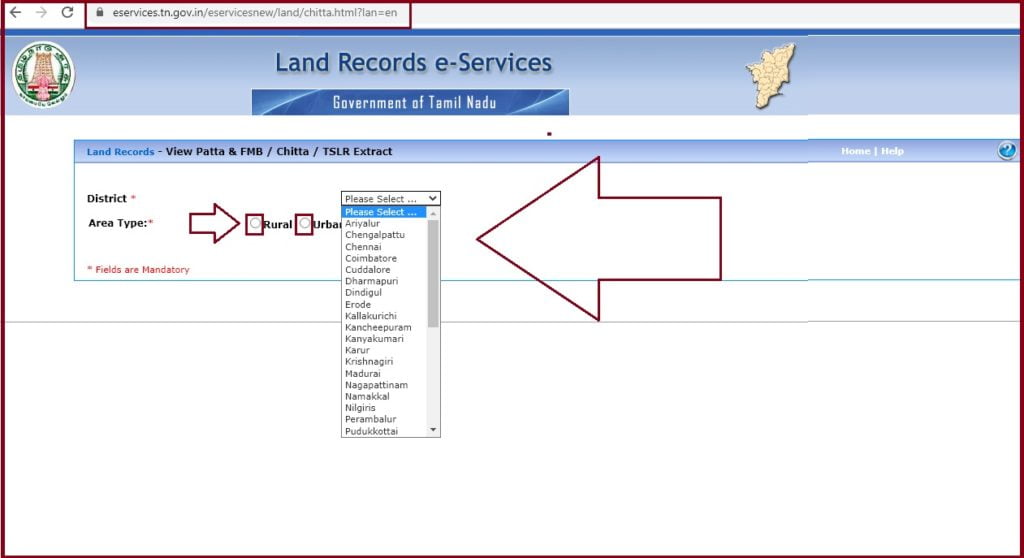
Information in the Patta Chitta portal
- Land owner’s name.
- Survey number and subdivision.
- Area of the land
- Tax information.
- Land activity
- Type of land (wetland or dry land)
- The Patta number.
- Districts, Taluk, and villages.
- Land mutation details.
Services in Patta Chitta Online portal (eservices.tn.gov.in)
The Tamil Nadu land details are divided into two categories: Wetland and dry land. Applicants can avail of different services such as:
- The application process for Patta Chitta.
- Online status check for Pattachitta application.
- Verifying Patta certificate.
- Land mutation details.
- View register extract.
- No application status
- Verifying Poramboke land.
How to Change Name in Patta Document
The name changing process is only available offline. The applicant has to visit the land offices.
- Visit the respective village administration office—request for name change form for the officials.
- Now fill in the mandatory details and attach the required documents.
- Attach the sale deed, tax receipt, and electricity bill, and encumbrance certificate.
- Return the form to the office and wait for one month for the changes to take effect.
How to Apply for Patta Chitta Online Tamilnadu
- Go to the Tamil Nadu revenue services website portal link https://eservices.tn.gov.in/eservicesnew/home.html
- On the menu, select the option “view Patta and FMB/Chitta/TSLR Extract.
- Proceed and select the following details on the menu:
- District
- Area type rural or urban.
- Now click the submit button.
- A new page will show enter the following:
- District
- Taluk
- Town
- Ward
- Block
- Survey number
- Sub-division number.
- Enter the captcha code to verify the details.
- Click the submit button to complete the process.
- Note the online application process attracts a fee of RS 100.
Check TN Patta Chitta Status Online
- Open the Tamil Nadu revenue services page.
- On the homepage, enter your application id and captcha code.
- Click the option “get status” to proceed.
- The page will generate the status on the screen.
How to Verify Pattachitta Certificate
- Visit the official website page through the link https://eservices.tn.gov.in/eservicesnew/home.html
- Click the tab “view Patta” on the menu.
- Next, enter the reference number and click the submit button.
The Transfer Process for Chitta Patta
Landowners and new buyers should conduct a legal process of land transfer. The process verifies that you’re the new owner of the land or property. Applicants need to submit the documents to the Tahsildar or district and village authorities. The authority will verify the details and either accept or reject the transfer details.
How to Download Patta Chitta Mobile APP
- Open Google play store or App store on your device.
- Enter the name Patta Chitta Tamil Nadu on the search box.
- Now click the search button, select the first result from the list.
- Click on the install button to download the app on your device.
How to View the A-Register Extract
- Visit the official Tamil Nadu Revenue Service website portal.
- On the homepage, select the option “view Patta copy/A-Register Extract.”
- The system will show a new page, select the following details: district, Taluka, and village.
- Enter the captcha code and click the submit button.
- The A-registered Extract will show on the screen.
Checking Application Status online
- Go to the TN revenue services website portal.
- Select the option “know your application status” on the homepage.
- A new page will appear to enter the application id and captcha code.
- Next, click the tab, click status, and get the status.
How to Verify the Poramboke Land
- Open the Tamil Nadu government e-services website portal.
- On the menu, select the tab “verify Poramboke land” on the homepage.
- The system will open a new page, enter the following details:
- District
- Taluka
- Village
- Survey number
- Sub-division number.
- Recheck the details and click the submit button.
If one faces problems accessing any land information, they can use the email eservices@tn.nic.in to get help. please visit https://eservices.tn.gov.in/eservicesnew/land/chitta.html?lan=en
FAQ’s
TN Patta & FMB / Chitta / TSLR Extract View Online Portal
Direct link: https://eservices.tn.gov.in/eservicesnew/land/chitta.html?lan=en