West Bengal GRIPS Portal 2025 – Challan Print, Payment Status, grips challan Reprint, Login WB GRIPS. GRIPS Portal Challan Print 2025. GRIPS Portal For Receipt, Online Payment at https://wbifms.gov.in/GRIPS/v2/
GRIPS
GRIPS portal is fully described as Government receipt portal system. The Finance Department of West Bengal manages the portal. GRIPS IFMS portal or WBIFMS was created to ease tax payment to the state government. The portal has various uses such as online payment through the GRIPS portal, getting Challan reprint, checking GRN status, searching for Challan, payment status etc.
Applicants can access the portal through the official WBIFMS weblink (https://wbifms.gov.in/GRIPS ) or mobile app. The state government directives states from 1st November 2012 all e-payment on government taxes will happen via the GRIPS portal.
GRIPS Portal
GRIPS web portal login process.
To access the GRIPS portal, one need to follow the steps below:
- Open the WB GRIPS web page using the official link https://wbifms.gov.in/GRIPS/.
- On the login page, select the option MIS and reports link on the menu.
- Proceed to the GRIPS login page.
- Key in your user id and password.
- Next, enter the verification number.
- Now submit the form and click the login button.
Wbifms.gov.in/GRIPS/v2/
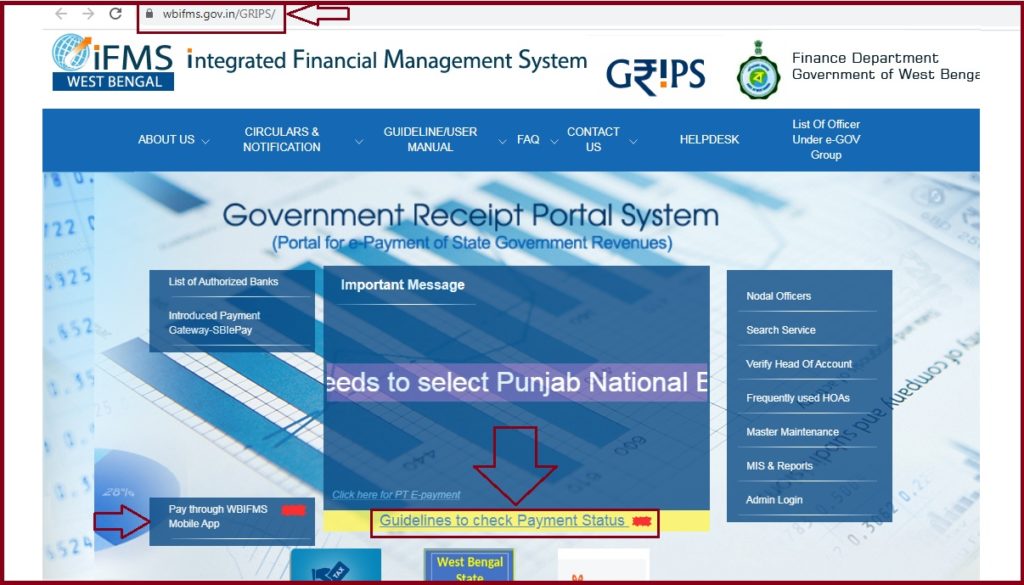
How to Make GRIPS Challan Payment
All e-payment should be conducted on the WBIFMS GRIPS website portal using the steps below.
- Visit the GRIPS website portal via the link
- https://wbifms.gov.in/GRIPS/ (or) https://wbifms.gov.in/GRIPS/v2/
- The homepage will open click the tab “make payment.”
- Open the option using the grips form and select the directorate/department.
- Choose the service and key in the depositor’s name.
- Enter your mobile number and email address.
- Click on the user type and enter the reference number.
- Form the page select the payment method.
- Recheck the information and make the grips challan payment online.
WB State Banks Which accept E-challan generated through the GRIPS system.
- SBI bank (state bank of India)
- The HDFC bank
- Indian overseas bank
- Indian bank
- Axis bank The Union bank of India
- Bank of Baroda
- IDBI bank
- UCO bank
- ICICI bank.
How to Check GRIPS Challan Payment Status Online
After the e-challan payment applicant can access the payment status easily through the grips website homepage.
- Open the grips website page.
- On the homepage, enter your login details.
- Enter the GRN status page enter the GRN number and get the payment status.
How to Get the GRN Details
- Go to the GRIPS website portal. https://www.wbifms.gov.in/GRIPS/getGrnStatus.do
- On the homepage open the challan search link.
- Next, enter your BRN number or identification number.
- Proceed and enter the trade, applicant and company’s name.
- You can also enter the respective bank, amount and the challan date.
- Click search challan; the system will generate the payment status instantly.
Checking GRIPS Challan Search
The grips challan contains different information. One can search the Challan using the following requires:
- The GRN number
- Identification number
- BRN number
- The bank’s name, account and official date.
- The applicants or company name.
WB GRIPS GRN Status Check
- Visit the WBIFMS GRIPS website portal. https://www.wbifms.gov.in/GRIPS/getGrnStatus.do
- Select the GRN status on the homepage.
- Next, open the reprint challan with GRMN form on the menu.
- Key in the required government reference number.
- Recheck the details and click the tab check status.
- The system will generate the GRN status.
GRIPS Challan Reprint Using WBIFMS Website
- Open the official web link https://wbifms.gov.in/GRIPS/
- On the homepage select the option challan reprint.
- https://www.wbifms.gov.in/GRIPS/reprintChallan.do
- Proceed to “reprint challan” using GRN.
- Now enter the 18-digit government reference number GRN.
- Select the print button.
- The system will generate the PGF challan will be printed online.
The validity of the GRIPD challan is seven days make the payment on any listed bank is WB state.
WB GRIPS App Download
| Platform | Download Link |
| Android | https://play.google.com/store/apps/details?id=com.wb.wbifms.app |
| IOS | https://apps.apple.com/in/app/wbifms/id1456775138 |