GSTR-9 Filling Software Eligibility and rules, return fillings format 2025. GSTR9 filing software at https://cleartax.in/s/gstr-9-annual-return/
GSTR 9
All registered taxpayers can now enjoy filling their income returns easily. The GST portal has a unique facility designed for registered taxpayers to file GSTR-9. The facility is available for all normal taxpayers to file their GSTR9. The GSTR 9 is a mandatory annual return which is filled by all registered taxpayers under the GST. A taxpayer should provide the following details for the financial year in the annual return.
- Outward supplies
- Inward supplies
- Taxes paid
- Refund claimed
- Demand raised
- The input tax credit, which is availed and utilized.
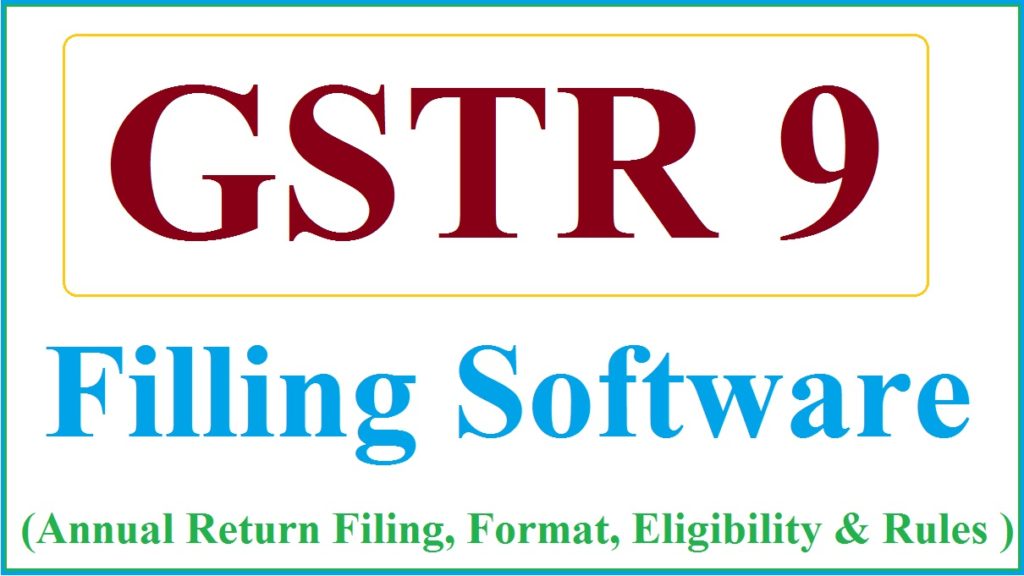
Who should file GSTR9?
GSTR is directed to all taxpayers or a taxable person who is registered under GST. They’re also individuals who should or are not required to file GSTR9:
- A taxable person who is opting for the composition scheme. However, they must file GSTR-9A.
- A casual taxpayer.
- Input service distributors.
- Non-resident taxpayer.
- Individuals paying TDS
Penalty for the Due Date and Late Fees
The law has set a due date after which every taxpayer should have filed their returns. Any late fee or not filing the GSTR9 before the right date. Attracts a fine of Rs. 100 per day, according to the Act. These fees will apply even for late fees for the CGST and SGST. However, the law doesn’t have a fee for late IGST payment yet.
Requirements to fill the GSTR-9
The GSTR has six parts and 19 sections. The parts and sections have crucial details. The information is available on your previously filed return and the account books. The form requires:
- Information about the annual sales, the division between cases subjected to tax and those not subjected to tax.
- For purchase details, the annual value of the inward supplies and ITC available should be revealed.
- The purchases are then categorized as inputs, input services, and capital goods.
How to file GSTR-9
You can file GSTR-9 on GST Portal with in minutes just follow this Step by step guide
- Open the GST website portal and select the options “returns dashboard” on the menu. Next, click the tab “annual return.”4e
- Next, choose the financial year under the option “file annual returns.” The portal will show how to file the GSTR-9. You can use online or offline to file GSTR9; select the online tab to proceed.
- Now answer the questionnaire to select between NIL return and annual return.
- Now select the option yes if you fulfill the following details:
- No outward supply.
- No receipt of goods and services.
- No liability for reporting.
- No claimed credit.
- No refund claimed
- No demand order received
- No late fee is required to be paid.
- After selecting the yes button, click “next “to compute the liabilities, and file a NIL GSTR-9.
- If the applicant clicks “no” to the NIL returns, proceed and click the “next” button. The system will show a GSTR-9 annual return for the normal taxpayer.
- Now you need to enter the required and then click the following tab.
- GSTR-9 system computed details.
- GSTR details.
- GSTR-3B details.
These files will assist the taxpayer with information about GSTR-9.
- Next, enter the requisite details on the table for the financial year.
- Go to the option “tiles,” which contain information on inward and outward supplies that occurred during the financial year.
- Select the tab “tile,” the system will automatically show information provided in the GSTR-1 and GSTR-3B.
- Edit where necessary, and enter the tax values.
- Now click “yes” and accept all details.
- The system will send a confirmation message.
For more information please visit GST portal https://services.gst.gov.in/services/login