The HDFC Customer ID : How to Get Customer ID of Hdfc Bank. How to know customerid of HDFC BANK. What is customer id in hdfc?. HDFC Online Account Opening
HDFC Bank Customer ID
The HDFC bank offers a variety of banking services to all customers in India. There are opportunities to open bank accounts according to the client’s needs. With some opting for accounts, they can bank and withdraw anytime. The saving account is part of the HDFC service package where the applicant deposits the amount of their monthly income.
Saving accounts are considered liquid accounts. Since the account holder can withdraw their saving up to the set limit, the account earns interest, and you can access the money anytime through ATM, net banking, mobile banking, and more. The saving account has different offers that you receive through the debit card. The applicant can open the saving account through offline and online mode.
HDFC Account Opening Online
Opening an HDFC Bank saving account online
- Open the official HDFC bank Net Banking website page via the link www.hdfcback.com.
- On the homepage menu, select the tab “Accounts” under the option “select product type.”
- On the list, select the option “saving account” under the tab “select product.”
- Next, click “apply online.”
- Proceed and select if you’re an existing customer or a new customer. Now verify the details by entering all the required information (name, address, contact details).
- Ensure the details are the same as your Aadhaar card, PAN, or any other verified document.
- The bank executive will verify the information and documents presented. After the verification process, the back will offer a welcome kit.
- The welcome kit contains a debit cum ATM card, PIN, and cheque book.
- The account should be activated, after which you can register your mobile number.
HDFC Bank Account Opening Through offline Process
- Go to the nearest HDFC bank, have your original and copies of the KYC documents.
- The bank executive will provide an application form, enter all the required details.
- Next, attach photocopies of the KYC documents, identity documents, address documents, etc.
- Check the information and if correct, submit the form to the counter.
- The bank officials will verify the details and activate your account after approval.
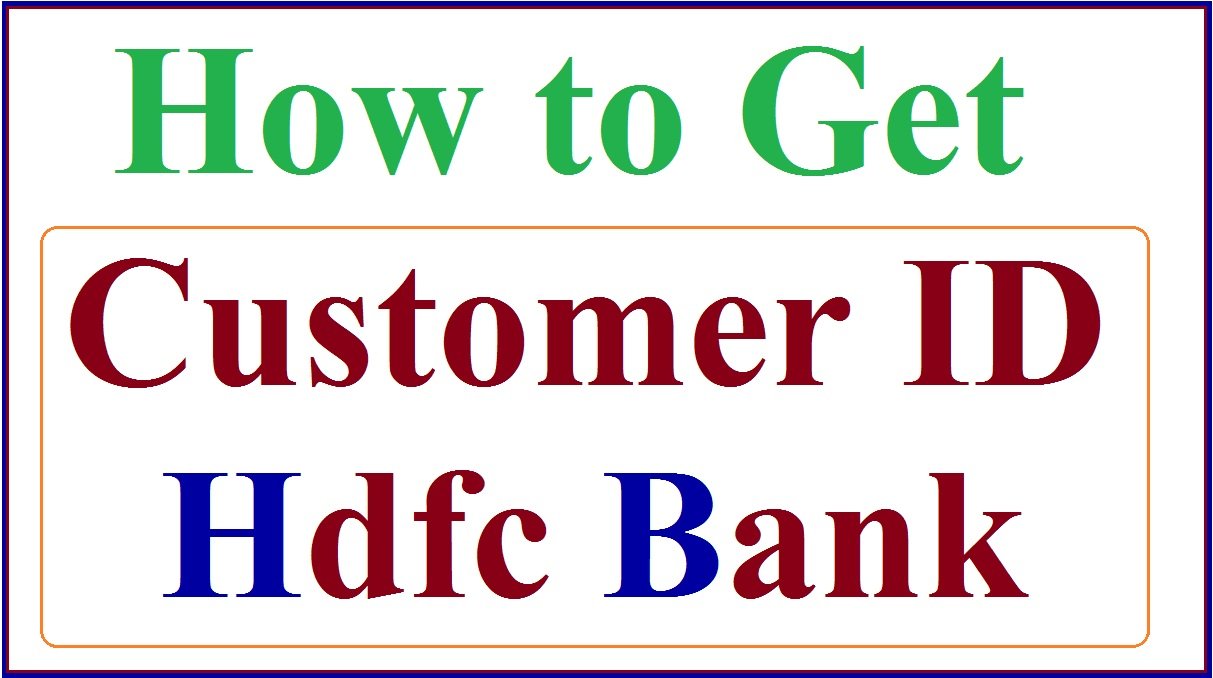
HDFC Customer ID
Ways to find HDFC Bank Account Customer ID.
After the customer opens a saving account or any other account with HDFC bank, the bank offers the customer a unique number known as a customer ID. The number is different for every client and helps in various banking services. However, it’s challenging for some clients to know their customer ID.
Today we check on four ways to get the customer ID. The number plays a significant role when login to your HDFC net banking. It acts as the username; applicants can change the user ID once they log in for the first time.
HDFC Bank Customer ID Online
- Go to the HDFC internet banking login website page. https://www.hdfcbank.com
- Click the option “forgot customer ID.”
- Next, enter your operational and registered mobile number.
- Start with the country’s code (91), PAN card number, captcha doe, and birth date. Submit the details to proceed.
- The system will send an OTP to the registered mobile number, enter the number, and click continue.
- Now the portal will display the customer ID on the screen.
How to Check Hdfc Customer ID on Mobile Banking
The mobile banking service should be active on the client’s device to proceed.
- First, open the HDFC mobile banking app and log in using your credentials.
- Once login, open the menu and select the option your profile>personal profile.
- From the personal profile section, check the customer ID.
HDFC Bank Customer ID on E-Statement
Customers who receive email statements on the registered email id. Or those who can access any e-statement PDF file. They can quickly get their customer ID from the email. Open the email or the PDF file and view your customer ID.
Checking HDFC customer ID in the Cheque Book
The HDFC bank has the customerID on the front page of the cheque book. The customer needs to open the front page, where the account details are printed.
For more please visit https://v1.hdfcbank.com/htdocs/common/netbanking/product/customerid.html
FAQ
How can I retrieve my customer ID?
For new customers or those who have forgotten the customer ID. Please open your cheque book front page or use the mobile banking services to get the number. We also have the above steps to know the ID.
Can I login to HDFC net banking without a customer ID?
Every net banking transaction requires the customer ID to log in. You can change the user id once you log in for the first time.
How many digits is the customer ID?
The HDFC customer ID is a nine-digit number.